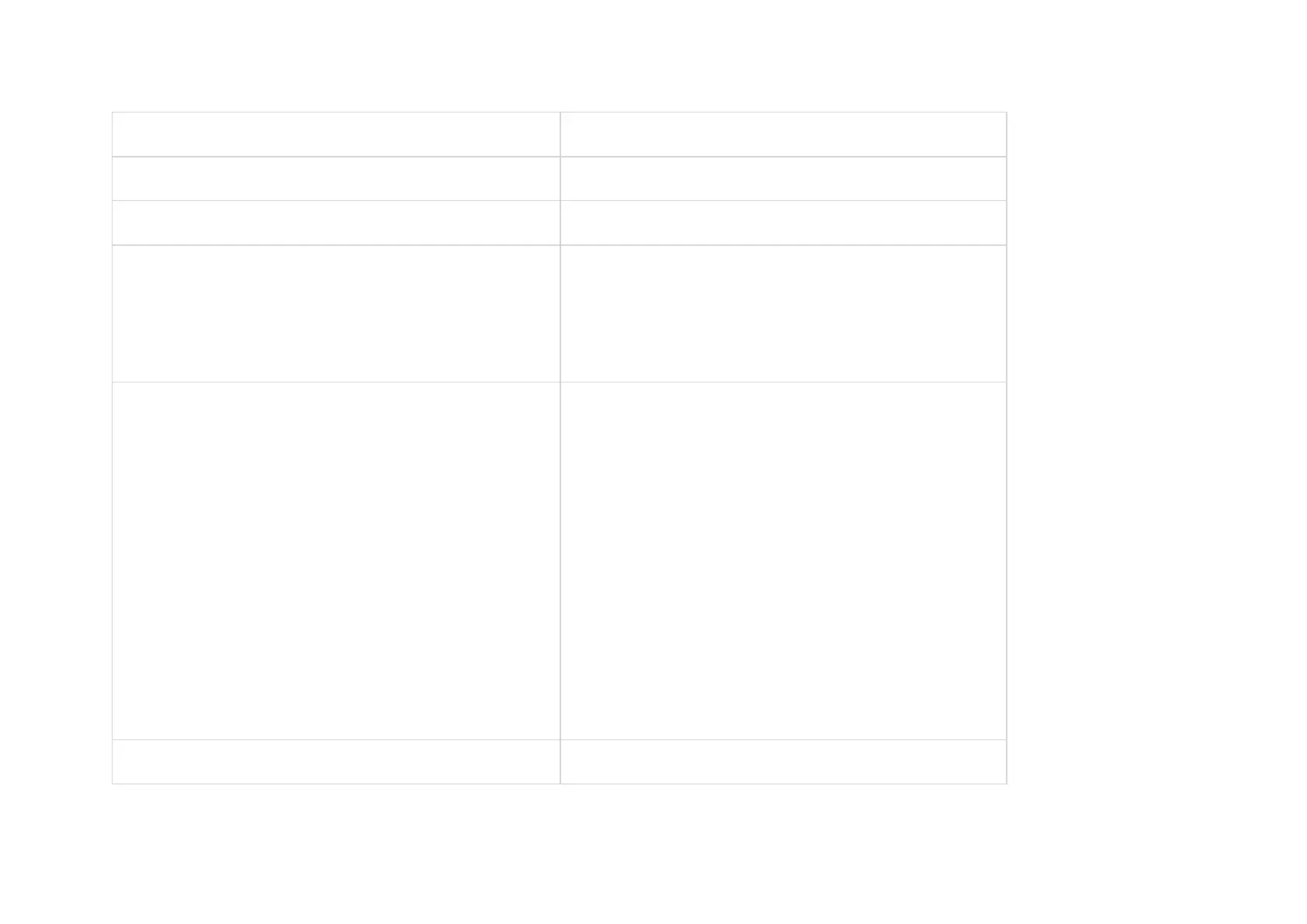Device name, can be edited
Selecting the virtual room to which the device is assigned
Arming/disarming permission
Selection of a security group that the key fob manages. You can
select All groups or a single group.
Configuration is available only after group mode activation
Selection key fob user.
Key fob is unassigned:
• Key fob events are sent to Ajax apps under the key fob name.
• Security mode management rights are determined by key fob
settings.
Key fob is assigned to user:
• Key fob events are sent to Ajax apps under the user’s name.
• The key fob has the same security mode management rights as
the user.
Turning on/off the panic button
