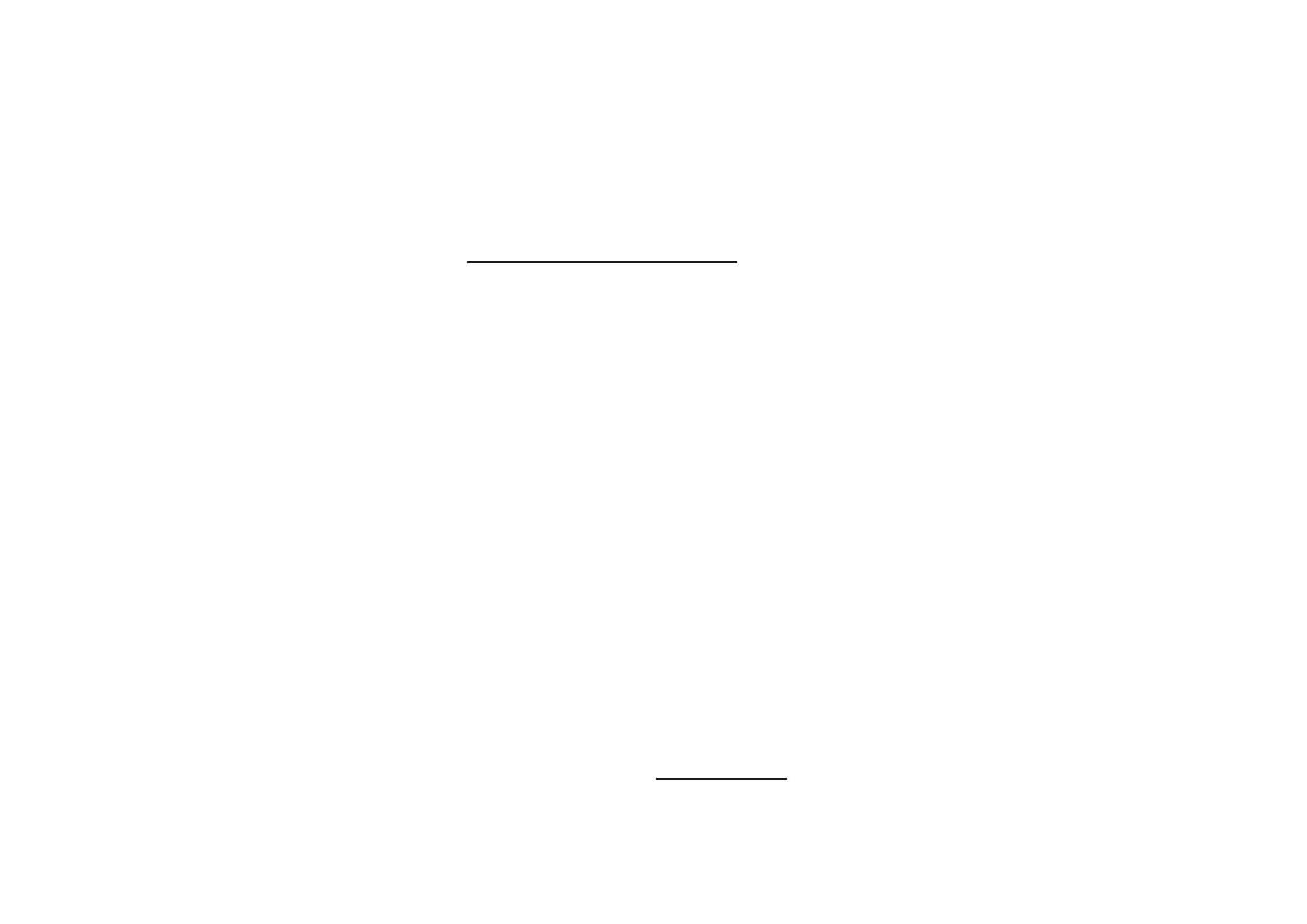WallSwitch Operating Principle
The WallSwitch input terminals are connected to the mains, and the output terminals are connected to the socket or
electrical appliance/electrical system of the room. WallSwitch turns on/off 230 V power supply according to the
scenarios or at user command via the Ajax Security System application.
WallSwitch is furnished with a protection system against voltage variation beyond the range of 184V – 253V or
overcurrent protection above 13А. In this case, the power supply is interrupted, resuming after normalization of the
voltage and current values.
The maximum resistive load on the relay is 3 kW.
You may view the consumed power of the electrical appliances connected via WallSwitch through the application.
There is a consumed electricity meter in place.
Connecting to the hub
Before starting connection:
1. Following the hub instruction recommendations, install the Ajax application on your smartphone. Create an account,
add the hub to the application, and create at least one room.
