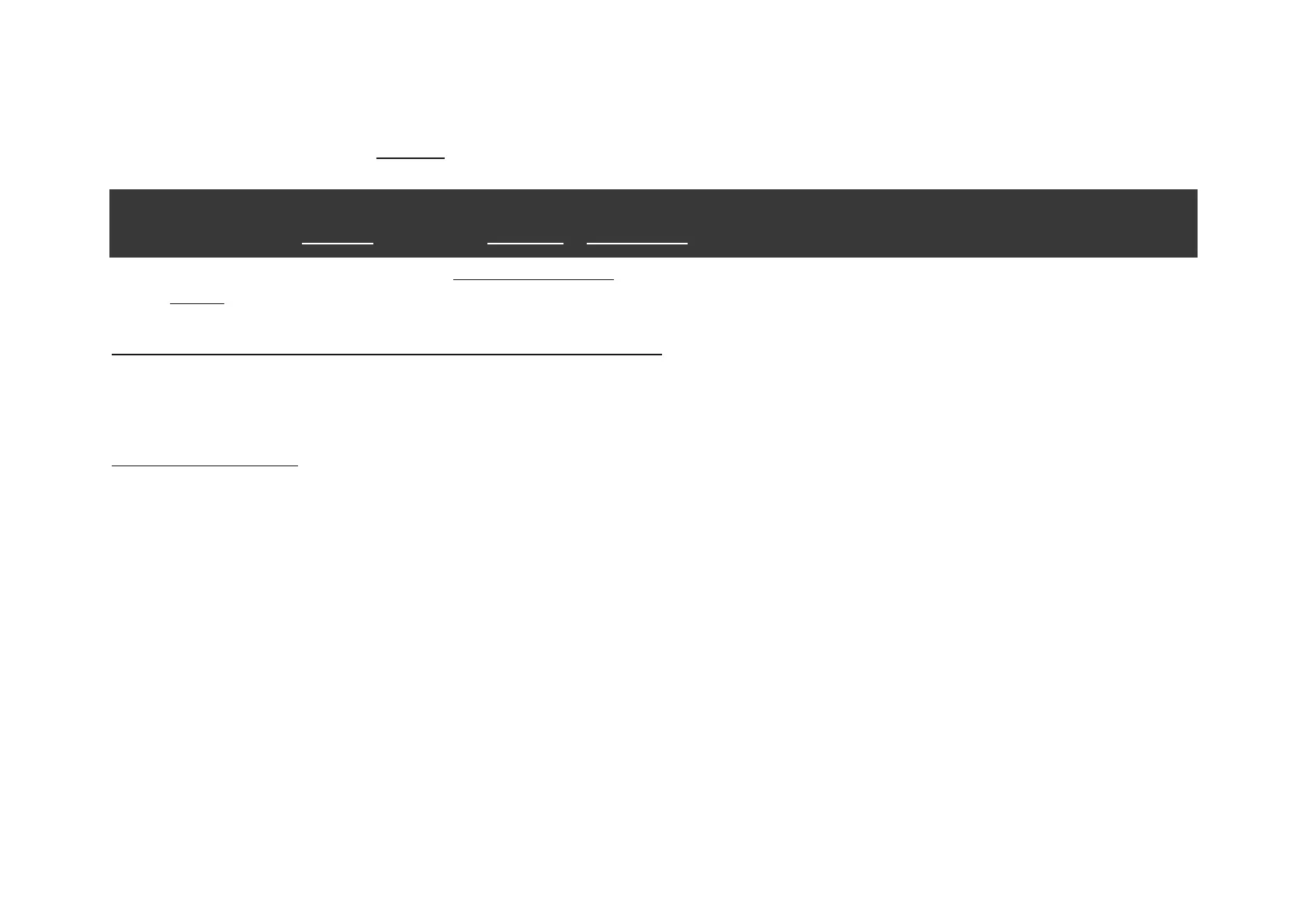equipped with overload protection, energy consumption meter and load level indicator. The device is connected to
the Ajax security system via Jeweller secure technology, the communication range is up to 1,000 m without obstacles.
Socket only operates with Ajax hubs. Connection to uartBridge or ocBridge Plus integration modules is not provided
Use scenarios to program actions of automation devices (Relay, WallSwitch, Socket) in response to an alarm, pressing
of the Button or by schedule. A scenario can be created remotely in the Ajax app.
How to create and configure a scenario in the Ajax security system
The Ajax security system is self-sustaining, but the user can connect it to the central monitoring station of a private
security company.
Buy smart plug Socket
Functional Elements
