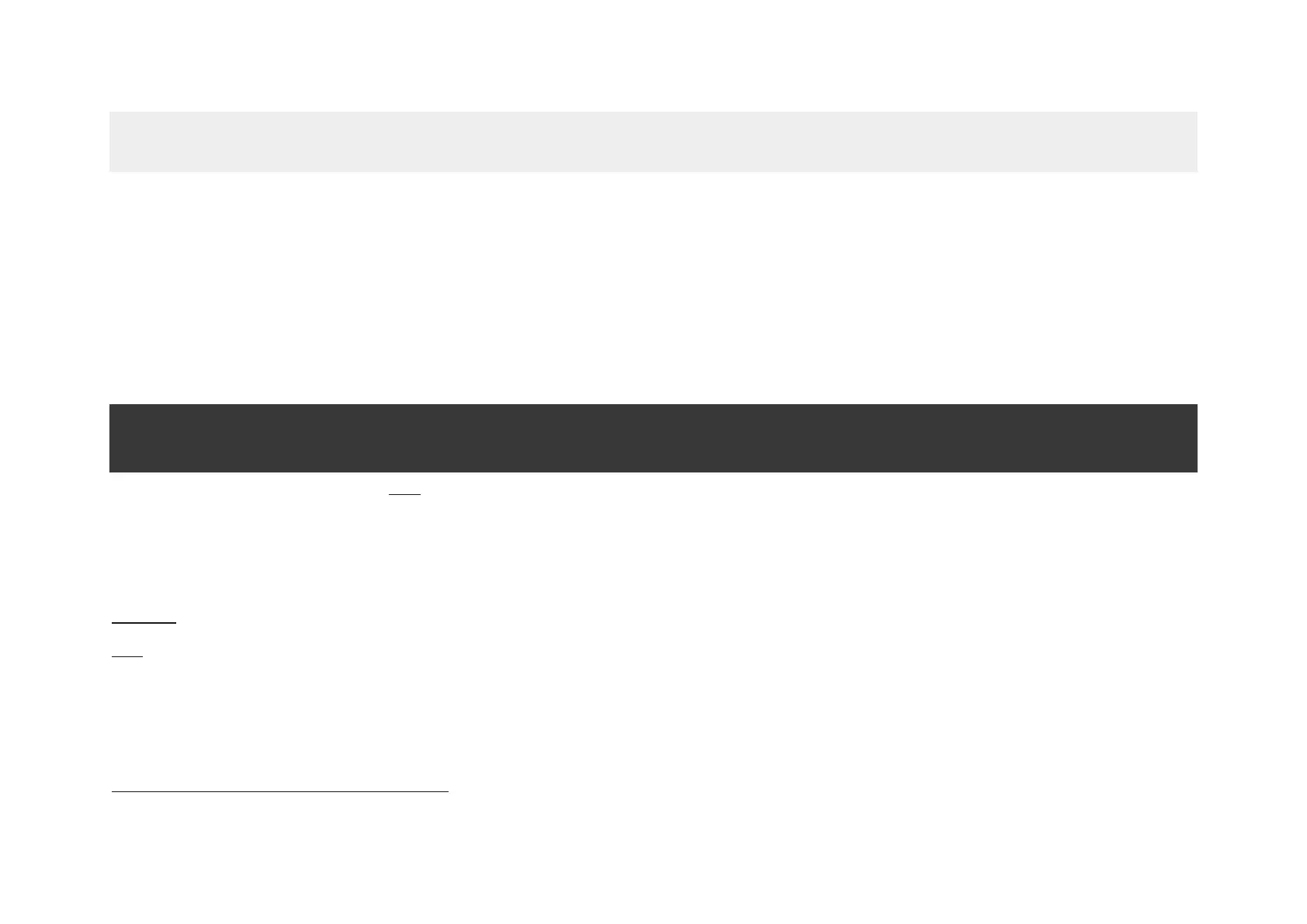How to install the Ajax StarterKit, if you’ve never done this before. A masterclass from the undisputed cruiserweight
champion Oleksandr Usyk.
Hub requires Internet access to communicate with the cloud server Ajax Cloud—for configuring and controlling from
any point of the world, transferring event notifications, and updating the software. Ajax Cloud locates on the Amazon
Web Services capacities. The personal data and system operation logs are stored under multilevel protection, and
information exchange with Hub is carried out via an encrypted channel on a 24-hour basis.
Communicating with Ajax Cloud, the system can use the Ethernet connection and GSM network.
Please use both communication channels to ensure more reliable communication between the hub and Ajax Cloud.
Hub can be controlled via the app for iOS, Android, macOS, or Windows. The app allows responding promptly to any
notifications of the security system.
Follow the link to download the app for your OS:
Android
iOS
The user can customize notifications in the hub settings. Choose what is more convenient for you: push notifications,
SMS, or calls. If the Ajax system is connected to the central monitoring station, the alarm signal will be sent directly
to it, bypassing Ajax Cloud.
Buy intelligent security control panel Hub