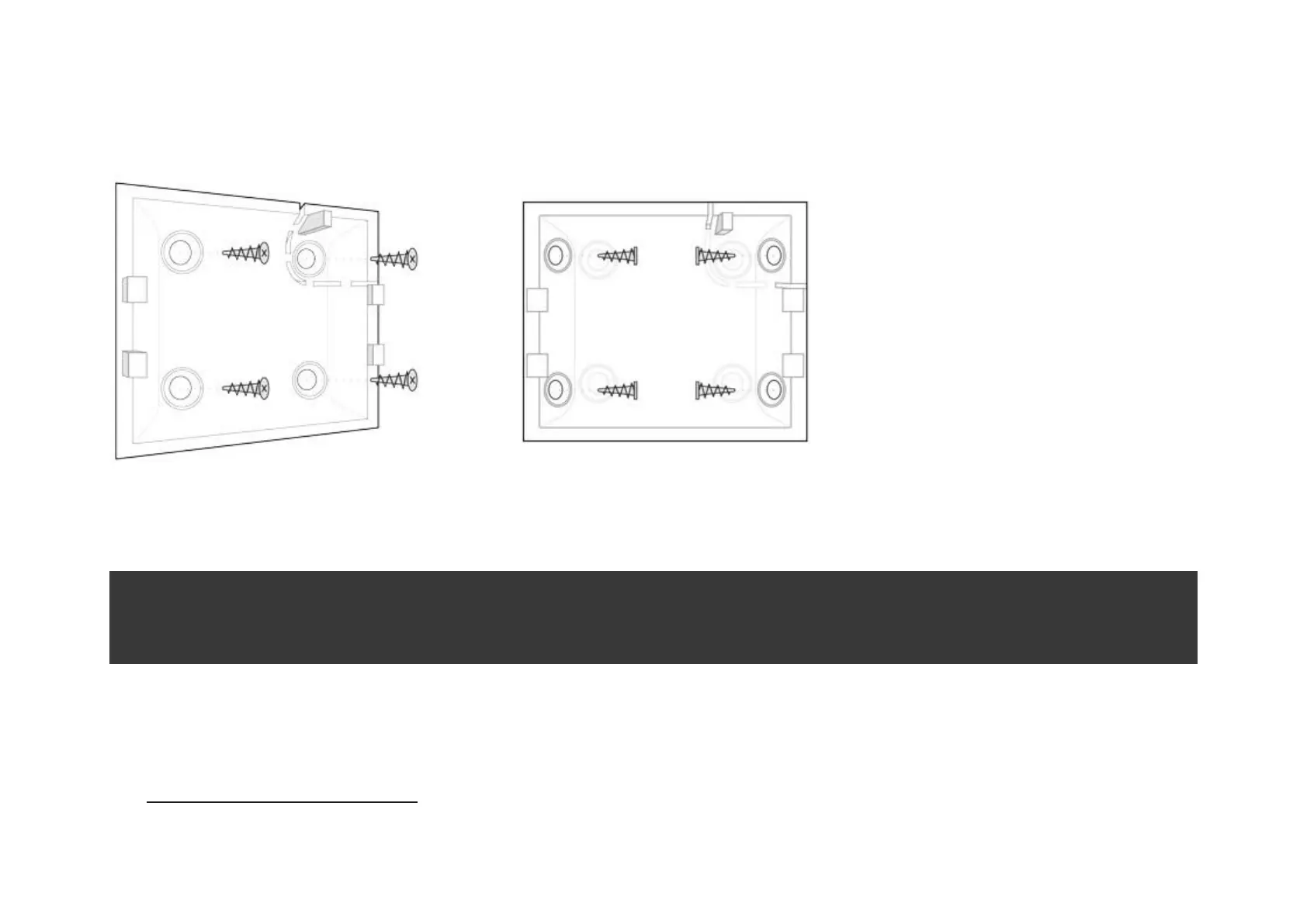The Ajax MotionProtect detector (MotionProtect Plus) should be attached to a vertical surface or in the corner.
1. Attach the SmartBracket panel to the surface using bundled screws, using at least two fixing points (one of them –
above the tamper). After selecting other attachment screws, make sure that they do not damage or deform the panel.
The double-sided adhesive tape may only be used for temporary attachment of the detector. The tape will run dry in the course of time, which may
result in the falling of the detector and actuation of the security system. Furthermore, hitting can damage the device.
2. Put the detector on the attachment panel. When the detector is fixed in SmartBracket, it will blink with an LED – this
will be a signal that the tamper on the detector is closed.
If the LED indicator of the detector is not actuated after installation in SmartBracket, check the status of the tamper in
the Ajax Security System application and then the fixing tightness of the panel.
