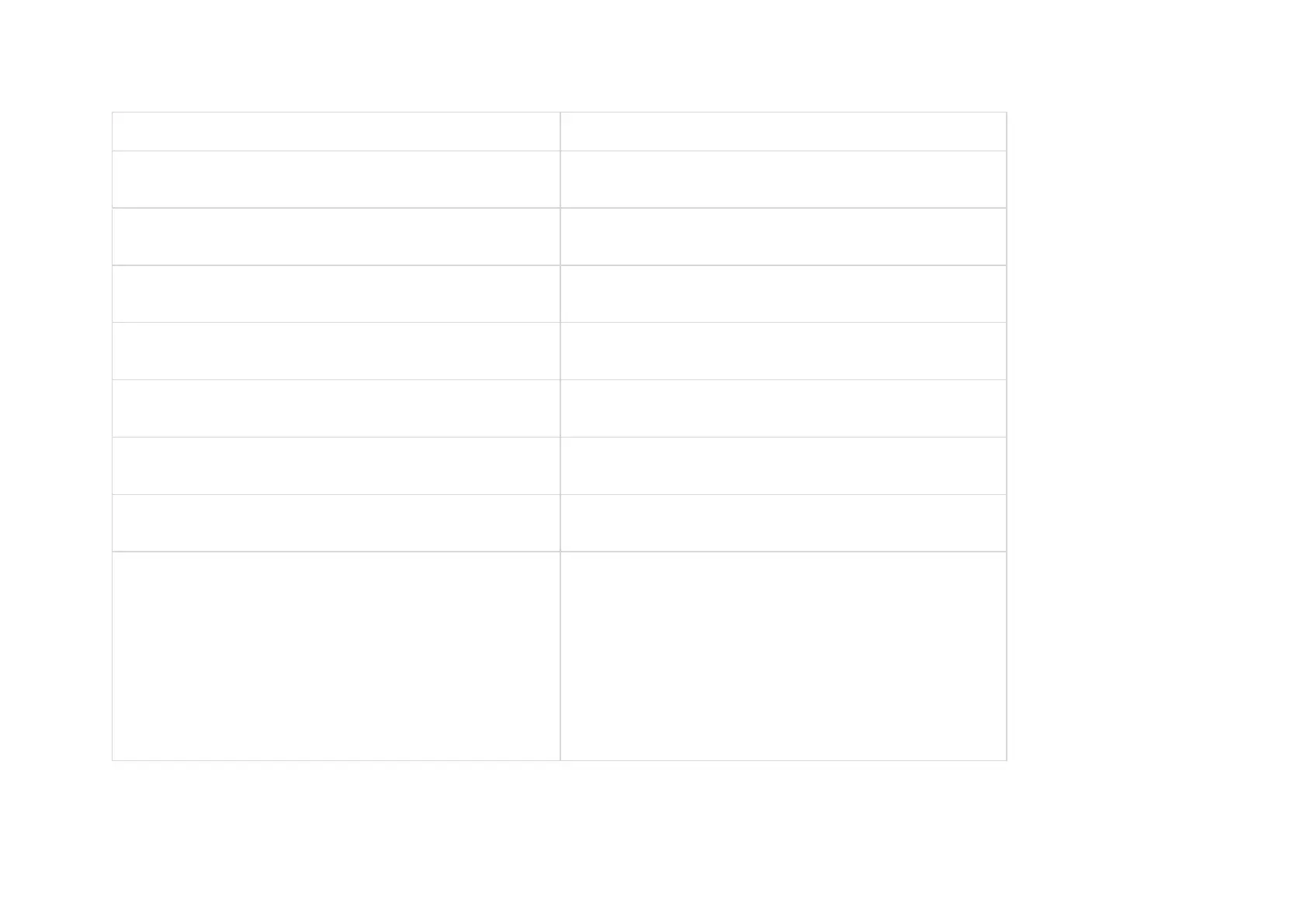Pressing a touch-sensitive button
The system is set in the armed mode
Short sound signal, LED lights up: “Armed mode” / “Night
mode”
Two short sound signals, LED lights up: “Removed from the
armed mode”
The incorrect master code is entered
Long sound signal, the highlight of the digital block blinks 3
times during the signal sound
The hub refuses to set the system in the armed mode (e.g., a
window is opened)
Long sound signal, the current status indicator blinks 3 times
during the signal sound
A problem is detected when setting in the armed mode (e.g., the
detector is lost)
Long sound signal, the “Fault” indicator blinks 3 times during
the signal sound
The hub does not respond to the command – no connection
Long sound signal, the “Fault” indicator lights during the signal
sound
The keypad is interlocked due to the password guessing
Long sound signal, the indicators of armed / disarmed /night
mode blink simultaneously
After successful entering a code and setting the security system
in the armed/disarmed mode, the keypad will smoothly blink
with the “Fault” indicator. The touch-sensitive buttons will be
locked for the time of activity of the indicator.
When trying to switch the keypad with the discharged batteries,
it will emit a long sound signal, smoothly switch on and off the
“Fault” indicator and then the keypad will switch off.
