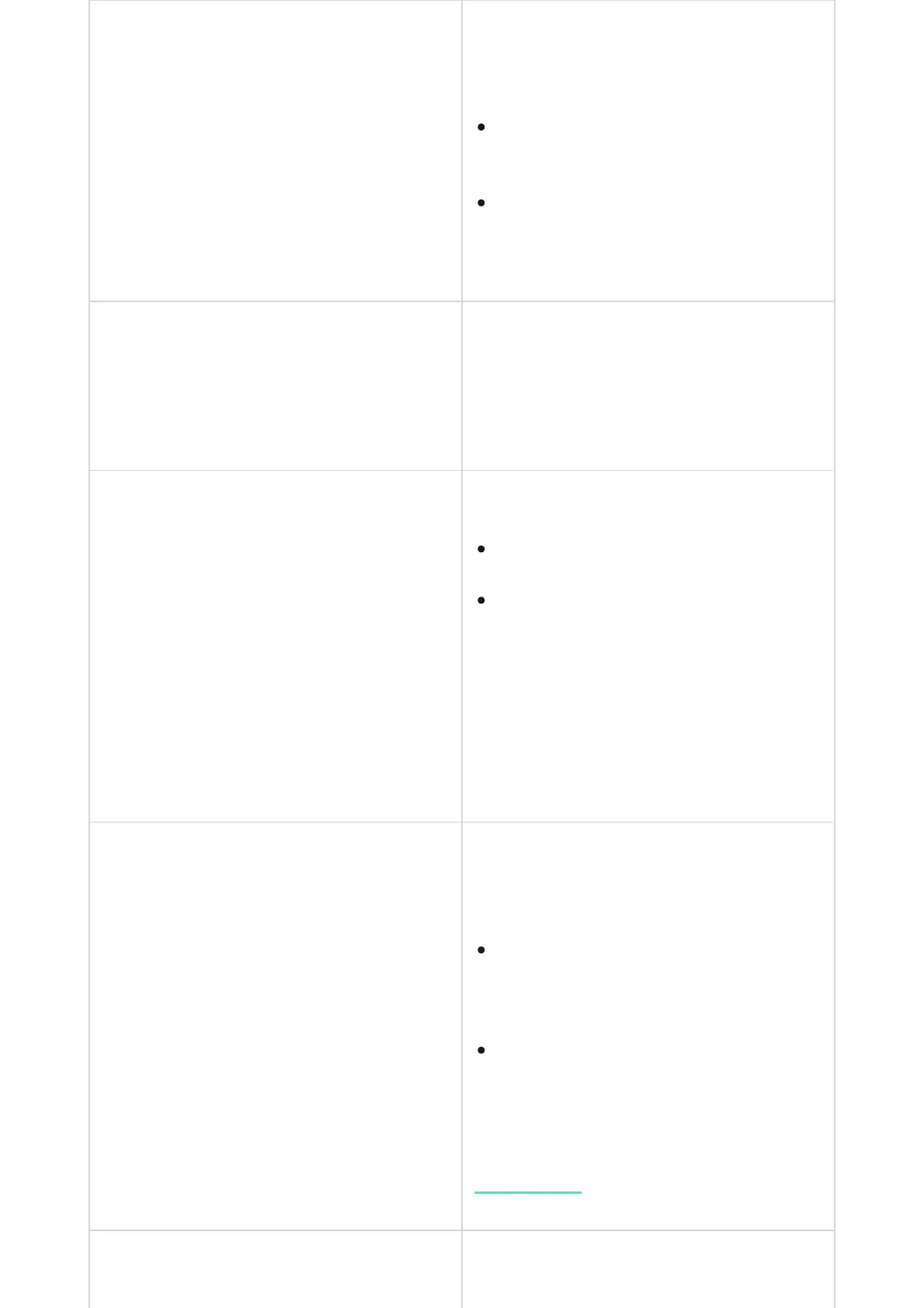Connection via Wings
Connection status on the Wings channel
between the hub or the range extender and the
device:
Transmitter power
Displays the selected power of the transmitter.
The parameter appears when Max or
Attenuation option is selected in the Signal
Attenuation Test menu.
Battery Charge
The battery charge level of the device:
When the batteries are low, the Ajax apps and
the security company will receive appropriate
notications.
After sending a low battery notication, the
keypad can work for up to 2 weeks.
Lid
The status of the keypad tamper that responds
to detachment or opening of the device
enclosure:
External Power Keypad external power supply connection
status:
Online — the device is connected to the hub
or the range extender.
Oine — the device is not connected to the
hub or the range extender. Check the keypad
connection.
OK
Battery low
Open — the keypad was removed from the
SmartBracket or its integrity was
compromised. Check the device.
Closed — the keypad is installed on the
SmartBracket mounting panel. The integrity
of the device enclosure and the mounting
panel is not compromised. Normal state.
Learn more
