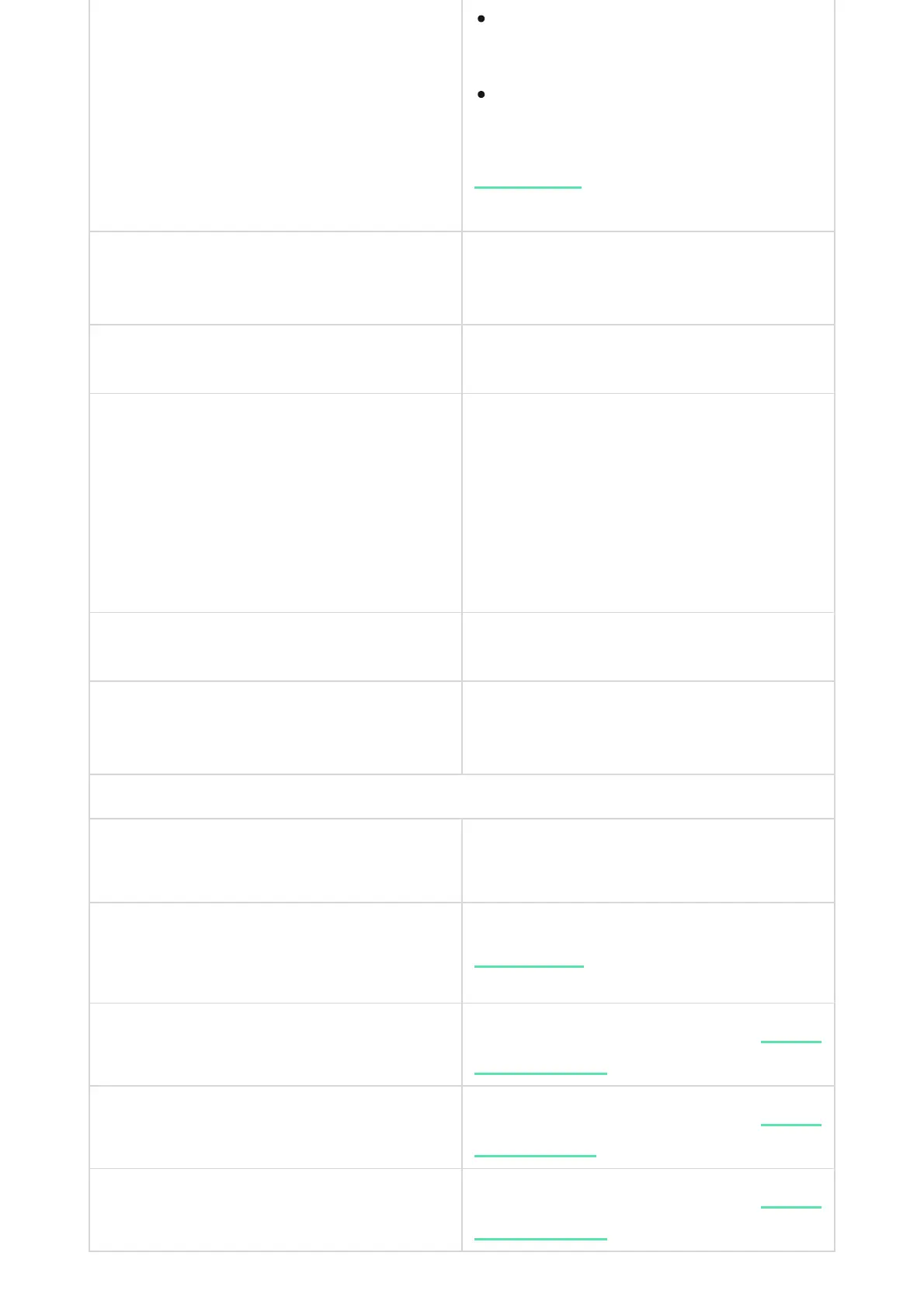Always Active Display
Displayed when the Always Active Display
toggle is enabled in the keypad settings and
external power supply is connected.
Alarms Sound Indication
Shows the status of the Activate keypad buzzer
if alarm in the system is detected setting.
Alarm duration
Duration of sound signal in case of alarm.
Sets in increments of 3 seconds.
Displayed when the Activate keypad buzzer if
alarm in the system is detected toggle is
enabled.
Pass/Tag Reading
Displays if the reader for cards and key fobs is
enabled.
Bluetooth
Displays if the keypad’s Bluetooth module is
enabled for controlling the system with a
smartphone.
Beeps Settings
Arming/Disarming
When enabled, the keypad noties about arming
and disarming with a short beep.
Night Mode Activation/Deactivation
When enabled, the keypad noties you when the
is switched on/off by making a
short beep.
Entry Delays
When enabled, the keypad beeps about
.
Exit Delays
When enabled, the keypad beeps about
.
Entry Delays in Night Mode
When enabled, the keypad beeps about
in Night Mode.
Connected — external power supply is
connected to the device.
Disconnected — the external power is
disconnected. The device runs on batteries.
Learn more
Night Mode
delays
when entering
delays
when leaving
delays
when entering
