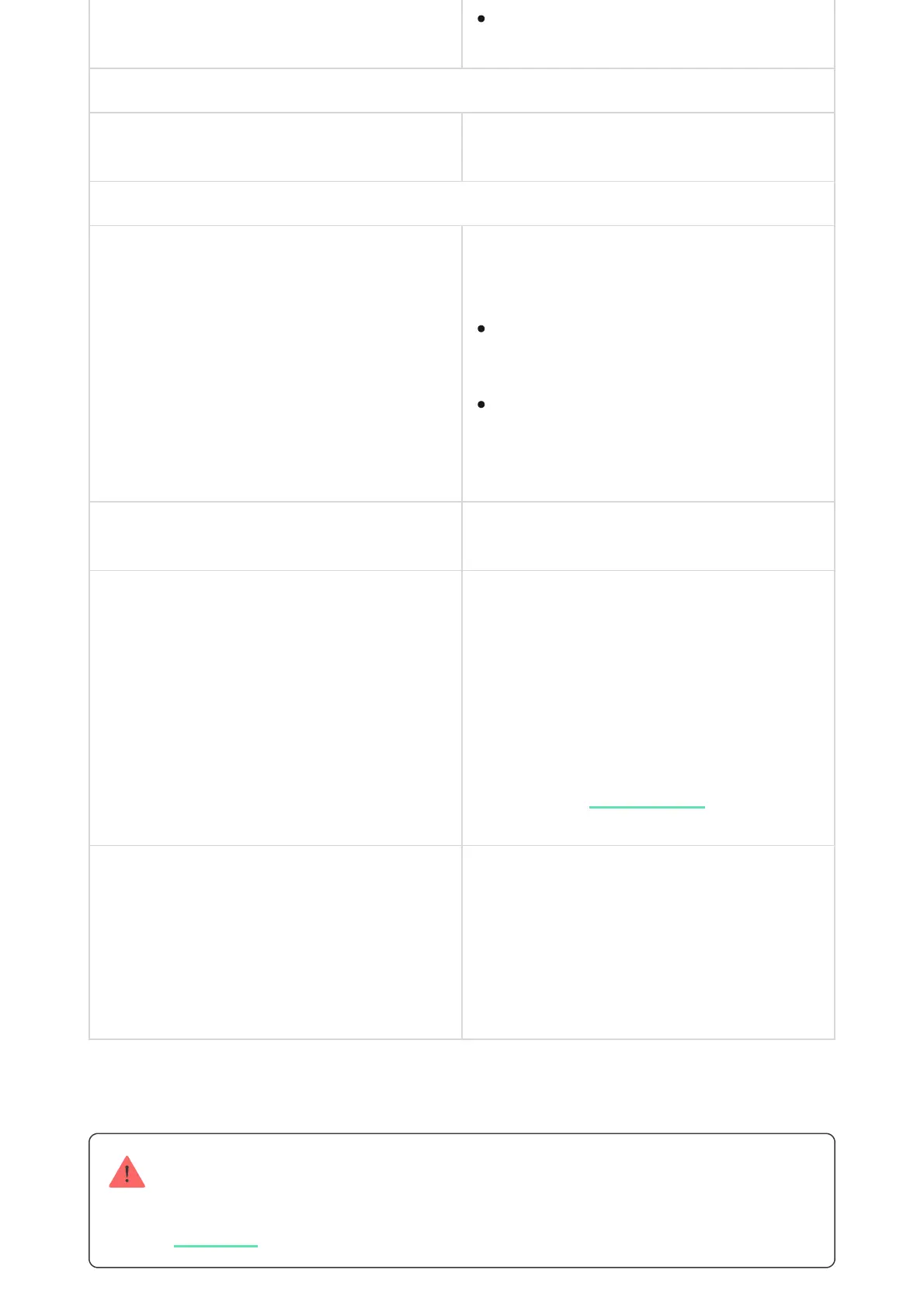Buttons
Volume
Adjusting the buzzer notication volume for
interactions with the keypad display.
Alarms reaction
Audible Alarm
Setting the mode when the built-in buzzer
enables an alarm:
Activate keypad buzzer if alarm in the system is
detected
When enabled, the built-in buzzer noties an
alarm in the system.
Alarm in Group Mode
Selecting the group (from the shared) which
alarm the keypad will notify. The All Shared
Groups option is set by default.
If the keypad has only one shared group and it
is deleted, the setting will return to its initial
value.
Displayed if the is enabled.
Alarm Duration
Duration of sound signal in case of alarm: from
3 seconds to 3 minutes.
The connection of external power supply to the
keypad is recommended for an audible signal
duration of more than 30 seconds.
Very Loud.
Always — an audible alarm will be activated
regardless of the system security mode.
Only when armed — an audible alarm will be
activated if the system or the group a
keypad is assigned to is armed.
Group Mode
