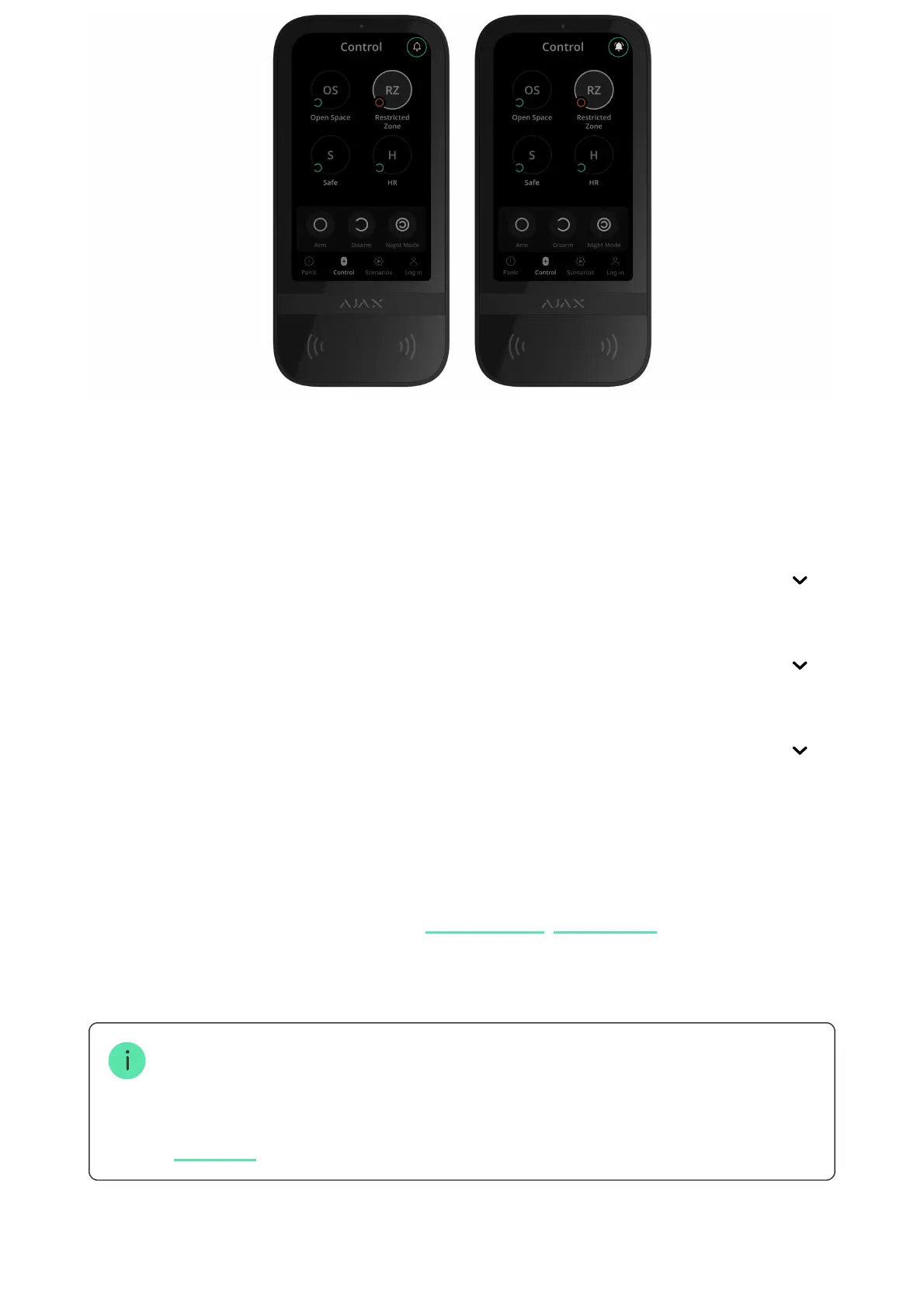Codes setting
Keypad access codes
User access codes
Unregistered user codes
Cards and key fobs adding
KeyPad TouchScreen can work with , , and third-party
devices that support DESFire® technology.
Before adding third-party devices that support DESFire®, make sure they have enough
free memory to handle the new keypad. Preferably, the third-party device should be pre-
formatted.
provides information on how to reset Tag or Pass.
The maximum number of connected Passes and Tags depends on the hub
model. The connected Passes and Tags do not affect the total limit of devices
Tag key fobs Pass cards
This article
