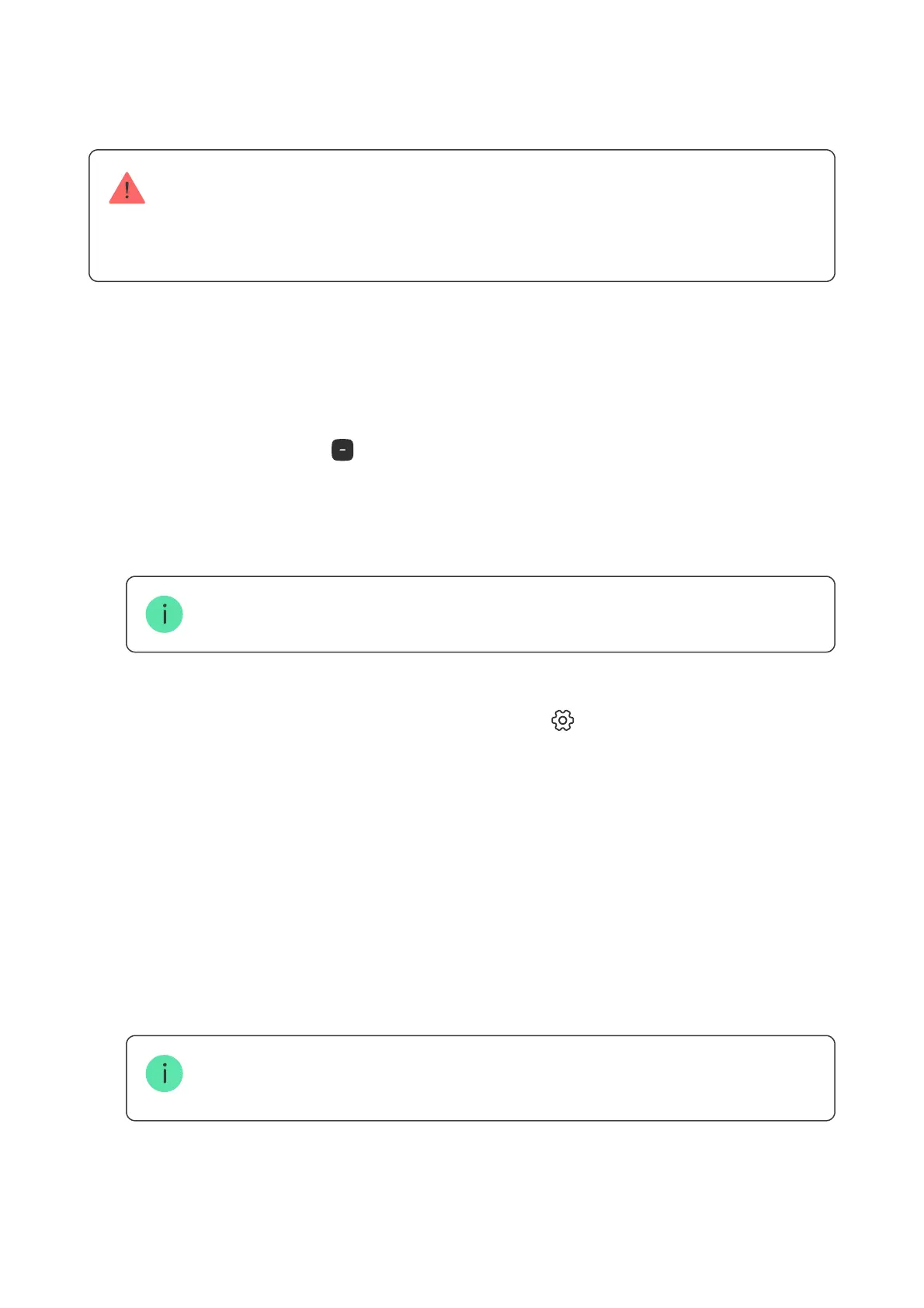How to delete a Tag or Pass from the hub
Resetting will delete all settings and bindings of key fobs and cards. In this case, the
reset Tag and Pass are only removed from the hub from which the reset was made. On
other hubs, Tag or Pass are still displayed in the app, but they cannot be used to manage
the security modes. These devices should be removed manually.
1. Open the Ajax app.
2. Select the hub.
3. Go to the Devices tab.
4. Select a compatible keypad from the device list.
Make sure the Pass/Tag Reading feature is enabled in the keypad settings.
5. Go to the keypad settings by clicking the icon.
6. Click Pass/Tag Reset menu.
7. Click Continue.
8. Go to any compatible keypad with Pass/Tag Reading enabled, activate it.
After activation, KeyPad TouchScreen will display a screen for switching the
keypad to the access devices resetting mode. Click the Start button.
A screen updates automatically if external power supply is connected and the
Always Active Display toggle is enabled in the keypad settings.
The screen for switching the keypad to the resetting mode will appear on all
KeyPad TouchScreen of the system. When an admin or PRO with rights to
congure the system starts resetting Tag/Pass at one keypad, the rest will
switch to the initial state.
