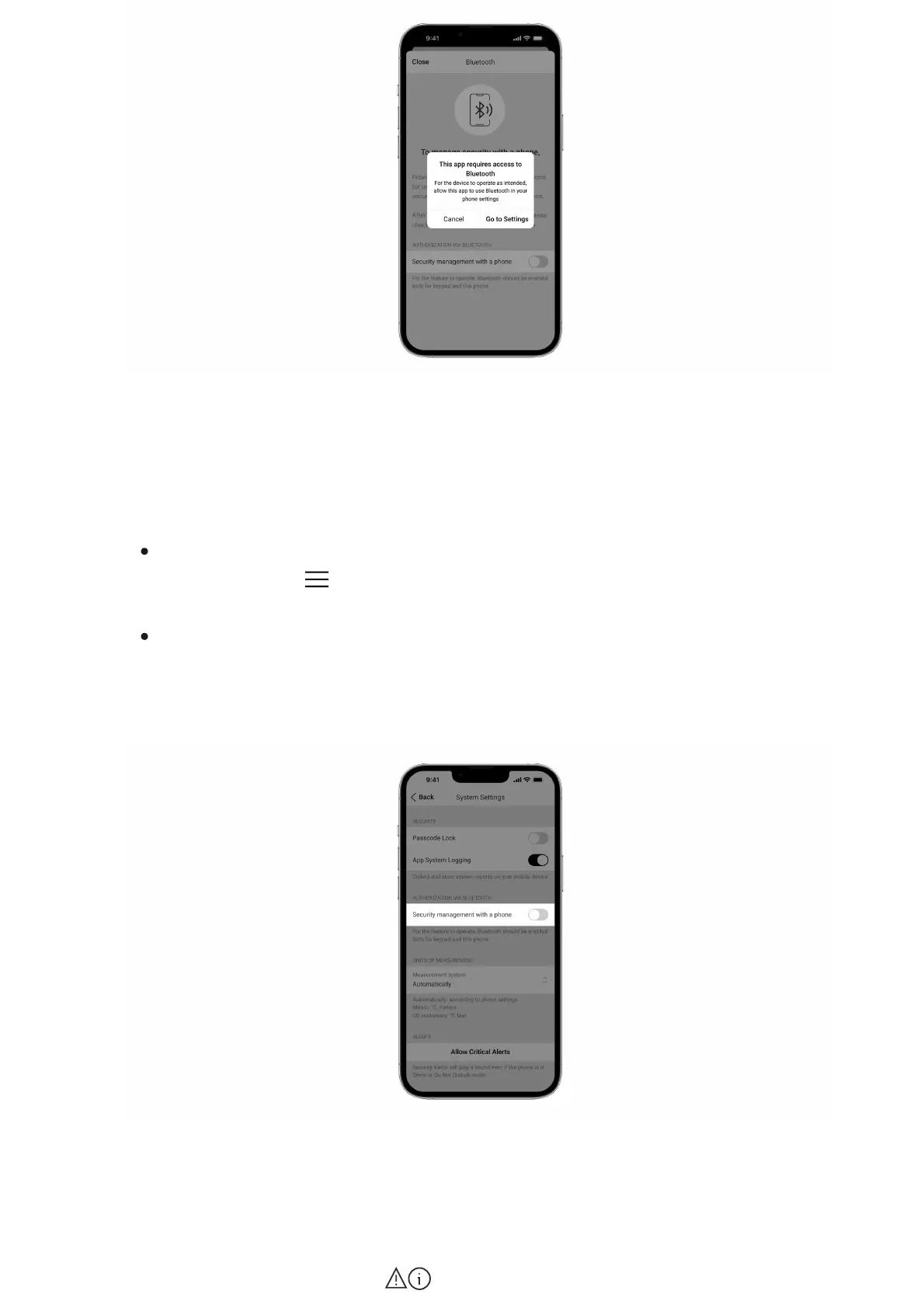Also, the Security management with a phone toggle can be enabled in the
app settings:
Click the icon in the upper left corner of the screen, select the App
Settings menu.
Open menu System Settings and enable Security management with a
phone toggle.
3. We recommend conguring Geofence for the stable performance of
Bluetooth authentication. The warning appears at KeyPad TouchScreen
States if Geofence is disabled and the app is not allowed to use the
smartphone location. Pressing the symbol opens the window with
explanations of what to do.
