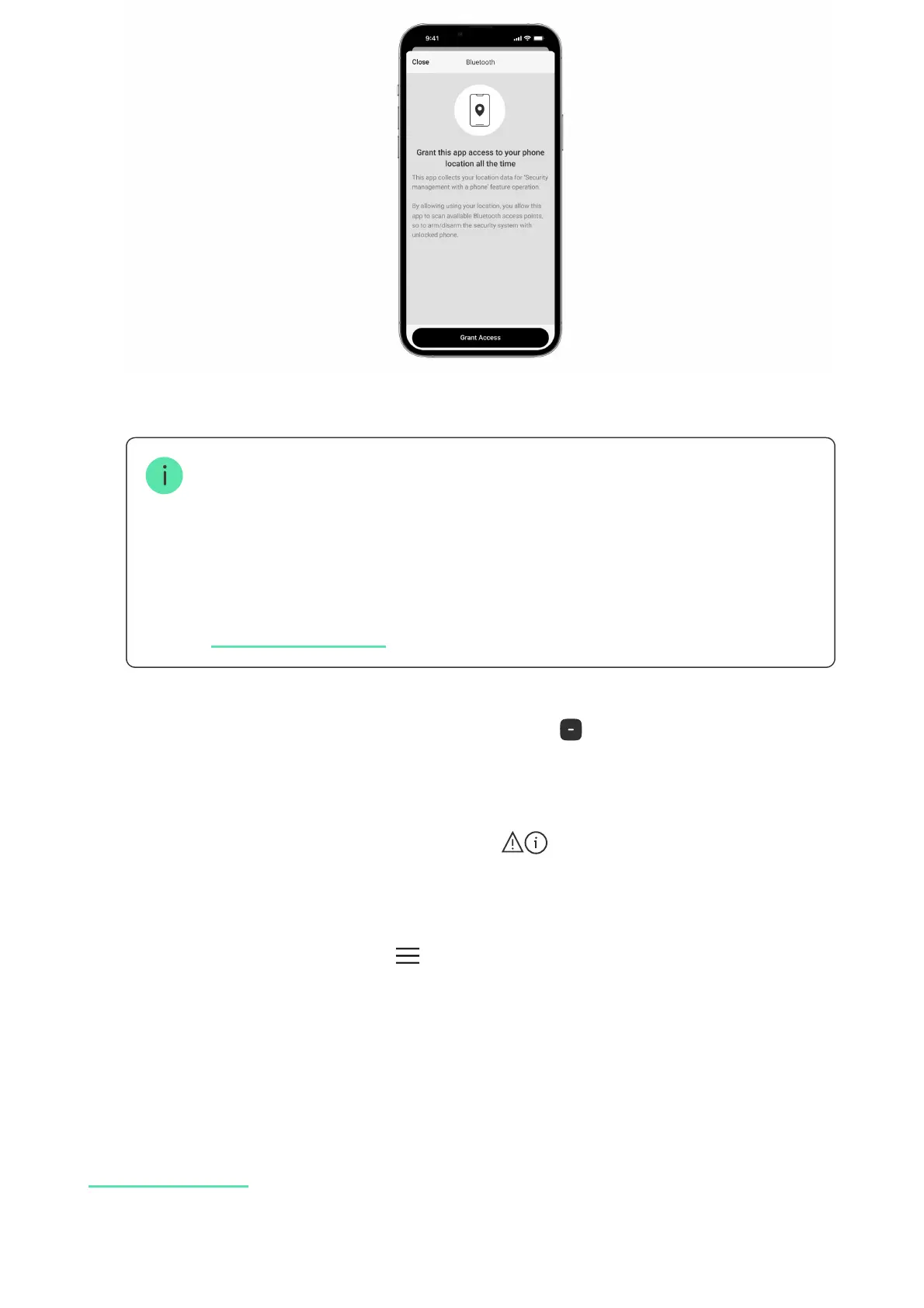Pre-authorization
When the feature is enabled, access to the control panel and current system
state is blocked. To unblock it, the user should authenticate: enter an
or bring a personal access device to the keypad.
Bluetooth authentication can be unstable if Geofence function is disabled. You will
need to launch and minimize the app if the system switches it to the sleep mode.
You can control the system faster via Bluetooth, when the Geofence function is
activated and congured. All you need is to unlock the phone and bring it to the
keypad sensor.
How to set up Geofence
4. Enable the Keep app alive to manage security via Bluetooth toggle. For this,
go to Devices → Hub → Settings → Geofence.
5. Ensure that Bluetooth is enabled on your smartphone. If it is disabled, the
warning appears in the keypad States. Pressing the symbol opens the
window with explanations of what to do.
6. Enable the Keep-Alive Service toggle in the app settings for Android
smartphones. For this, in the upper left corner of the screen, click the → App
Settings → System Settings.
appropriate code
