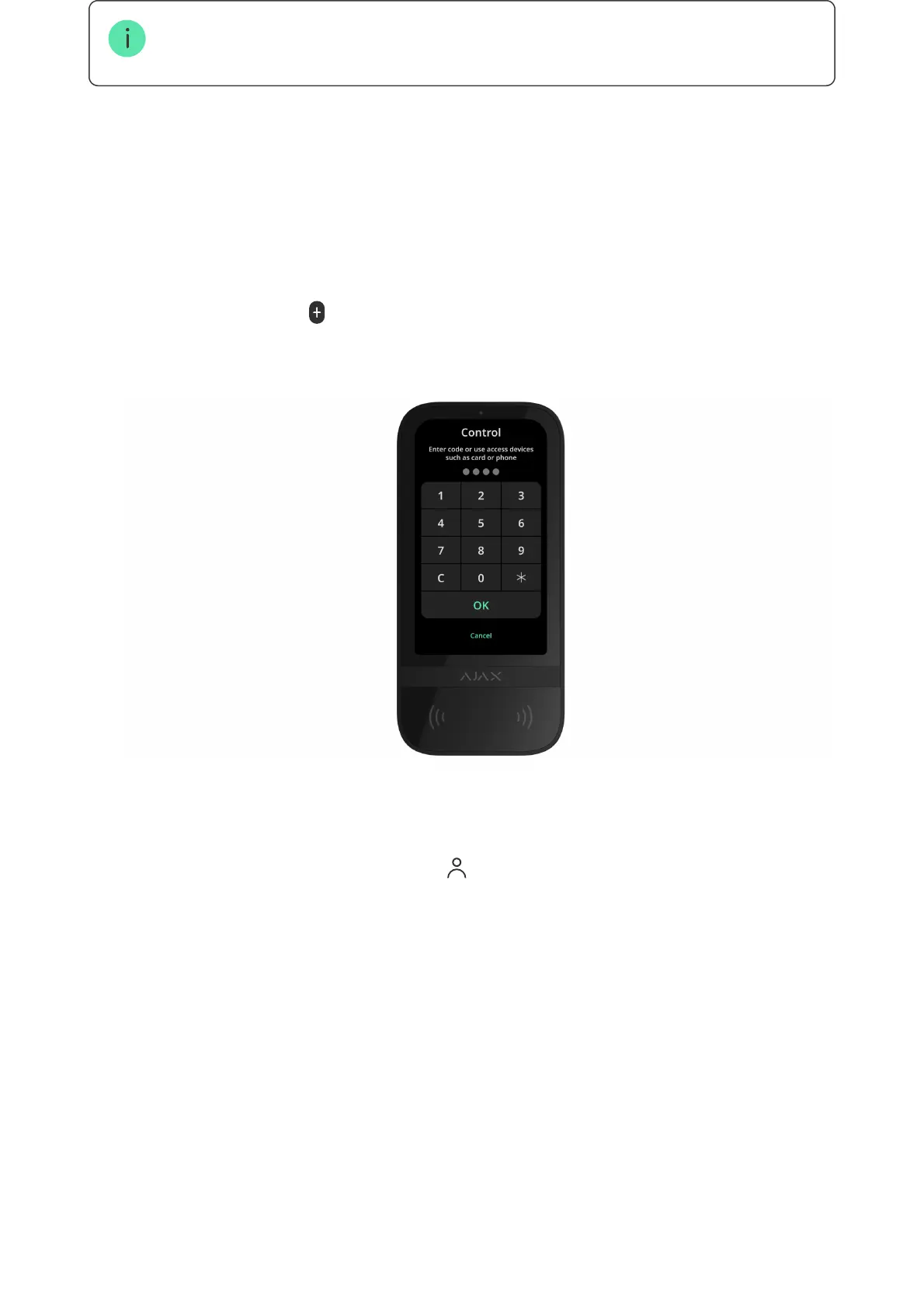If pre-authorization is enabled, the Arming without Code feature is unavailable in the
keypad settings.
You can authenticate in two ways:
1. In the Control tab. After login, the user will see the shared groups of the
system (if the group mode is activated). They are specied in the keypad
settings: Security Management → Shared Groups. By default, all the system
groups are shared.
2. In the Log in tab. After login, the user will see available groups, that were
hidden from the shared group list.
