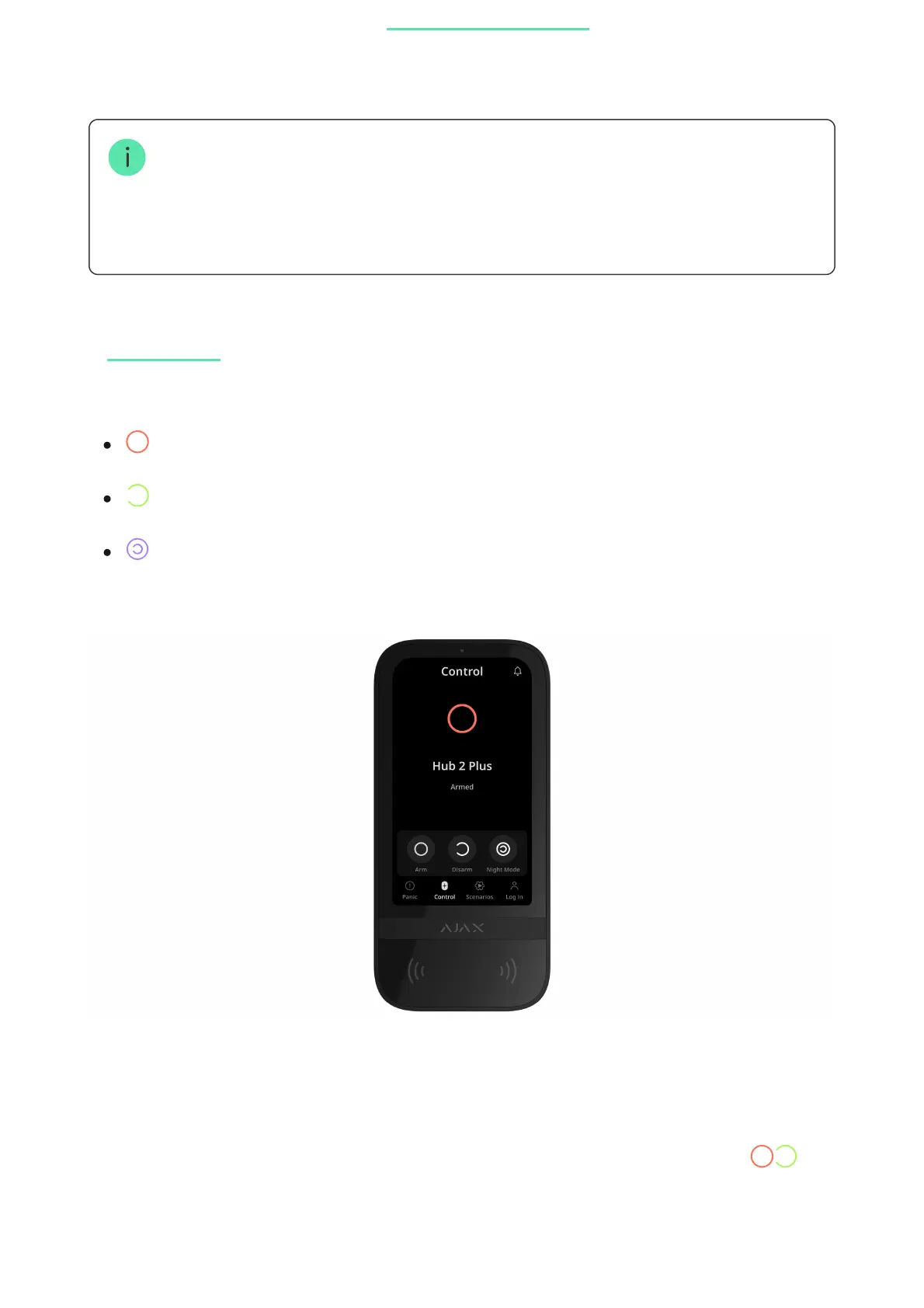smartphone, adjust appropriate in the keypad settings.
Turn on the smartphone Bluetooth, Location and unlock the screen.
KeyPad TouchScreen is locked for the time specied in the settings if an incorrect code
is entered or an unveried access device is brought three times in a row within 1 minute.
The corresponding notications are sent to users and the monitoring station of the
security company. A user or PRO with the rights to congure the system can unlock
KeyPad TouchScreen in the Ajax app.
If is disabled, an appropriate icon on the keypad display indicates
the current security mode:
If group mode is enabled, users see the security mode of each group separately.
The group is armed if its button outline is white and it is marked with icon. The
group is disarmed if its button outline is grey and it is marked with icon.
Bluetooth parameters
group mode
— Armed.
— Disarmed.
— Night Mode.
