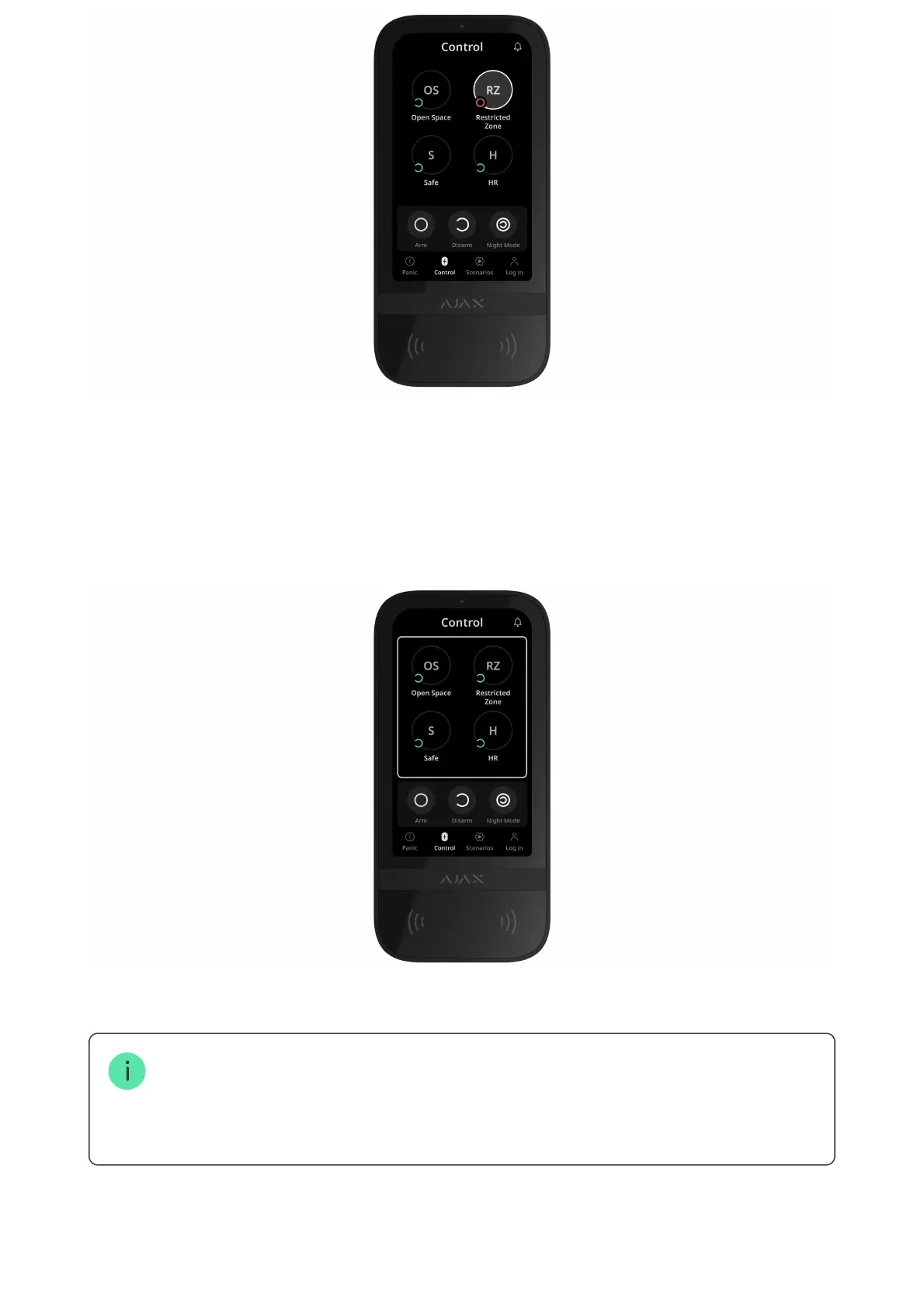The buttons of the groups in the Night Mode are framed in a white square on the
keypad display.
If a personal or access code, Tag/Pass or smartphone is used, the name of the user who
changed the security mode is displayed in the hub event feed and in the notications list.
If a general code is used, the name of the keypad from which the security mode was
changed is displayed.
The step sequence to change the security mode with the keypad depends on
whether user pre-authorization is enabled in the KeyPad TouchScreen settings.
