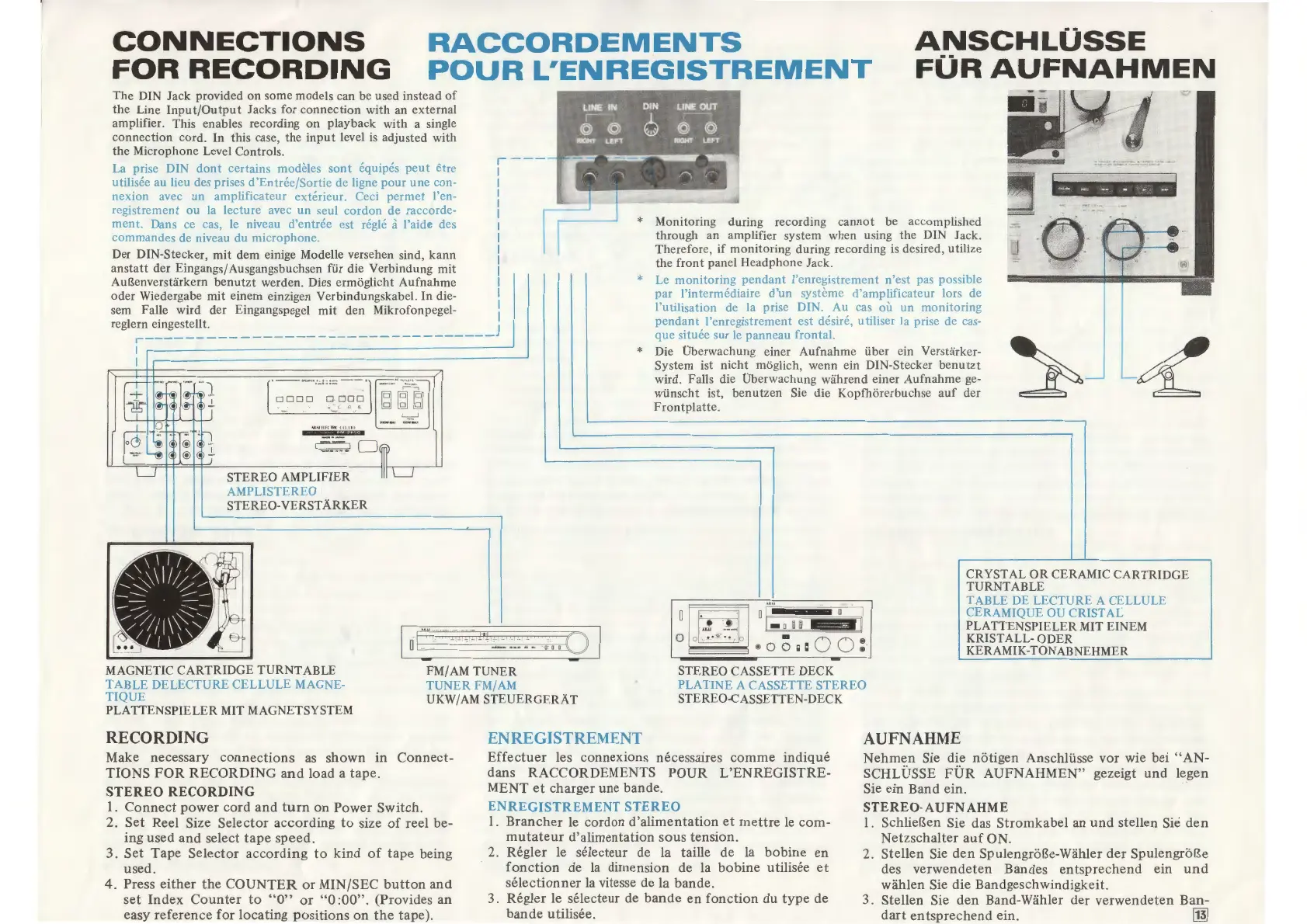CONNECTIONS
FOR
RECORDING
RACCORDEMENTS
ANS
CHLÜS
S E
F
ÜR
AUFNAHM
EN
POUR
L'ENREGISTREMENT
The
DIN Jack provided on sorne models can be used
instead
of
the
Line
Input/Output
Jacks for
connection
with an
external
amplifier. This enables recording on playback with a single
connection
cord. In this case, the
input
level is adjusted with
the
Microphone Leve! Contrais.
La prise DIN
dont
certams modèles
sont
équipés
peut
être
utilisée au lieu des prises
d'Entrée/Sortie
de ligne
pour
une con-
nexion avec un amplificateur extérieur. Ceci
permet
l'en-
registrement
ou
la lecture avec
un
seul
cordon
de raccorde-
ment.
Dans ce cas, le niveau
d'entrée
est réglé à l'aide des
commandes de niveau du microphone.
Der DIN-Stecker,
mit
dem
einige Modelle versehen sind,
kann
anstatt
der
Eingangs/ Ausgangsbuchsen für die Verbindung
mit
AuBenverstarkern
benutzt
werden. Dies ermoglicht
Aufnahme
oder
Wiedergabe
mit
einem einzigen Verbindungskabel. In die-
sem Falle wird der Eingangspegel
mit
den Mikrofonpegel-
reglern eingestellt.
* Monitoring during recording
cannat
be accomplished
through an amplifier system when using
the
DIN Jack.
Therefore,
if
monitoring during recording is desired, utilize
the
front
panel
Headphone
Jack.
0
...........
.e
- - - -
r---------------------------------
* Le
monitoring
pendant
l'enregistrement n'est pas possible
par l'intermédiaire
d'un
système d'amplificateur lors de
l'utilisation de la prise DIN. Au cas où un monitoring
pendant
l'enregistrement est désiré, utiliser la prise de cas-
que située sur
le panneau frontal.
1
1
r·-
.........
_:;::::
--·1
D
ODO
D
000
' ,
~
L
(,
<t.
...,..,
'
·-
·
..
STEREO
AMPLIFIER
AMPLISTEREO
STEREO-
VERST
ÂRKER
* Die Überwachung einer
Aufnahme
über ein VersHirke
r-
System ist
nicht
moglich, wenn ein DIN-Stecker
benutzt
wird. Falls die Überwachung wahrend einer
Aufnahme
ge-
wünscht
ist,
benutzen
Sie die Kopfhorerbuchse
auf
der
Frontplatte.
CRYSTAL
OR
CERAMIC
CARTRIDGE
TURNTABLE
1 D 1
L
'·
·
-
_-·_- ~
· =
_
a:~
--
--
..
:_.
-
--;;;a
1
TABLE
Dl'
Ll-.CTURE A CELLULL
CI·'RAMIQUF OU
CRISTAL
PLATTENSPIELER MIT EINEM
KRISTALL-
ODER
KERAMIK-TONABNEHMER
MAGNETIC
CARTRIDGE
TURNTABLE
TABLE DE LECTURE CELLULE MAGNE-
TIQUE
FM/AM
TUNER
TUNER
FM/AM
STEREO CASSETTE DECK
PLATINE A CASSETTE STEREO
STEREO-CASSETTEN-DECK
UKW/AM
STEUERGERAT
PLATTENSPIELER
MIT MAGNETSYSTEM
RECORD
ING
Make necessary
connections
as
shown
in
Connect-
TIONS
FOR
RECORDING
and
load a
tape.
STE
REO R
EC
OR
DING
1.
Connect
power
cord
and
turn
on
Power
Switch.
2.
Set
Reel Size
Selector
according
to
size
of
reel be-
ing
used
and
select
tape
speed.
3.
Set
Tape Select
or
according
to
kind
of
tape
being
used.
4.
Press
either
the
COUNTER
or
MIN/SEC
button
and
set
Index
Counter
to
"0"
or
"0
:00".
(Provides
an
easy
reference
for
locating
positions
on
the
tape).
ENREGISTREMENT
Effectuer
les connexions nécessaires
comme
indiqué
dans RACCORDEMENTS
POUR
L'ENREGISTRE-
MENT
et
charger une bande.
ENREGISTREMENT
STEREO
1.
Brancher
le cordon
d'alimentation
et
mettre
le
com-
mutateur
d'alimentation
sous
tension.
2. Régler le sélecteur de la taille de la
bobine
en
fonction
de la dimension de la
bobine
utilisée
et
sélectionner
la vitesse de
la
bande.
3.
Régler
le sélecteur de
bande
en
fonction
du
type
de
bande
utilisée.
AUFNAHME
Nehmen
Sie die
notigen
Anschlüsse
vor
wie bei
"AN-
SCHLÜSSE
FÜR
AUFNAHMEN"
gezeigt
und
legen
Sie ein Band ein.
STEREO-AUFN
AHME
1.
Schlie~en
Sie das
Stromkabel
an
und
stellen Siè
den
Netzschalter
auf
ON.
2. Stellen Sie
den
Spulengro~e-Wahler
der
Spulengro~e
des
verwendeten
Bandes
entsprechend
ein
und
wahlen Sie die Bandgeschwindigkeit.
3. Stellen Sie
den
Band-Wahler der
verwendeten
Ban-
dart
entsprechend
ein.
ml
