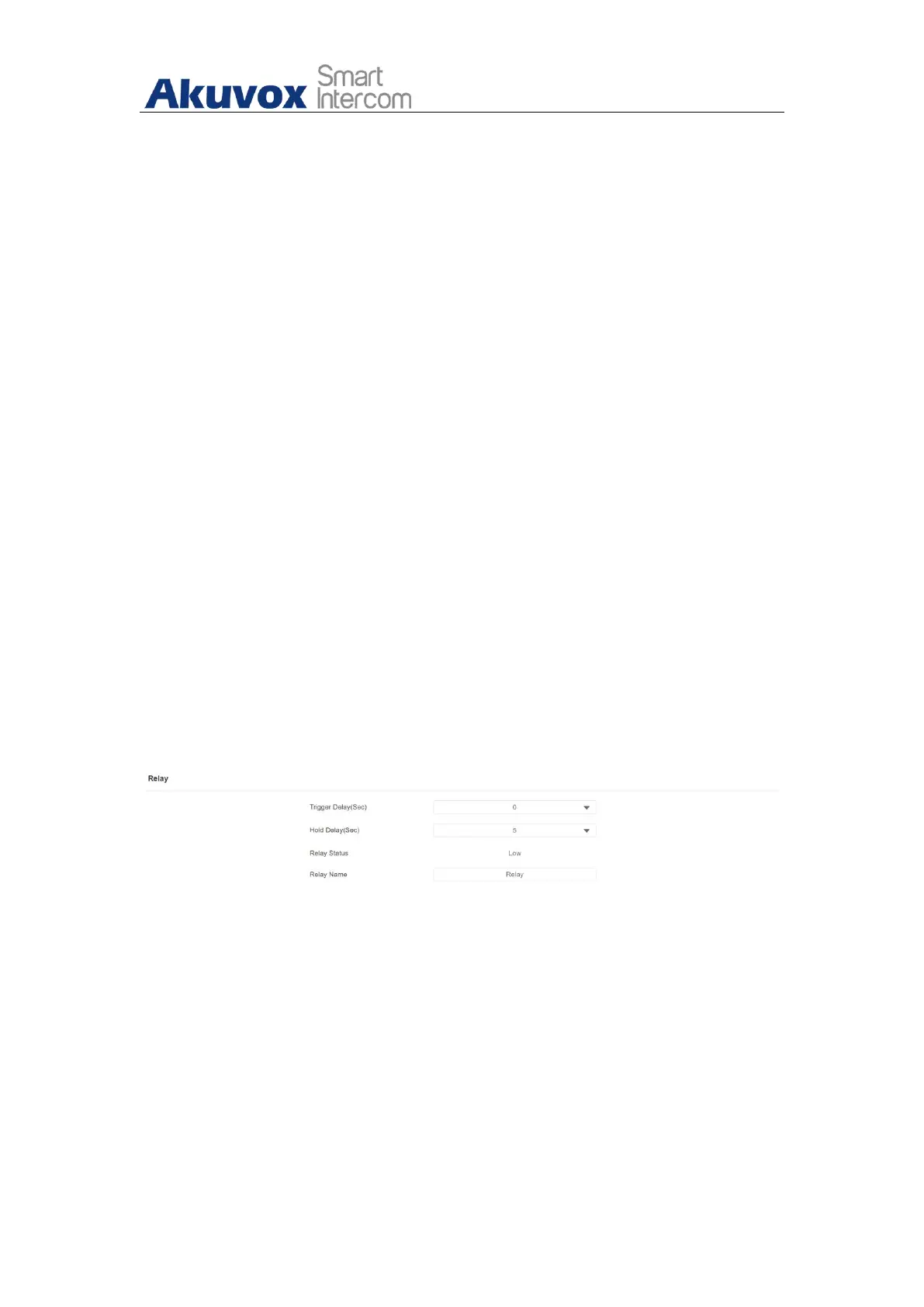A01 Access Control Admin Guide
AKUVOX SMART INTERCOM www.akuvox.com
Subnet Mask: set up the subnet mask according to your actual network
environment.
Default Gateway: set up the correct gateway default gateway according
to the IP address of the default gateway.
Preferred/Alternate DNS: set up DNS1/ DNS2 (Domain Name Server)
according to your actual network environment. DNS1 is the primary DNS
server address while the DNS2 is the secondary server address, and the
access control terminal connects to DNS2 server when the primary DNS
server is unavailable.
10. Relay Setting
You can configure the relay switch(es) for the door access on the web
interface.
10.1.1.Relay switch setting
To configure the configuration on web Hardware > Relay > Relay interface.
Parameter Set-up:
Trigger Delay (Sec): set the relay trigger delay timing (Ranging from 1-10
Sec.) For example, if you set the delay time as “5” sec. then the relay will
not be triggered until 5 seconds after you press “unlock” tab.
Hold Delay (Sec): set the relay hold delay timing (Ranging from 1-10 Sec.)
For example, if you set the hold delay time as “5” Sec. then the relay will
