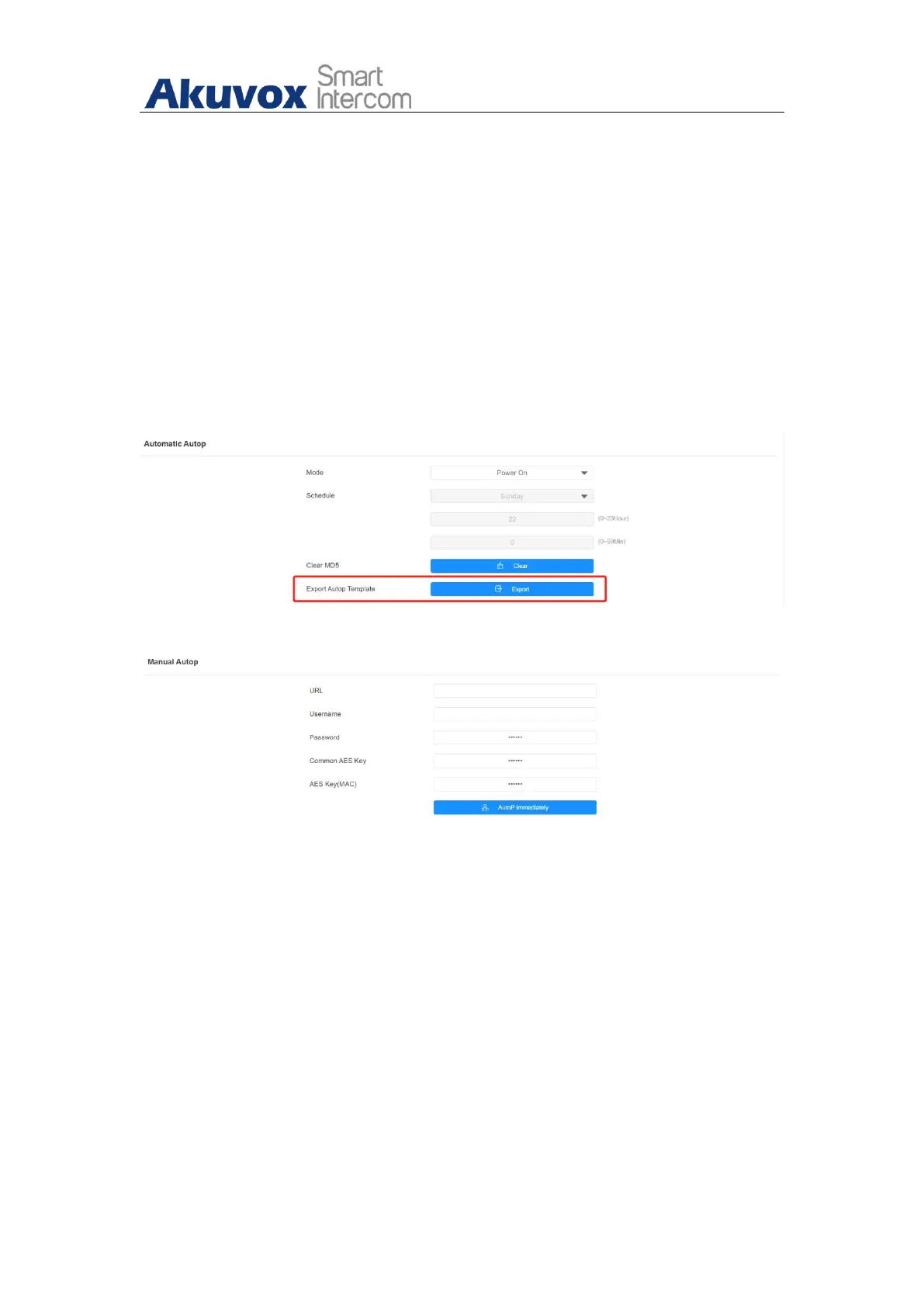A01 Access Control Admin Guide
AKUVOX SMART INTERCOM www.akuvox.com
18.5.Static Provisioning Configuration
You can manually set up a specific server URL for downloading the firmware
or configuration file. If an Autop schedule is set up, the access control
terminal will perform the auto provisioning on a specific timing according to
Autop schedule you set up. In addition, TFTP, FTP, HTTP, and HTTPS are the
protocols that can be used for upgrading the device firmware and
configuration. To download the Autop template first and setup Autop server
on System > Auto Provisioning > Manual Autop interface.
Parameter set-up:
URL: set up tftp
,
http
,
https
,
ftp server address for the provisioning.
User Name: set up a user name if the server needs an user name to be
accessed to otherwise leave it blank.
Password: set up a password if the server needs a password to be
accessed to otherwise leave it blank.
Common AES Key: set up AES code for the intercom to decipher general
Auto Provisioning configuration file.
