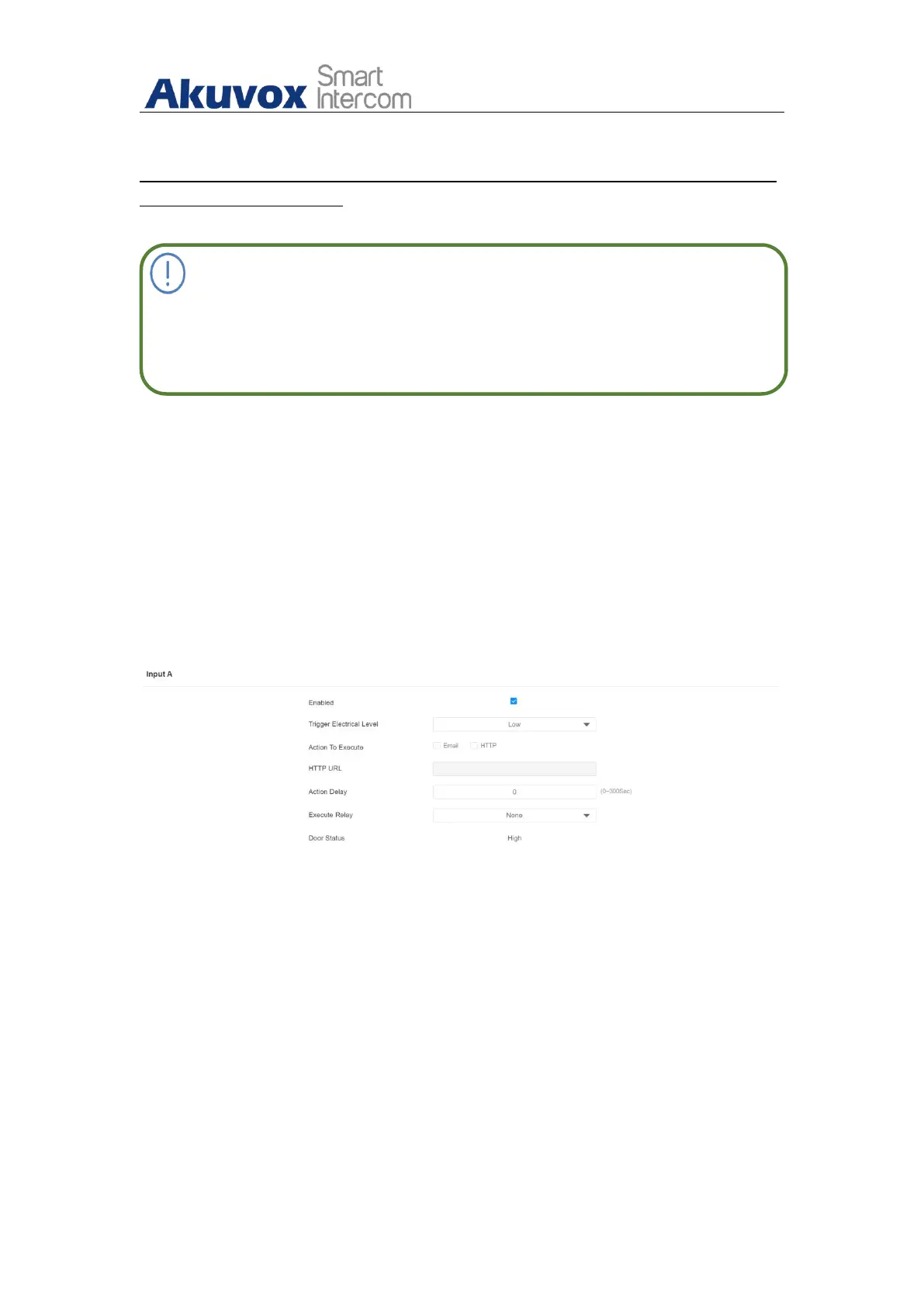A01 Access Control Admin Guide
AKUVOX SMART INTERCOM www.akuvox.com
Please refer to the following example:
http://192.168.35.127/fcgi/do?action=OpenDoor&UserName=admin&Passw
ord=12345&DoorNum=1
Note:
DoorNum in the HTTP command above refers to the relay number #1
to be triggered for the door access.
12.1.4. Unlock by Exit Button by the Door
When you need to open the door from inside using the exit button installed by
the door, you can configure the access control terminal Input to trigger the
relay for the door access. To configure the configuration on web Hardware >
Input interface.
Parameter Set-up:
Trigger Electrical Level: select the trigger electrical level options between
“High” and “Low” according to the actual operation on the exit button.
Action to execute: set actions to be triggered by the input. Email and
HTTP URL actions are supported.
HTTP URL: to set HTTP URL.
Action Delay: set the action delay timing (Ranging from 1-300 Sec.) For
example, if you set the delay time as “5”. then the action will not be
triggered until 5 seconds after input status changed.
