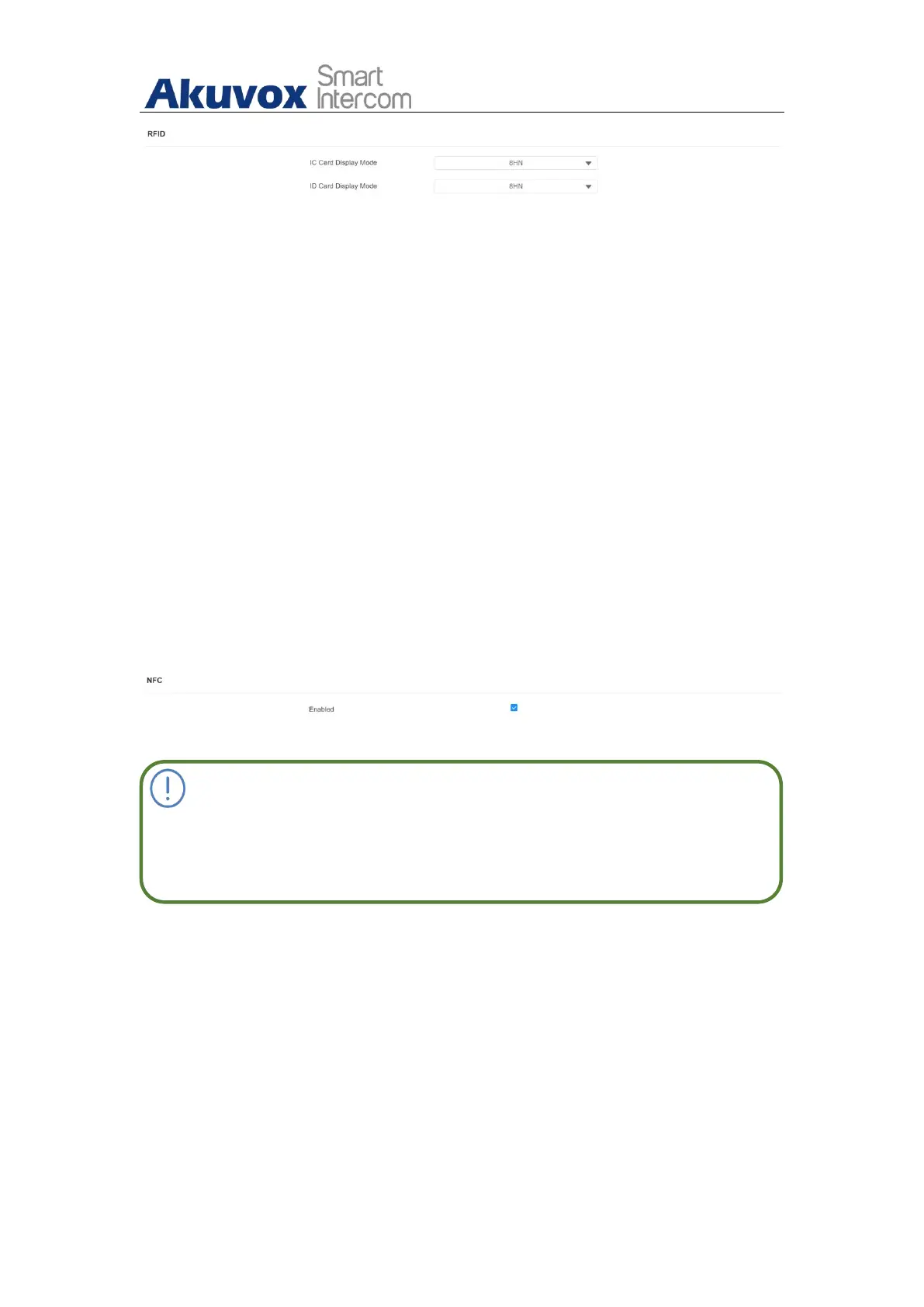A03S Access Control Admin Guide
AKUVOX SMART INTERCOM www.akuvox.com
Parameter Set-up:
IC/ID Card Display Mode: select the card format for the ID Card for the
door access among five format options: 8H10D; 6H3D5D(W26); 6H8D;
8HN; 8HR. The card code format is 8HN by default in the access control
terminal.
12.1.2. Unlock by NFC
NFC(Near Field Communication) is popular way for door access. It uses radio
waves for data transmission interaction. A0X supports to be unlocked by
NFC. You can keep the mobile phone closer to the door phone for the door
access. To configure the configuration on web Hardware > Card Reader >
NFC interface.
Note:
NFC feature is only supported by Android telephone.
12.1.3. Unlock by HTTP Command on Web Browser
You can unlock the door remotely without approaching the device physically
for the door access by typing in the created the HTTP command (URL) on the
web browser to trigger the relay when you are not available by the door for
the door access. To configure the configuration on web Hardware > Relay >
Open Relay Via HTTP interface.
