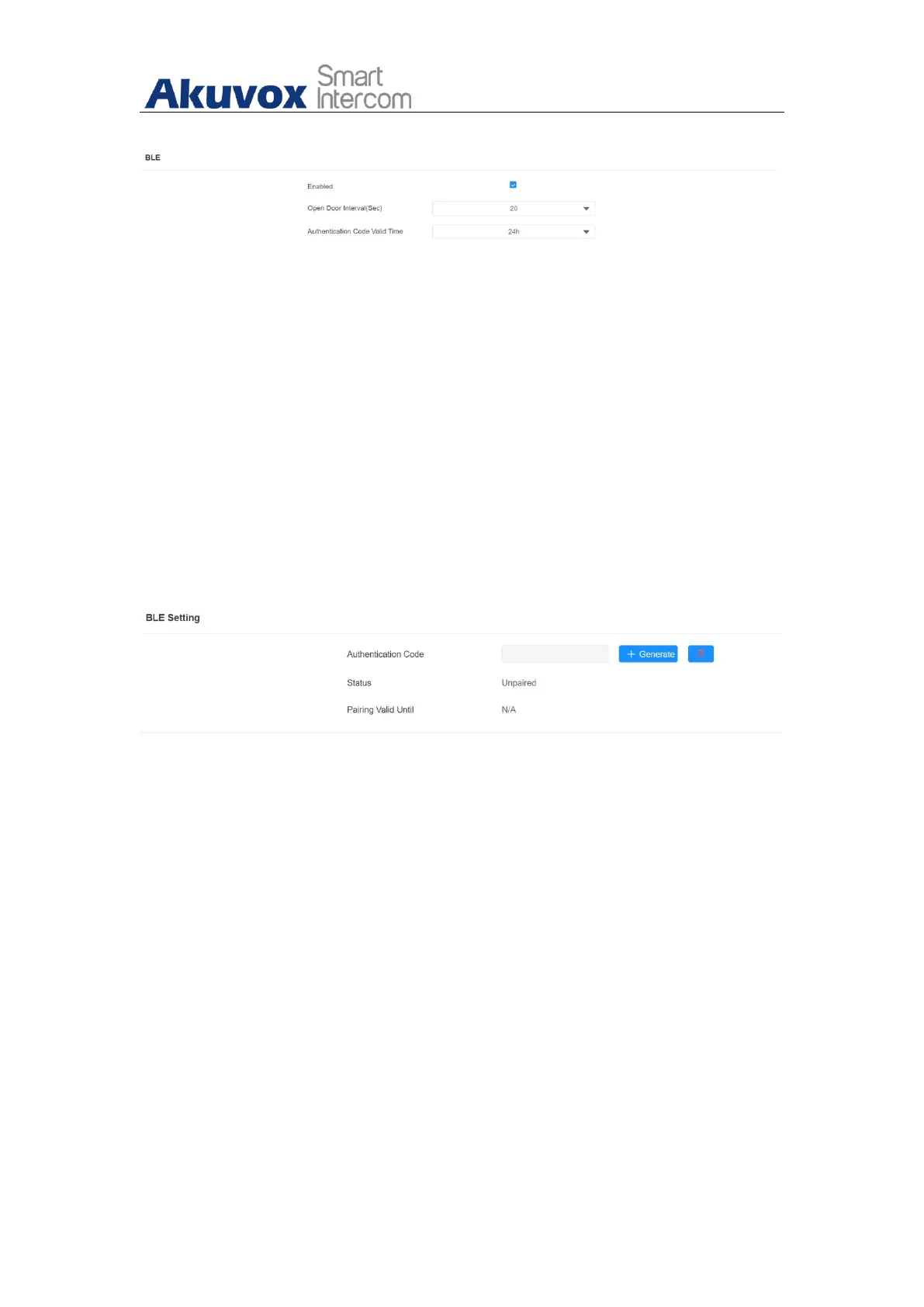A03S Access Control Admin Guide
AKUVOX SMART INTERCOM www.akuvox.com
You can enable BLE on Hardware>BLE.
Parameter Set-up:
Enabled: this feature is enabled by default. You can disabled it if it is
unnecessary.
Open Door Interval(Sec): select the time interval between the every two
Bluetooth door accesses.
Authentcation Code Valid Time: for the security, you can setup the
authentication code valid time to avoid codes being paired indefinitely.
The time can be set up from 1h to 24h.
You can set up on Directory>User, click Add to enter BLE Setting interface.
Parameter Set-up:
Authentication Code: click Generate to create a paring code for the App.
The app will using this code to match with A03S.
Status: Shows whether the current authentication code has been paired
with the app.
Paring Valid Until: display the current pairing validity period of this code.
