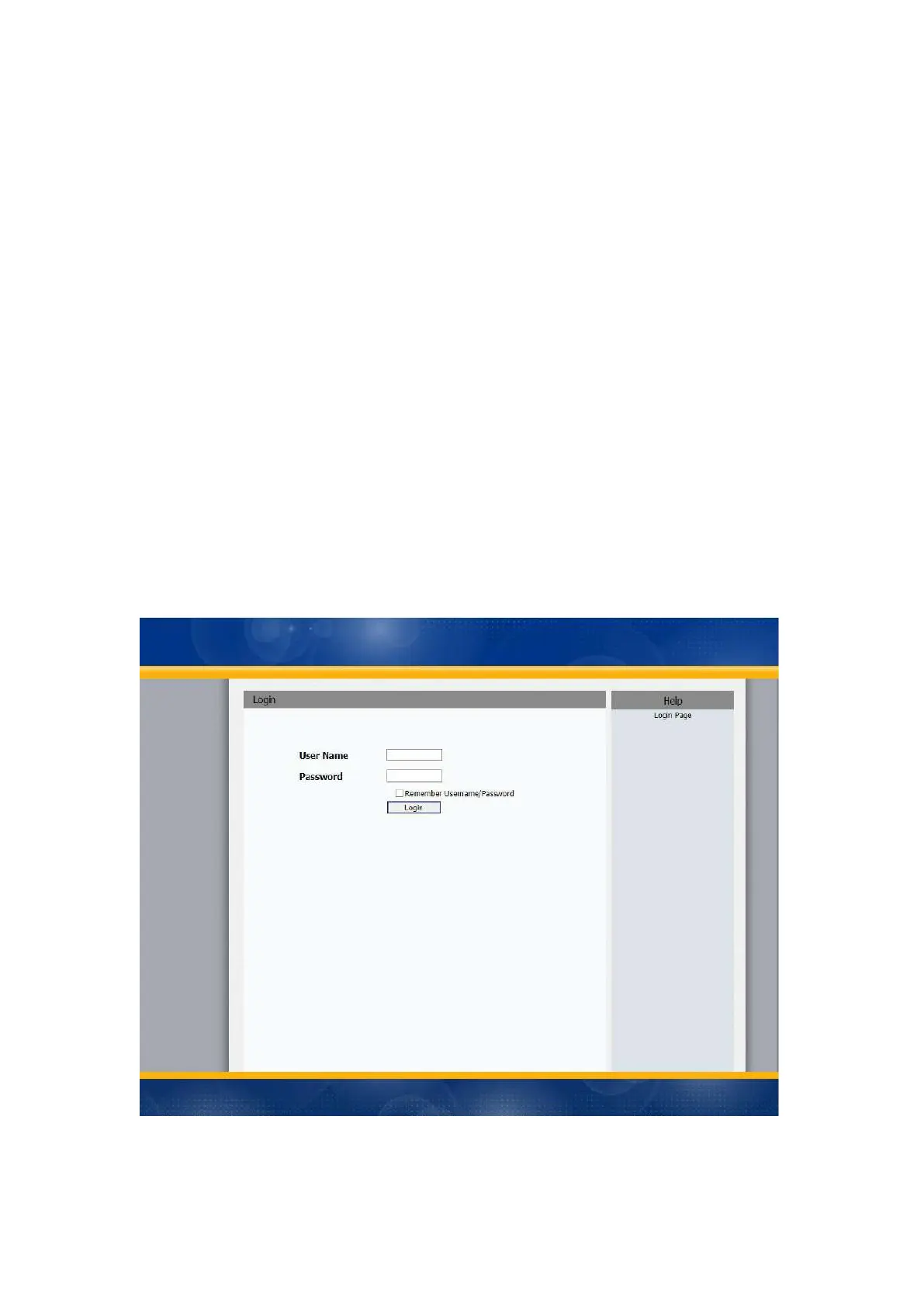2.2 Web login
2.2.1 Obtaining IP address
The Akuvox R27X uses DHCP IP by default. Press 3888 + Dialing Key to enter basic
setting interface. Enter Status to check the phone IP address.
2.2.2 Login the web
Open a Web Browser, enter the corresponding IP address. Then, type the default user
name and password to log in. The default User Name and Password are as below:
User name: admin
Password: admin
