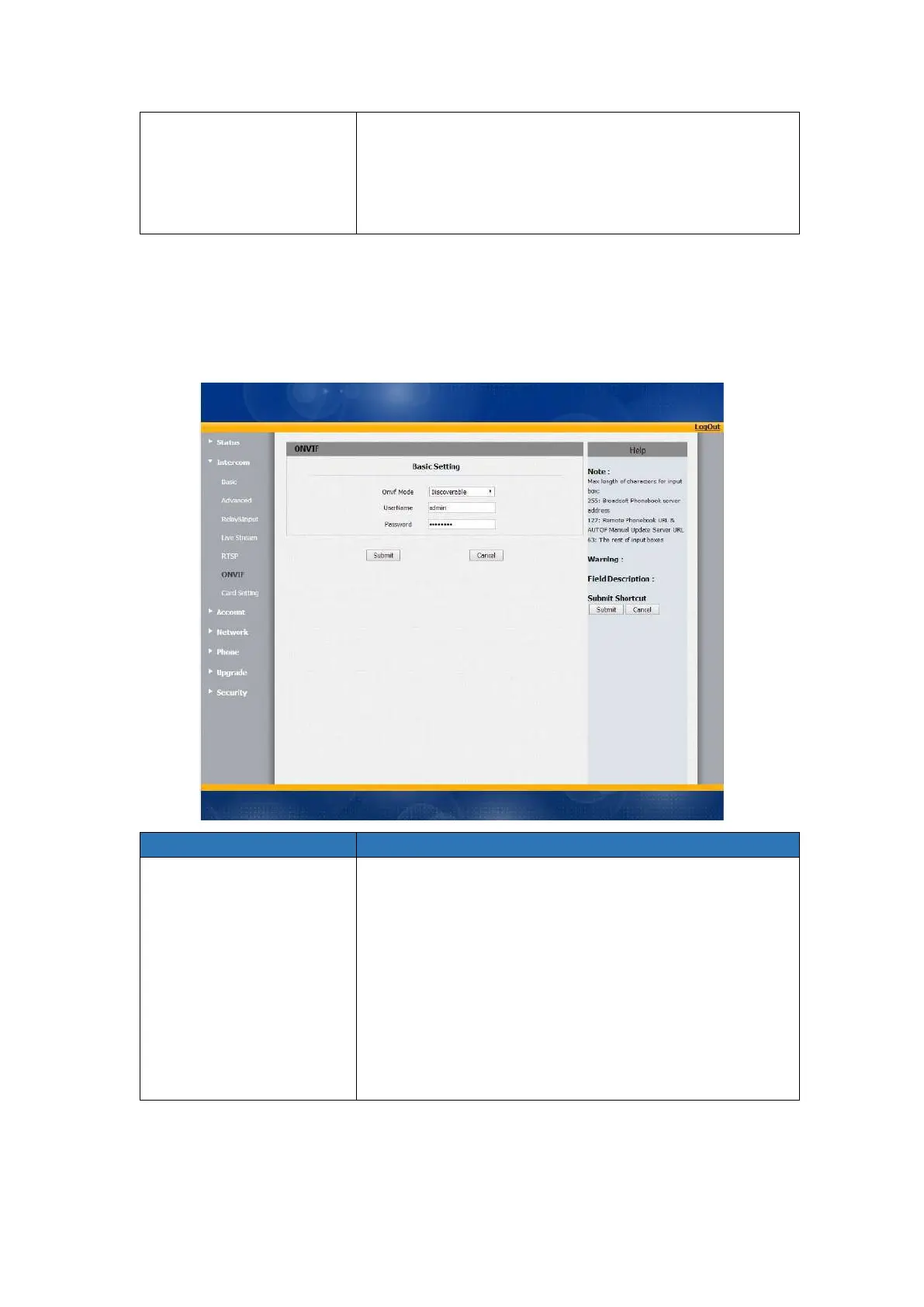separately by JPEG.MJPEG compression can produce high
quality video image and has a flexible configuration in video
definition and Compressed frames
To modify the resolution,framerate and bitrate of MJPEG
To setup the Onvif function parameters. It is used to connect
with the corresponding Onvif tool.
Onvif Mode: Two modes - Discoverable and
Non-discoverable. Discoverable by default. Only
Discoverable mode, then Onvif software can search R27.
User Name: To modify the user name you need. Admin
by default.
Password: To modify the password you want. Admin by
default.
Note: User name and password is used for authentication.