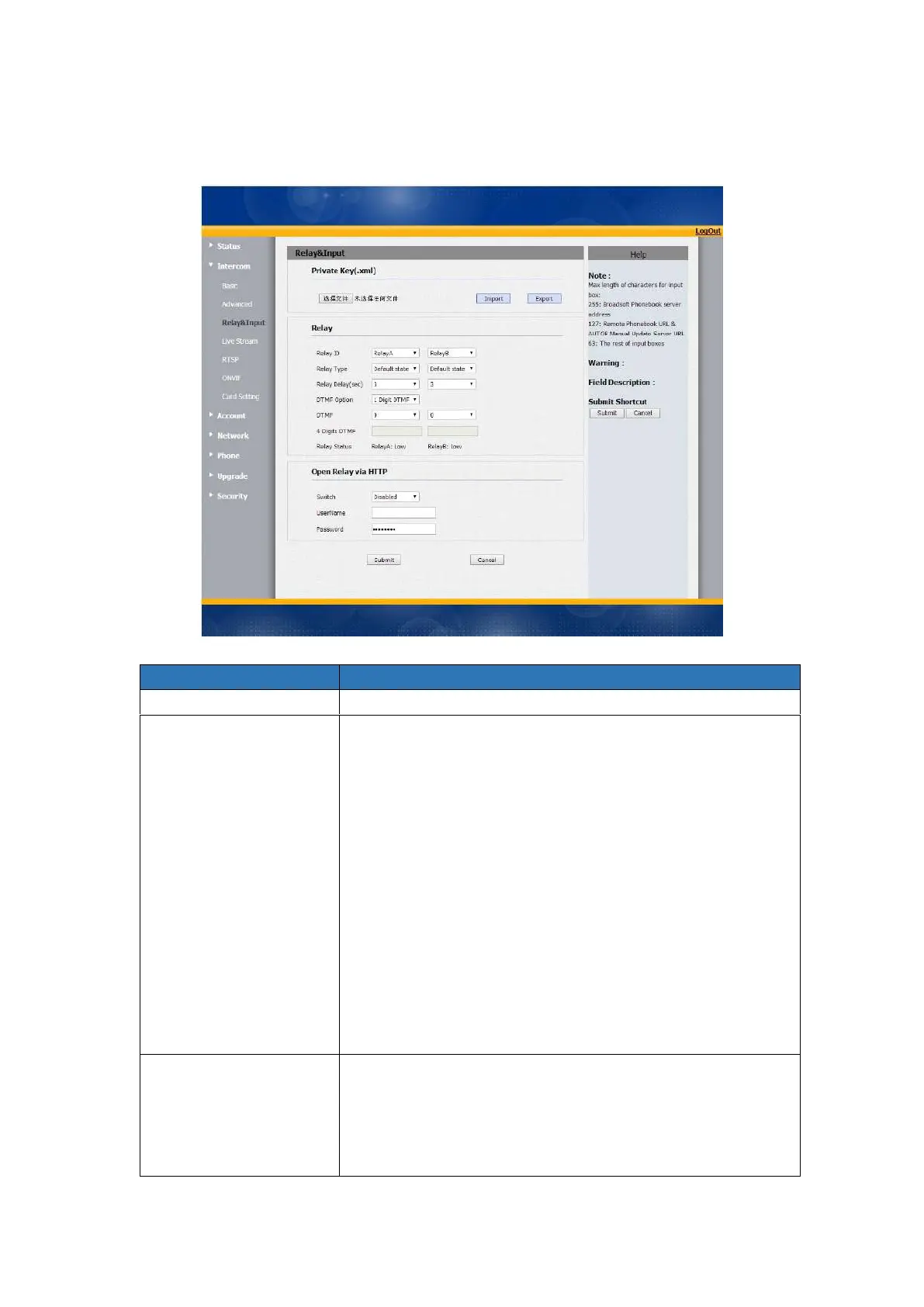To configure some settings about unlock
Relay Select: R27 supports 2 relays
Relay Type: Different locks use different relay types, default
state or invert state. If you connect the Lock in NO
connector, select default state. Otherwise using invert
state.
Relay Delay(sec): Allows door remain “open” for certain
period The range is from 1 to 10 seconds
DTMF Option: R27 supports 1/4 digits DTMF unlock code.
Please select one type and enter the corresponding code.
DTMF: Setup 1 digit DTMF code for remote unlock
4 digital DTMF : Setup 4 digits DTMF code for remote
unlock.
Status: the status will be changed by the relay state.
User can use a URL to remote unlock the door.
Switch: Enable this function. Disable by default.
Username & password : Users can setup the username and
password for HTTP unlock. Null by default
URL format:http://192.168.1.102/fcgi/do?action=OpenDoor&