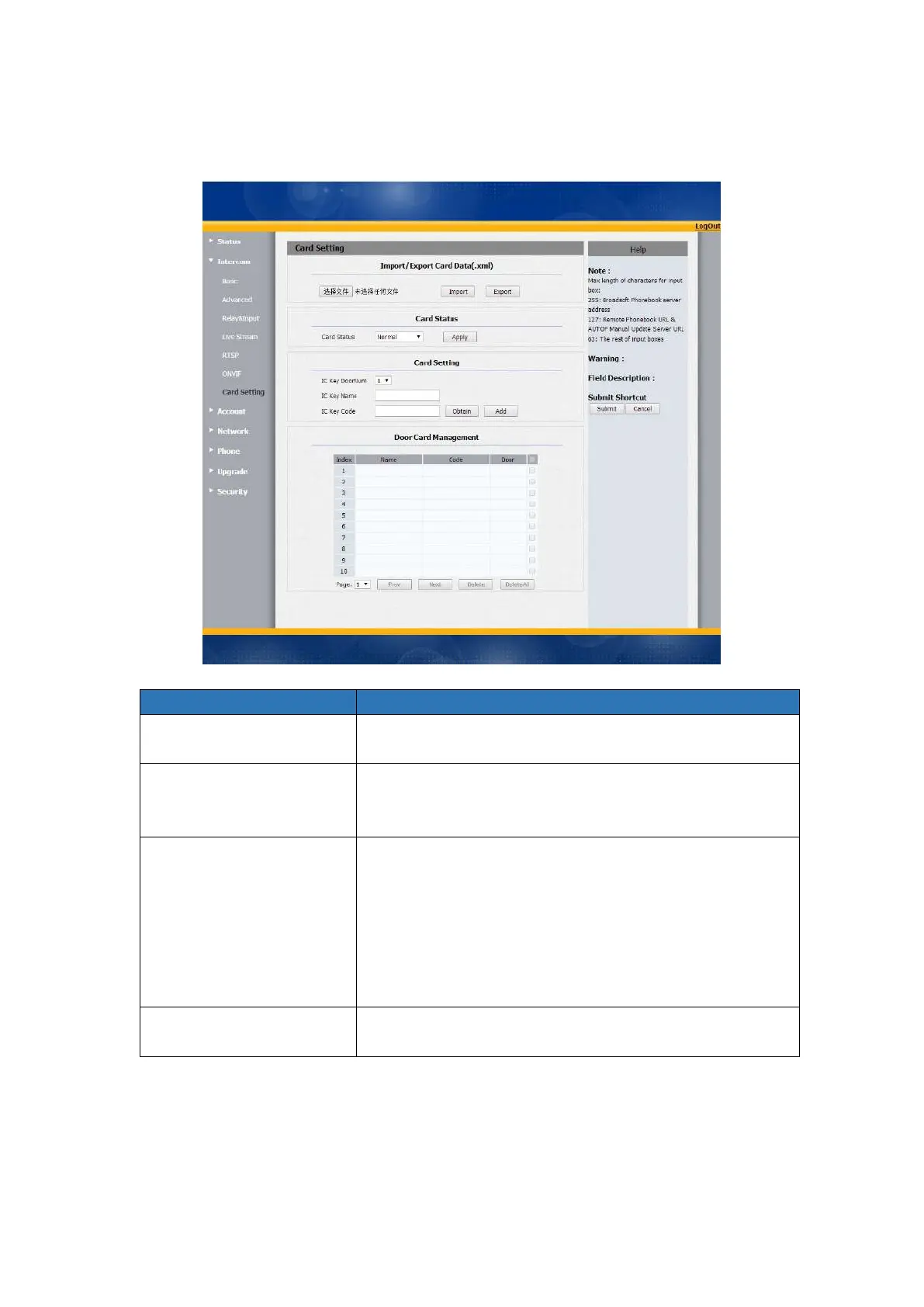Normal: Choose Normal mode when reading card.
Card Issuing: Choose Card Issuing mode when writing
card
IC Key DoorNum: R27X can support to connect 2 doors.
Choose one and add the valid card for unlock.
IC Key Name: To setup corresponding name for the card.
IC Key Code: Place the card in the R27 RF Card Read
area, then click Abtain button. After R27 read the card
code, click Add, the card information will show in the
Door Card Management list.
Valid card information will show in the list. Users can tick the
current card information then delete one or all in the list.