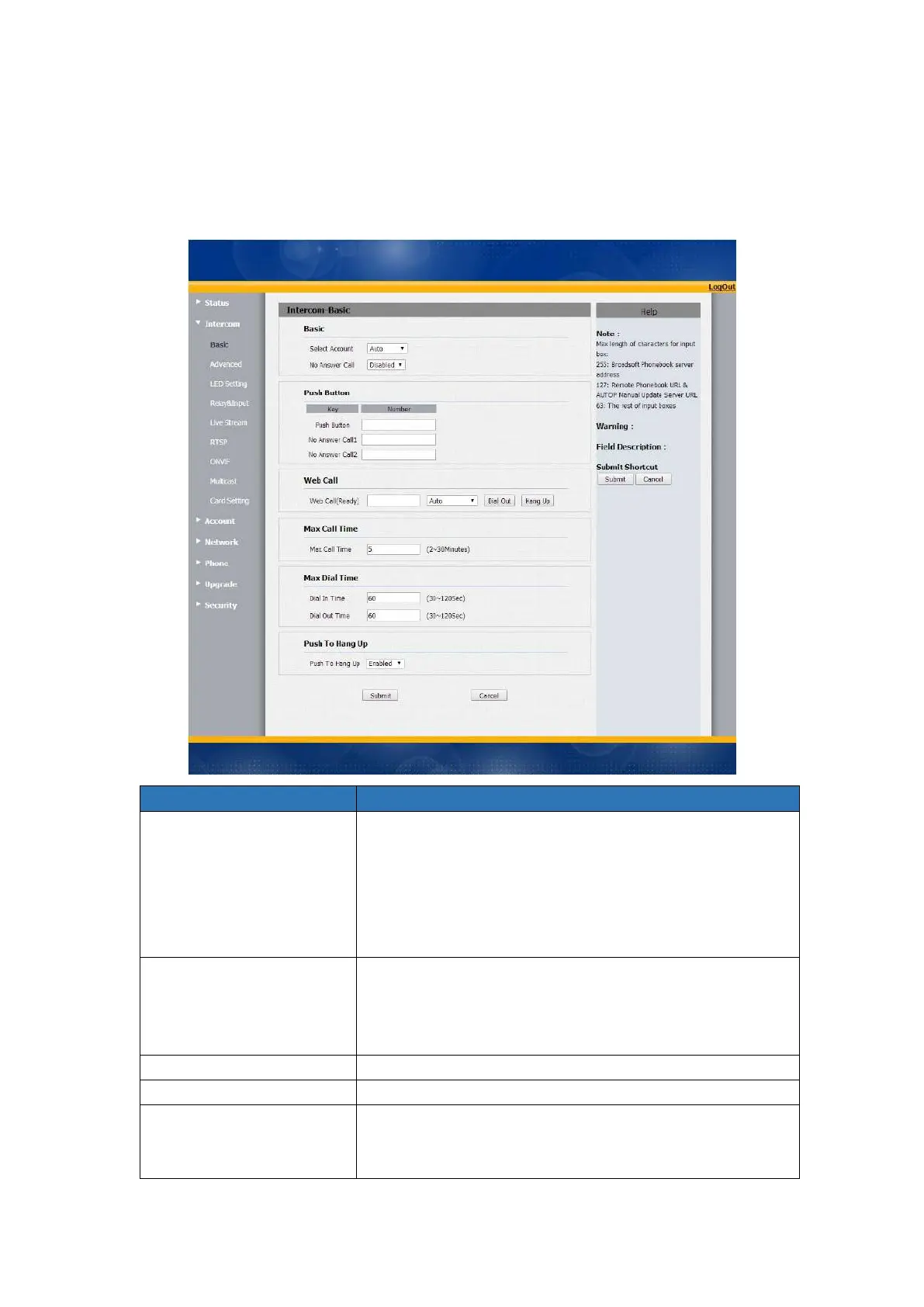2.2.4 Intercom-Basic
Go to the path: Intercom-Basic
Select Account: R27 supports 2 accounts. You can choose
one account or Auto mode for the following Intercom
basic settings.
No Answer Call:R27 will call to the No answer call
number in order when the ringtone is time out without
answer of the push button number. Disable by default.
Push Button: To configure the destination number or IP
you want to contact with.
No Answer Call 1&2: To setup two no answer call
numbers or one no answer call number.
To dial out or answer the phone from website.
To configure the max call time
Dial in Time: When other phone calls to R27, if ring tone
is over the Dial in Time without answer. The call will be
hang up.