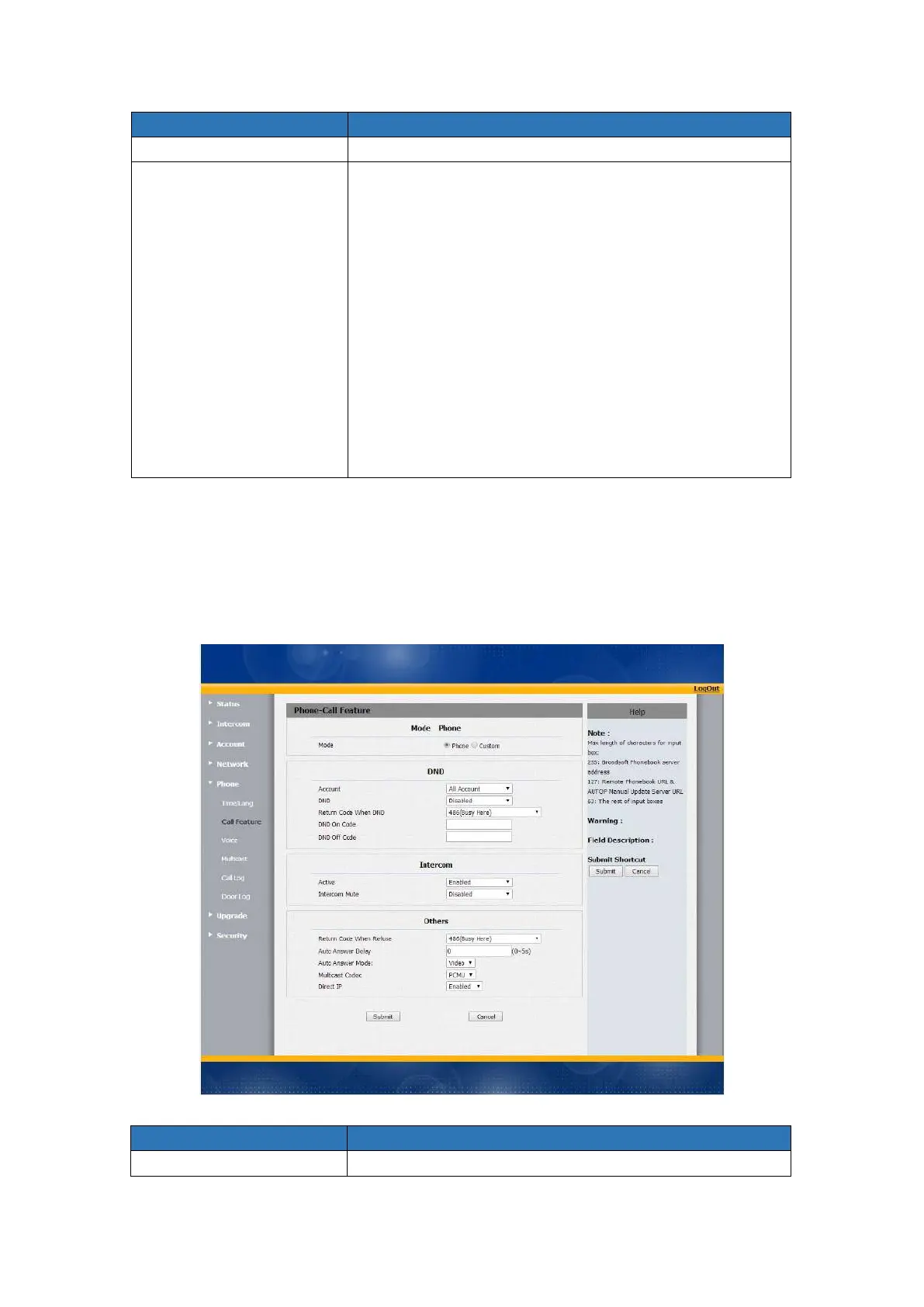To configure NTP server related settings.
Time Zone: To select local Time Zone for NTP server.
Primary Server: To configure primary NTP server
address.
Secondary Server: To configure secondary NTP server
address, it takes effect if primary NTP server is
unreachable.
Update interval: To configure interval between two
consecutive NTP requests.
Note: NTP, Network Time Protocol is used to automatically
synchronized local time with INTERNET time, since NTP
server only response GMT time, so that you need to specify
the Time Zone for IP phone to decide the local time.
