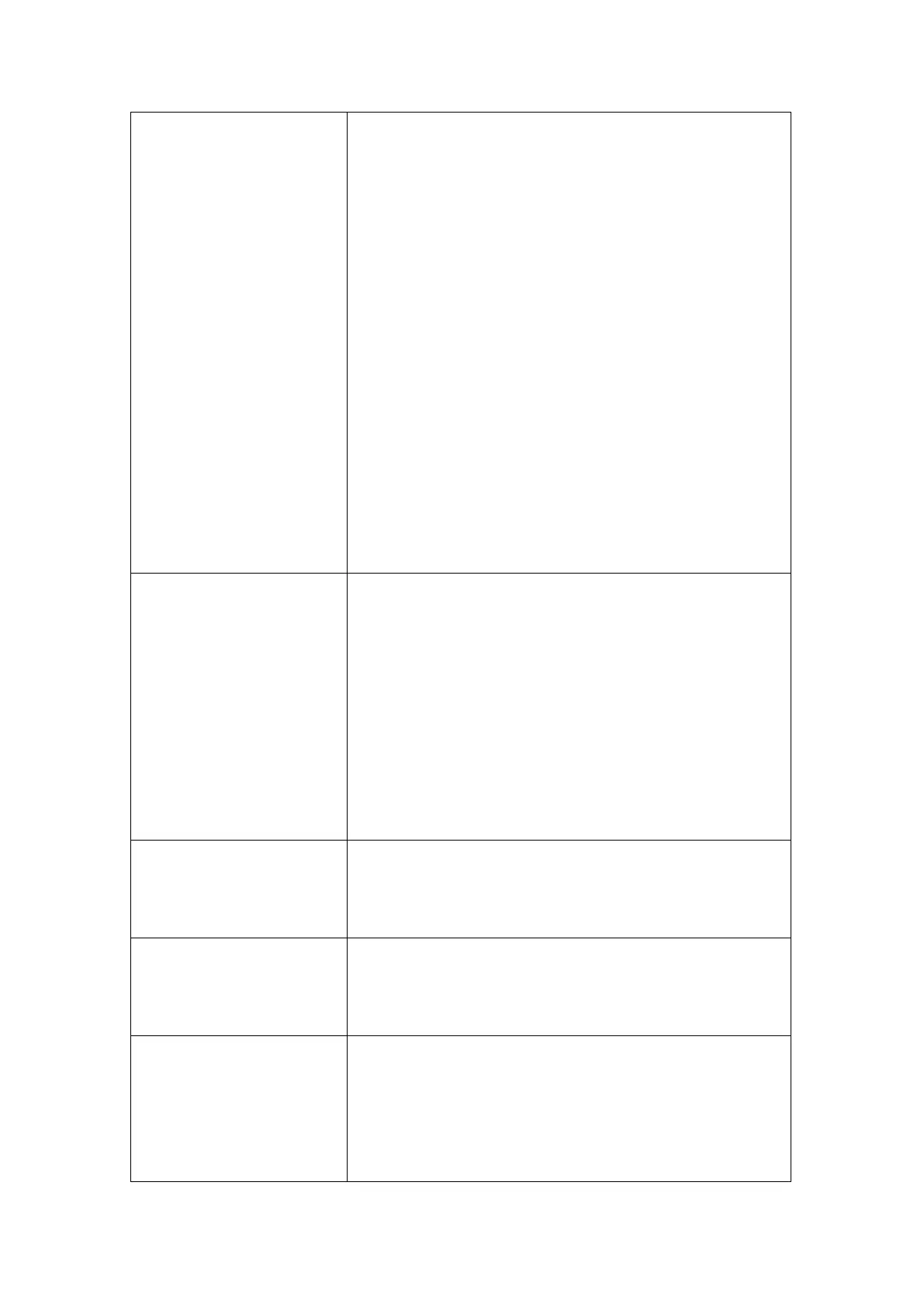when there is an incoming call for designated account.
Ringtones: Choose the ringtone for each account.
Provisioning Response ACK: 100% reliability for all
provisional messages, this means it will send ACK every
time the IP phone receives a provisional SIP message
from SIP server.
User=phone: If enabled, IP phone will send user=phone
within SIP message.
PTime: Interval time between two consecutive RTP
packets.
Anonymous Call: If enabled, all outgoing call for the
designated account will be anonymous number.
Anonymous Call Rejection: If enabled, all incoming
anonymous-out call for the designated account will be
rejected.
Is escape non Ascii character: To transfer the symbol to
Ascii character.
Missed Call Log: To display the miss call log.
Prevent SIP Hacking: Enable to prevent SIP from hacking.
To display or configure session timer settings.
Active: To enable or disable this feature, If enable, the
on going call will be disconnected automatically once
the session expired unless it’s been refreshed by UAC or
UAS.
Session Expire: Configure session expire time.
Session Refresher: To configure who should be response
for refreshing a session.
Note: UAC means User Agent Client, here stands for IP
phone. UAS means User Agent Server, here stands for SIP
server.
To display or configure BLF List URI address.
BLF List URI: BLF List is short for Busy Lamp Field List.
BLFList PickUp Code: To set the BLF pick up code.
BLFList BargeIn Code : To set the BLF barge in code.
To enable or disabled SRTP feature.
Voice Encryption(SRTP): If enabled, all audio signal
(technically speaking it’s RTP streams) will be encrypted
for more security.
To display NAT-related settings.
UDP Keep Alive message: If enabled, IP phone will send
UDP keep-alive message periodically to router to keep
NAT port alive.
UDP Alive Msg Interval: Keepalive message interval.
Rport: Remote Port, if enabled, it will add Remote Port
