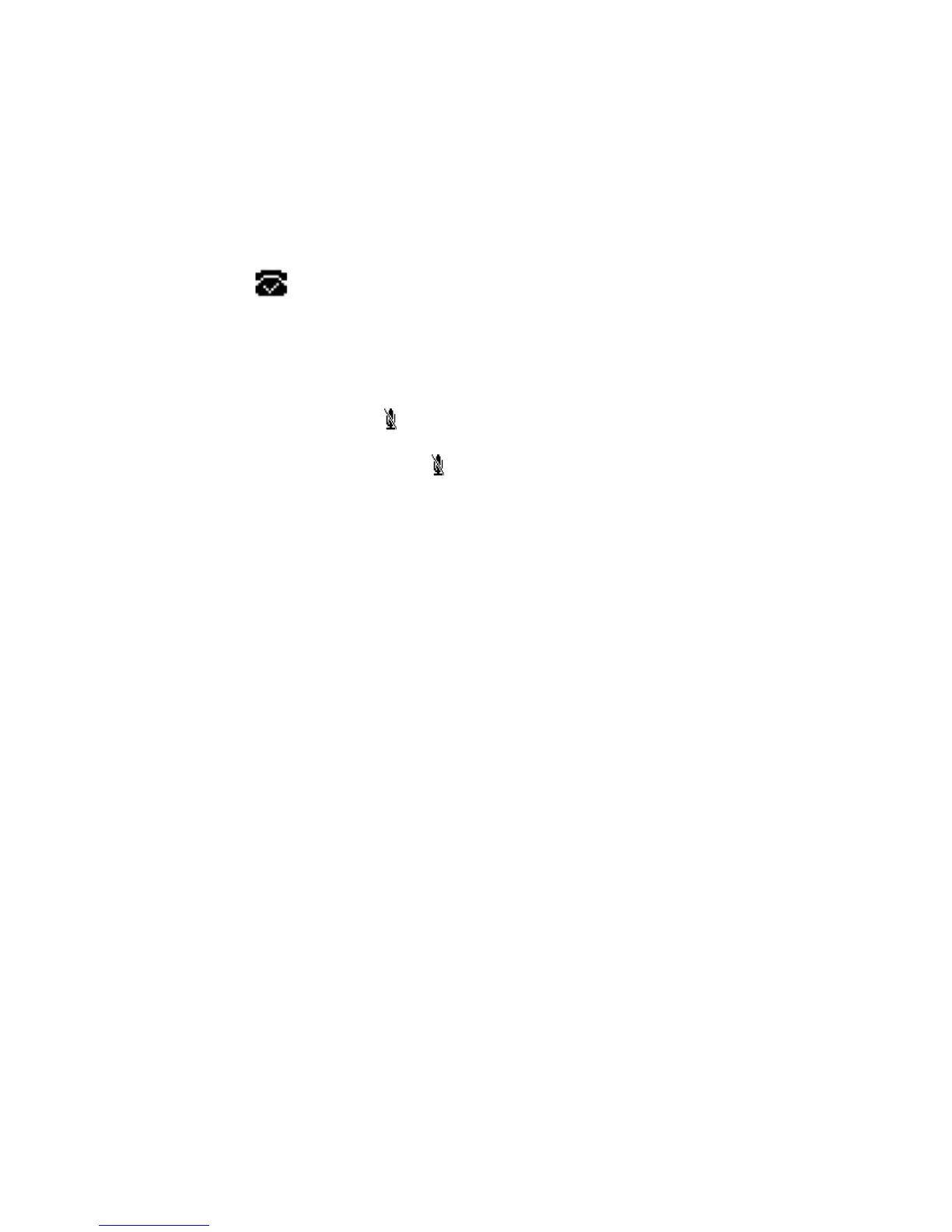15
Answer softkey to answer using the speaker phone, or press the headset key to
answer the headset.
2. If User is on another call, press the answer softkey to answer new incoming and
hold the current talking. During the conversation, User can alternate between
Headset, Handset and Handfree by pressing the corresponding keys.
Note: The will flash during the Incoming interface
You can press the Mute key to make the user NOT be heard by the other party,
but User can hear the other party, icon will be shown on the LCD, and press the
Mute key again to recover.
1. Press the Hold button or Hold softkey to put User active call on hold.
2. If there is only one call on hold, press the hold softkey to retrieve the call.
3. If there are more than one call on hold, press the line button, and the Up/Down
button to highlight the call, and then press the Resume button to retrieve the call.
3.5. Do Not Disturbed (DND)
If you enable DND mode, the phone will reject to answer all calls automatically and
play busy tone, the UI will present missed calls at the same time.
DND On Code: The Code used to turn on DND on server’s side, if configured, IP
phone will send a SIP message to server to turn on DND on server side if you
press DND when DND is off.
DND Off Code: The Code used to turn off DND on server’s side, if configured, IP
phone will send a SIP message to server to turn off DND on server side if you
press DND when DND is on.
