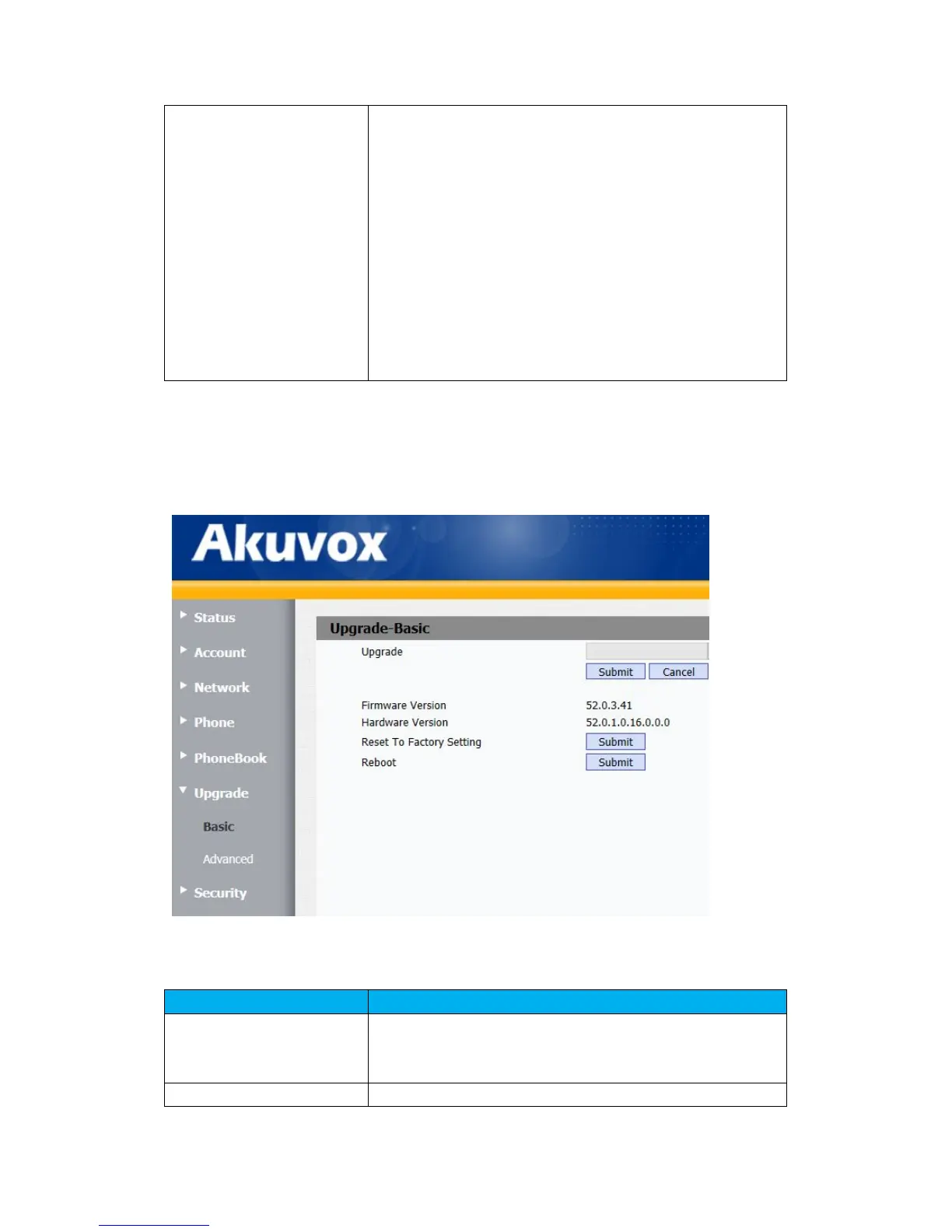73
screen when accessed via Phone UI.
Server Address: Broadsoft PhoneBook server’s address.
Server Port: Broadsoft PhoneBook server’s port.
User Name: Username used to access Broadsoft
Password: Password used to access Broadsoft
PhoneBook server.
Note: IP phone supports at most 5 Broadsoft PhoneBook
items.
For Broadsoft PhoneBook’s server address,port, username
and password, you need to consult your Broadsoft service
provider for further information.
Path: Web UI->Upgrade->Basic
Sections Description
Upgrade To select upgrading rom file from local or a remote server
automatically.
Note: Please make sure it’s right file format for right model.
Firmware version To display firmware version, firmware version starts with
