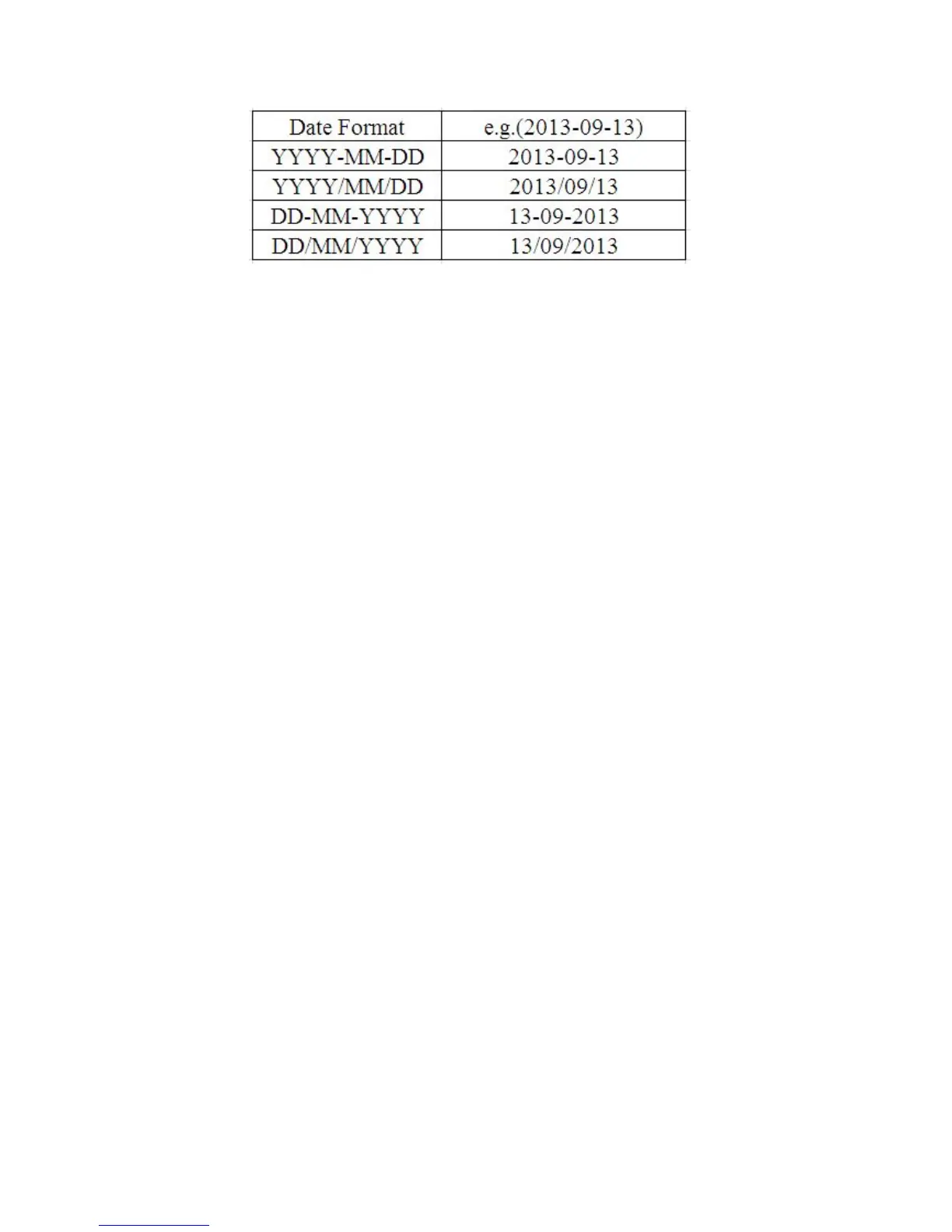Set the screen backlight level and duration of backlight
Press Menu -> Settings -> Basic Setting ->Backlight
This function is to set into the advanced Settings password
Press Menu -> Settings -> Advanced Setting ->Password Setting
A dialog box “Enter Password:” appears, enter the password: admin (default), then
Press the OK key on the phone keyboard, Input the currently password, the new
password, then confirm new password to modify the current password.
1. The Volume key can be used to adjust the volume of handset, hands-free or
headset during a call. Also, the key can be used to adjust the ring tones volume in the
Idle mode.
2. Adjust the volume via the phone interface; access Menu -> Settings -> Basic
Setting -> Phone Volume. In the Volume Setting interface, access the Handset
Volume, Hand-free Volume or Headset Volume interface, then press the + or -
softkey or Left or Right key to adjust the volume. Press the Save softkey to save the
operation or press the Back softkey to cancel operation.
