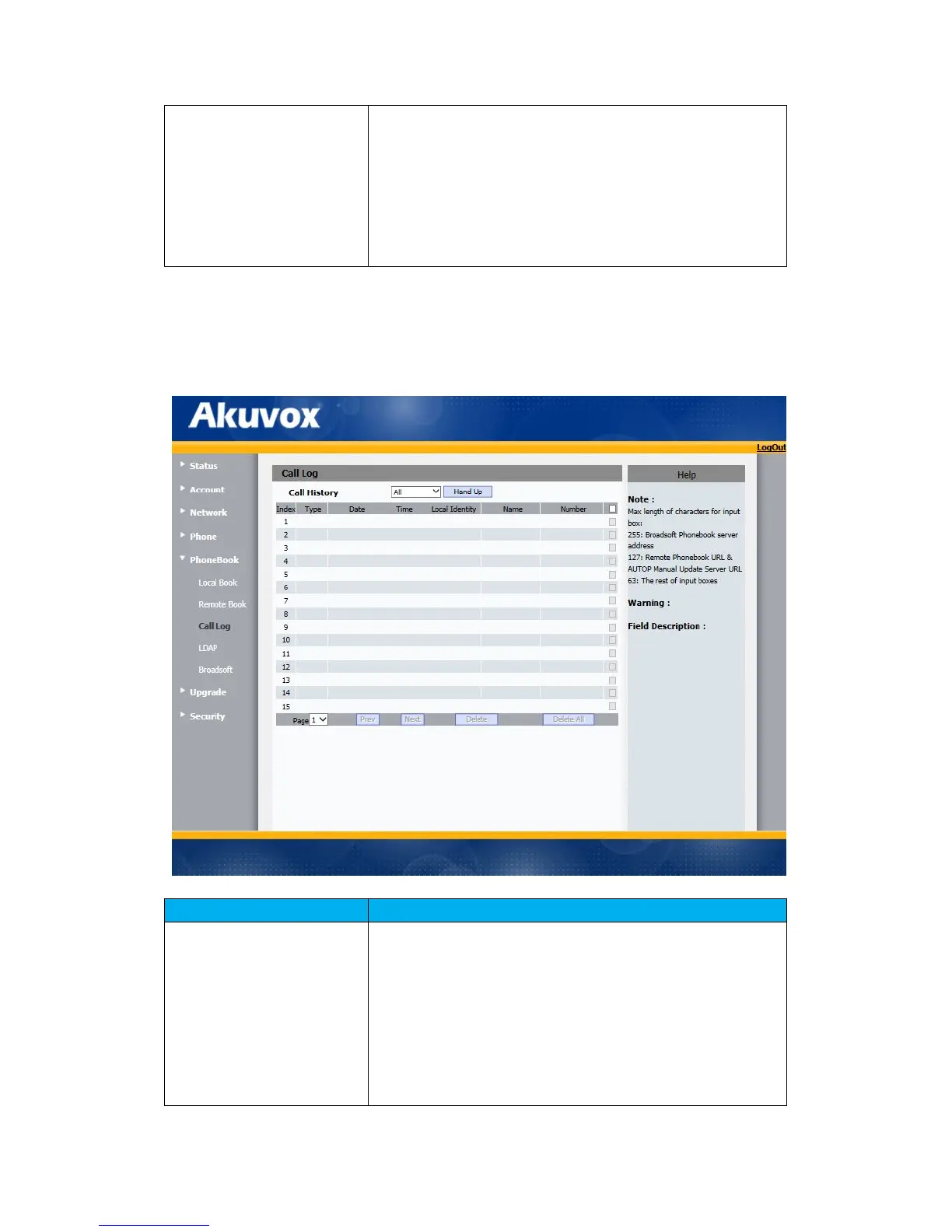70
configure.
Local Book URL: To configure remote book server address
Local Book Name: To configure display remote book name on
Phone UI
Note: IP phone support at most 5 remote books. Please refer
to your administrator for how to establish a remote book
server and how to create remote book xml file.
Path: Web UI->PhoneBook ->Call Log
Sections Description
Call History To display call history records.
Available call history type are All calls, Dialed calls, Received
calls, Missed calls, Forwarded calls.
HangUp: To click to hangup ongoing call on the IP phone.
Note: For “HangUp” feature, you need to have the remote
control privilege to control IP phone via Web UI. Please refer
to section “Remote Control” in the Web UI->Phone->Call
Feature page.
