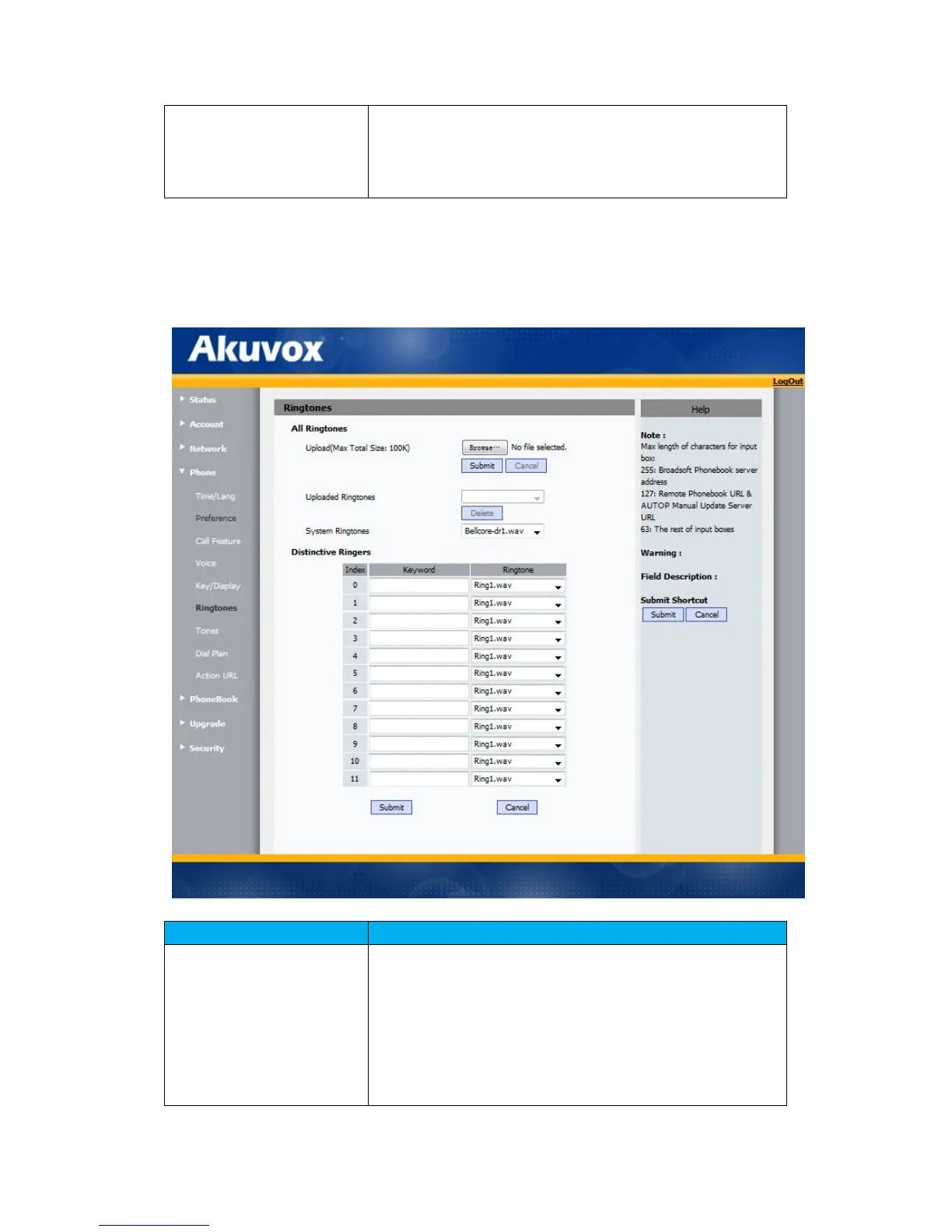Path: Web UI->Phone->Ringtones
Sections Description
All Ringtones Allow user to upload and view ringtone files or delete
uploaded ringtone files.
Note: Ringtone files must be .wav format and has some
specific requirement, please contact to Akuvox technical
support team for instructions how to make ringtone files.
system ringtones files cannot be deleted thus user can only
delete uploaded ringtones.
