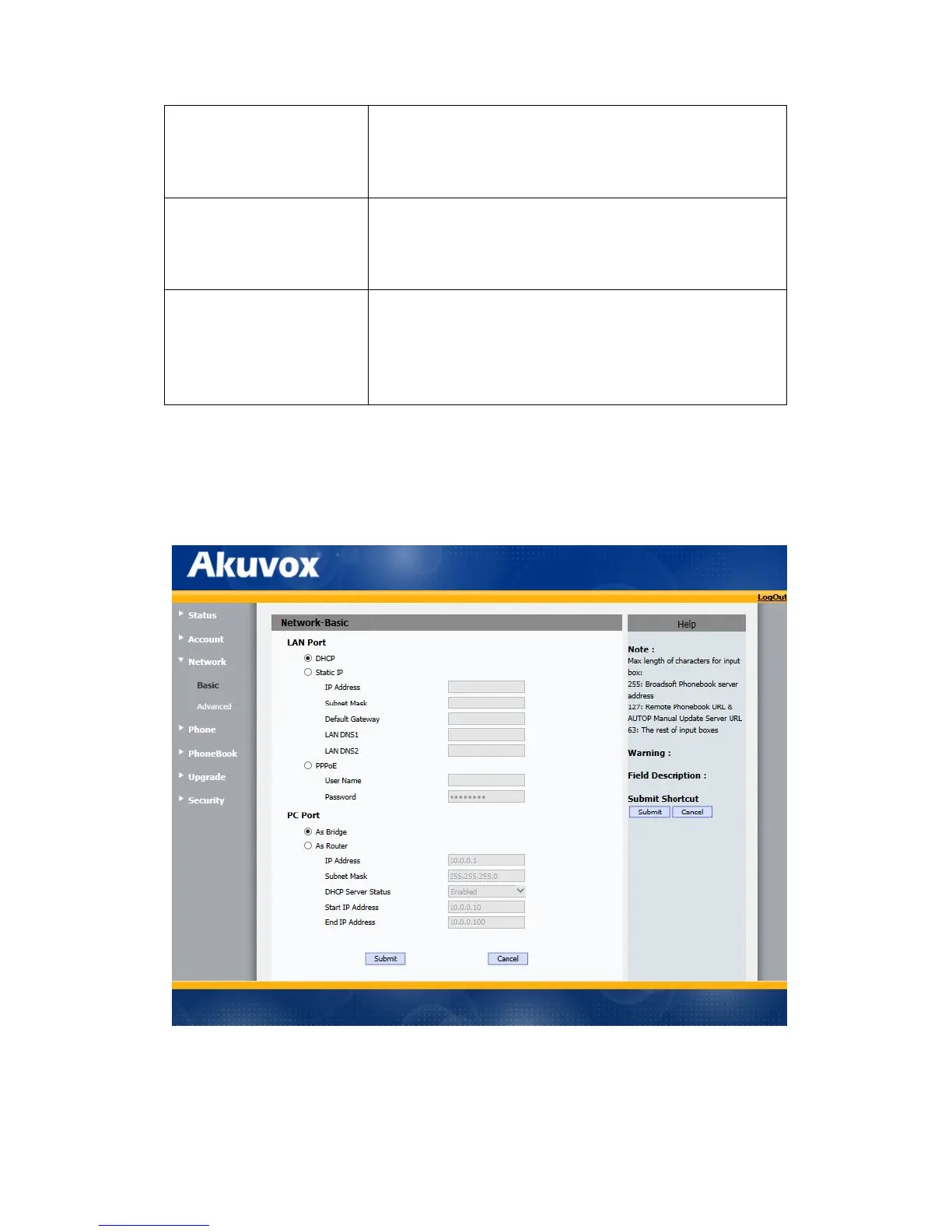UDP Alive Msg Interval: Keepalive message interval.
Rport: Remote Port, if enabled, it will add Remote Port
into outgoing SIP message for designated account.
Conference To select Local or network conference.
Type: To select desired conference type
Conference URI: If network conference is selected, a
network conference URI is needed to be input.
User Agent One can customize User Angent field in the SIP message; If
user agent is set to specific value, user could see the
information from PCAP. If user agent is not set by default,
user could see the company name, model number and
firmware version from PCAP
Path:Web UI->Network->Basic
