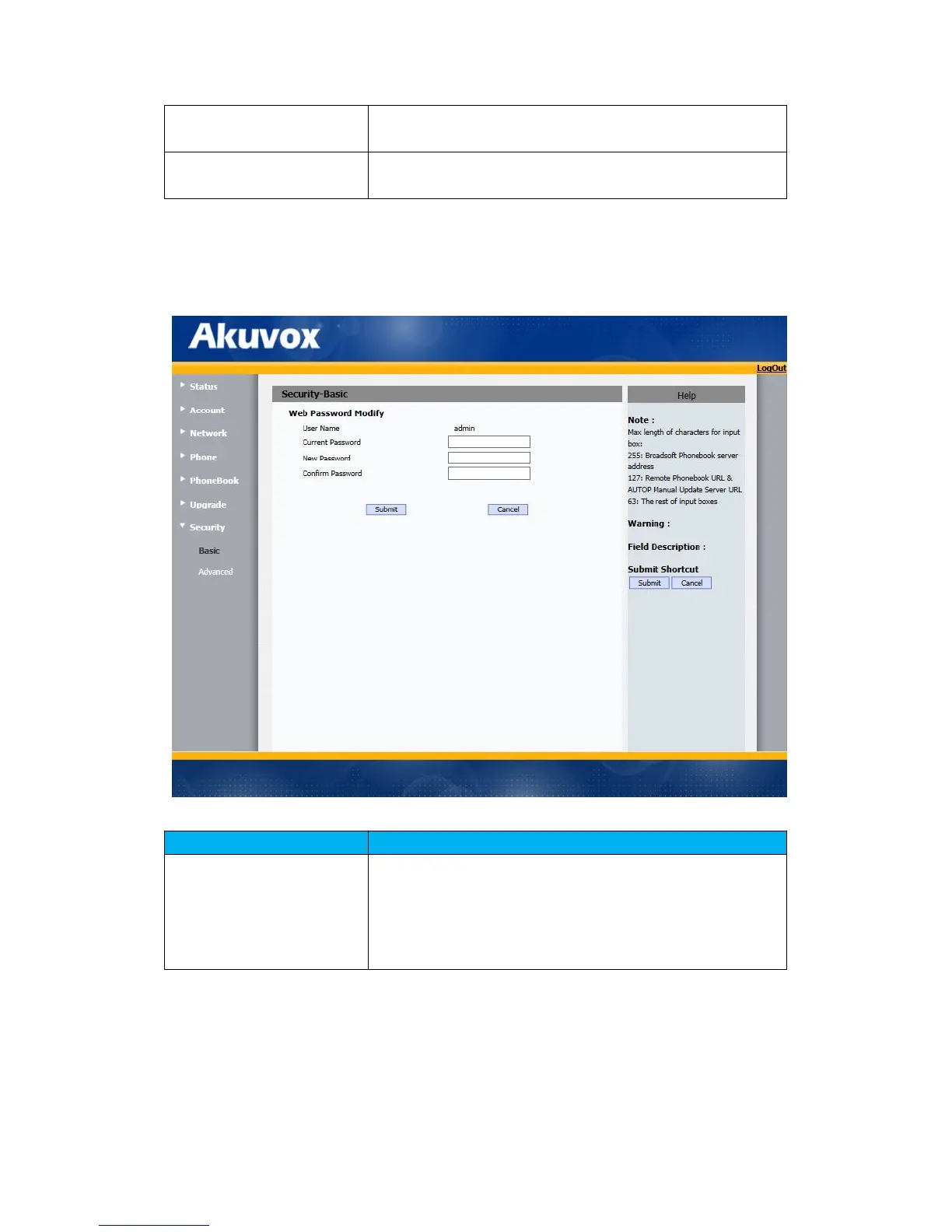76
file, this file maximum size is 1M(mega bytes), and will top
capturing once reaching this maximum size.
Others To display or configure others features from this page.
Config file: To export or import configure file for IP phone.
Path: Web UI->Security->Basic
Sections Description
To modify user’s password.
Current Password: The current password you used.
New Password: Input new password you intend to use.
Confirm Password: Repeat the new password.
Note: For now, IP phone can only support user admin.
Path: Web UI->Security->Advanced
