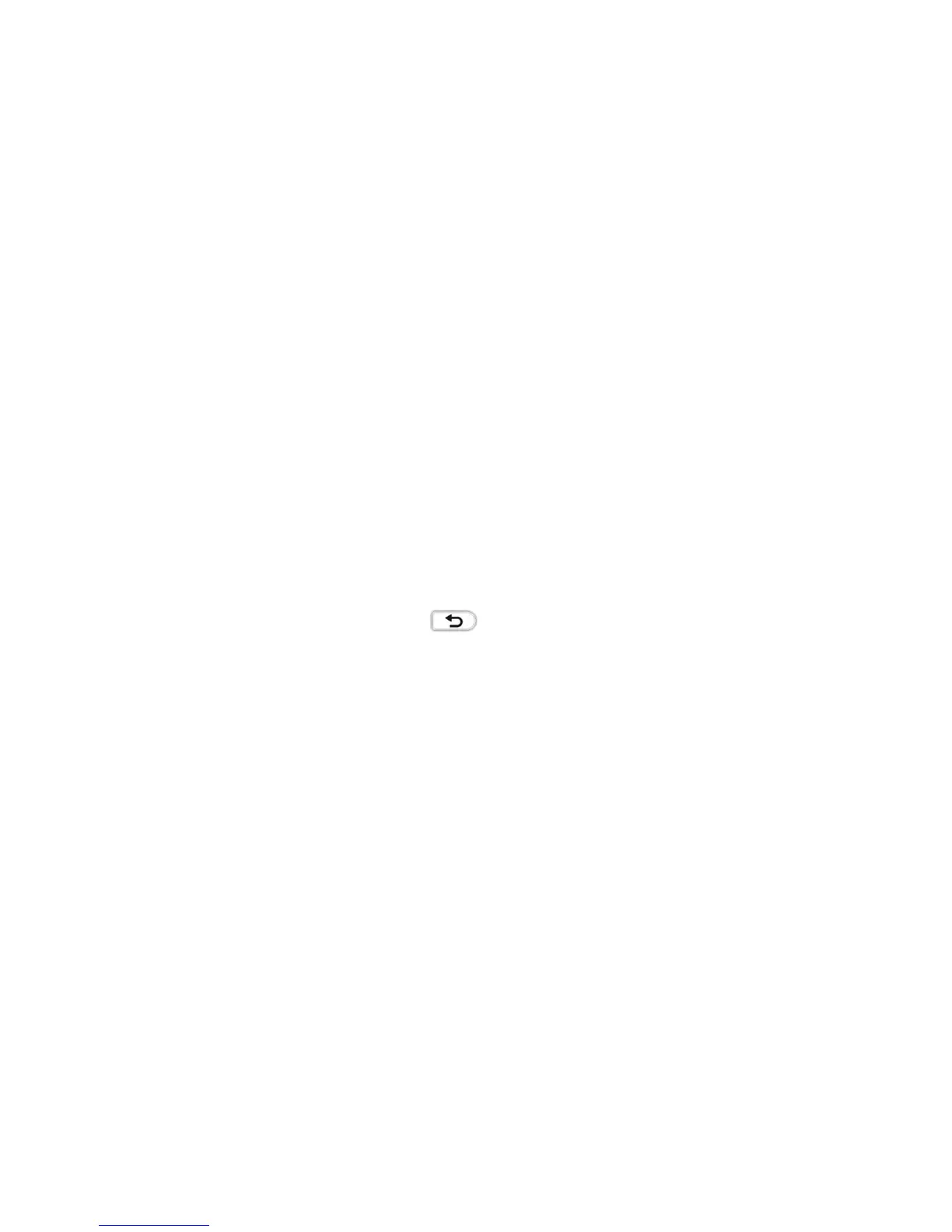18
most to attend conference. The conference type of IP phone Akuvox SP-R52P is Local
conference with default.
3.9.1. Create Local Conference
1. Create talking with first party;
2. Press the New softkey to create a new talking;
3. Press the Back softkey of dial interface to hold talking with first party.
4. Input the number of second party and press the OK key on the phone keyboard or
the Dial key or the Send softkey to make a call; When the second party answer your
call, inquire whether they want to attend conference;
5. Press the Conference softkey to start 3-way conference.
6. Press the Split softkey to split to two lines standalone talking, then this two
parties talking are under Hold status:
7. HOLD Press the Resume softkey to resume the current talking:
8. Press the Cancel softkey or the key to cancel the conference talking and
3.9.2. Make two lines talking attend conference
1. Use two different accounts to create two lines talking in the phone (For example,
use account 1 to create line 1 talking and account 2 for line 2).
2. Press the Up or Down key on the phone keyboard to select the talking you will
create for conference, the talking must be on activated status (For example, select
the talking in account 1)
3. Press the conference softkey to add the two lines talking to conference.
Note: You can press the Hold softkey to hold the conference, also you can press the
Split softkey to split the conference to two standalone talking, press the Cancel
softkey to end conference.
