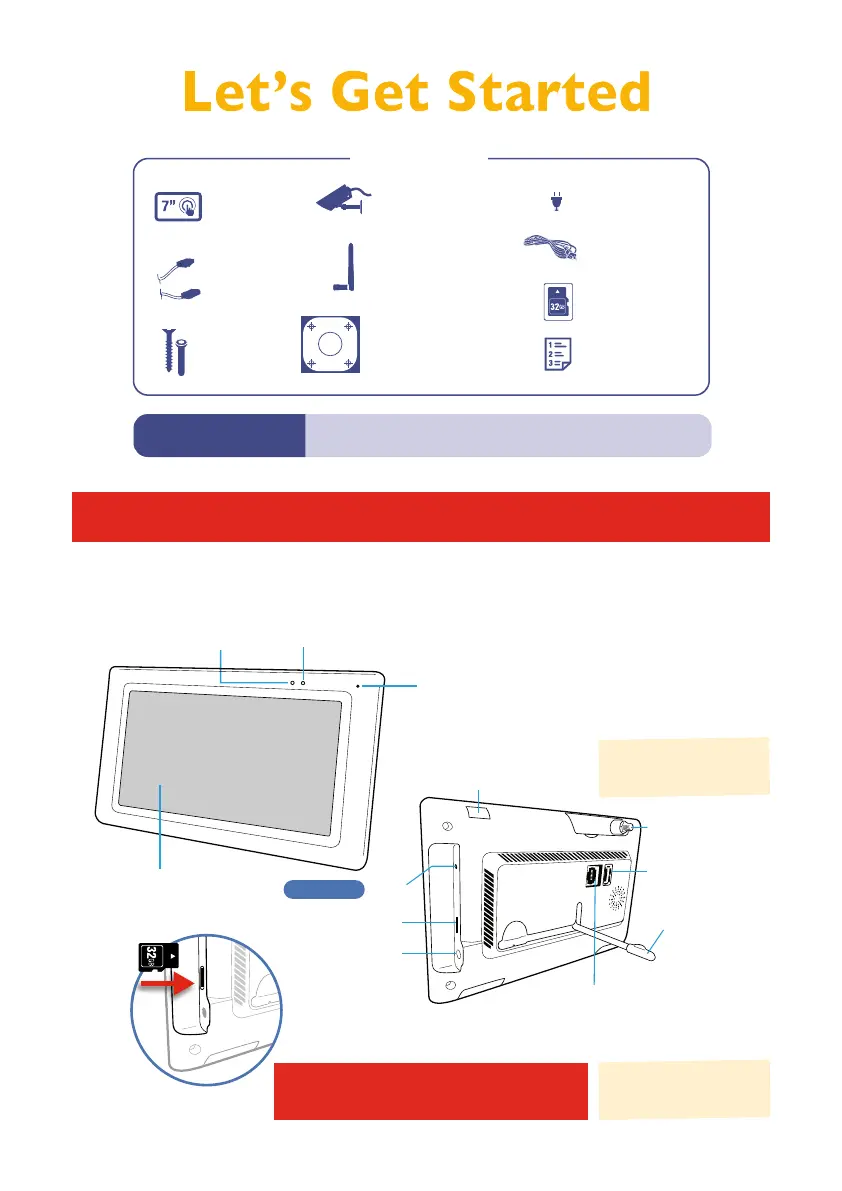— 4 —
IN THE BOX
Two
2x
Outdoor cameras
ith Multi-position Stands
Three (3x) 6ft.
AC Power Adapters
Two (2x) 6ft. Power
Extension Cables
Quick Start Guide
Screws and
Anchor Kit
32GB MicroSD Card
Micro SD Adapter
+ storage case
Three (3x) Antennas
(1x for monitor, 2x for cameras)
Camera Stand
Screw-hole Template
7” Touch Screen
Monitor
Ethernet
Cable
What You Will Need:
Philips Screwdriver, access to electric outlets for cameras,
2.4GHz Wi-Fi network, network name and password.
Quick Start Guide
Recording
Indicator
Power Indicator
Monitor
Microphone
Monitor Touch Screen
Power Button
Antenna Jack
USB Jack
Monitor Stand
Power Reset Button
SD Card Slot
Power Jack
Ethernet Port
(Network Jack)
SD Card Slot
TIP: insert SD Card into slot
with gold bars on top of the
straight edge (not curved edge).
TIP: Press and hold to Power
button to Power unit ON or
Power OFF
7” Touch Screen Monitor
IMPORTANT!
MONITOR MUST BE SETUP FIRST
IMPORTANT! Memory card cannot be inserted
or removed without switching OFF the Monitor.
