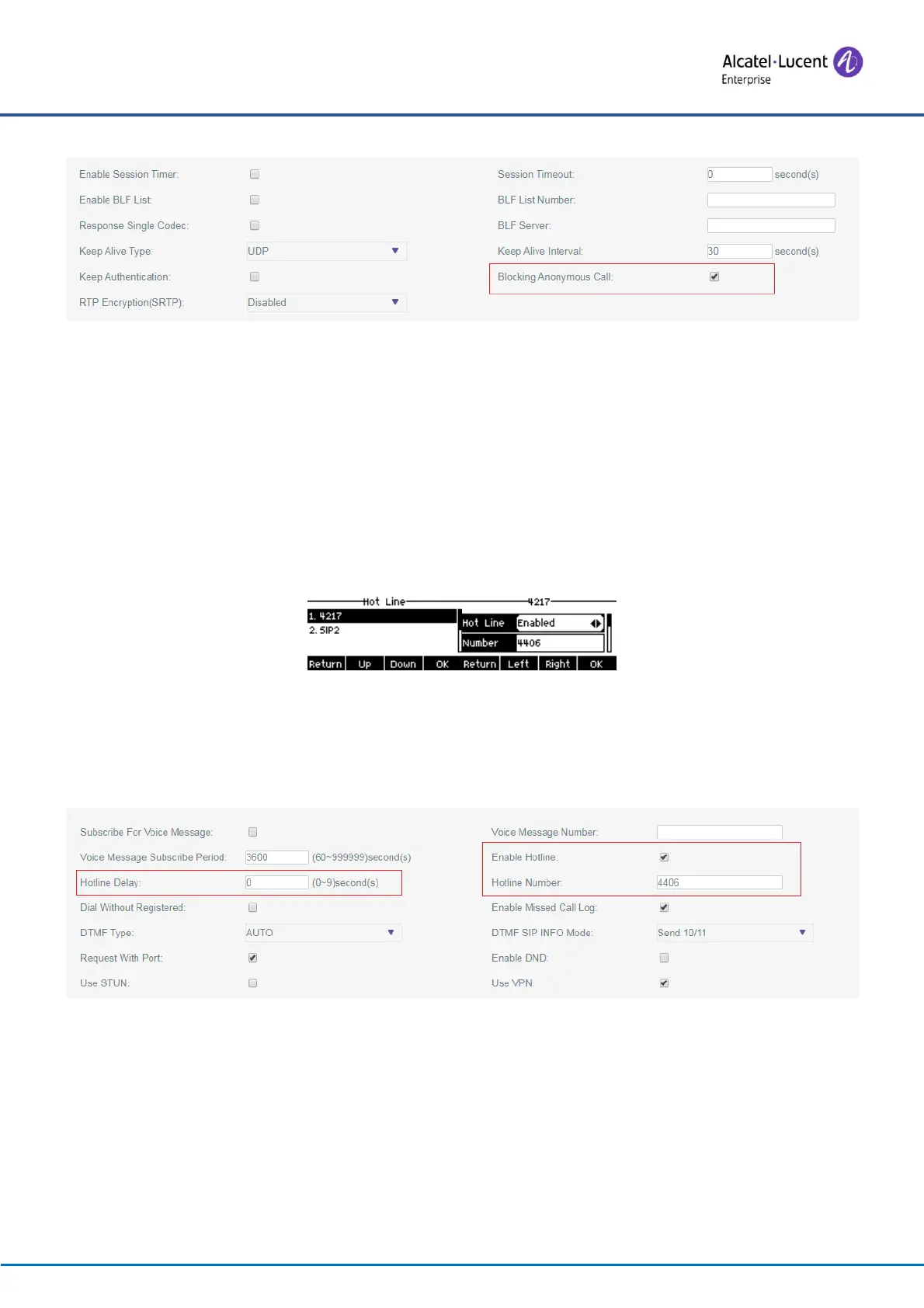H2 DeskPhone
H2P DeskPhone
8AL90394ENAAed01 44 /111
Figure 50 - Page settings for blocking anonymous calls
8.17 Hotline
The device supports hotline dialing. After setting up hotline dialing, pick up the handset, use hands-free,
earphone, etc., and the telephone will automatically call according to the hotline delay time.
⚫ In the telephone. Go to [Setting] >> [Phone] >> [Hotline], click to enter, and all SIP lines will be
displayed.
⚫ Then set the hotline for each SIP line, which is off by default.
⚫ Open the hotline, set the hotline number, set the delay time of the hotline.
Figure 51 - Telephone hotline setting interface
⚫ On the website, go to [Line] >> [SIP] >> [Basic Settings]. Here, you can also set up a hotline.
⚫ The setup hotline also corresponds to the SIP line. That is, the hotline set on the SIP1 web page can
only be activated on the SIP1 line.
Figure 52 - Hotline set up on web page
