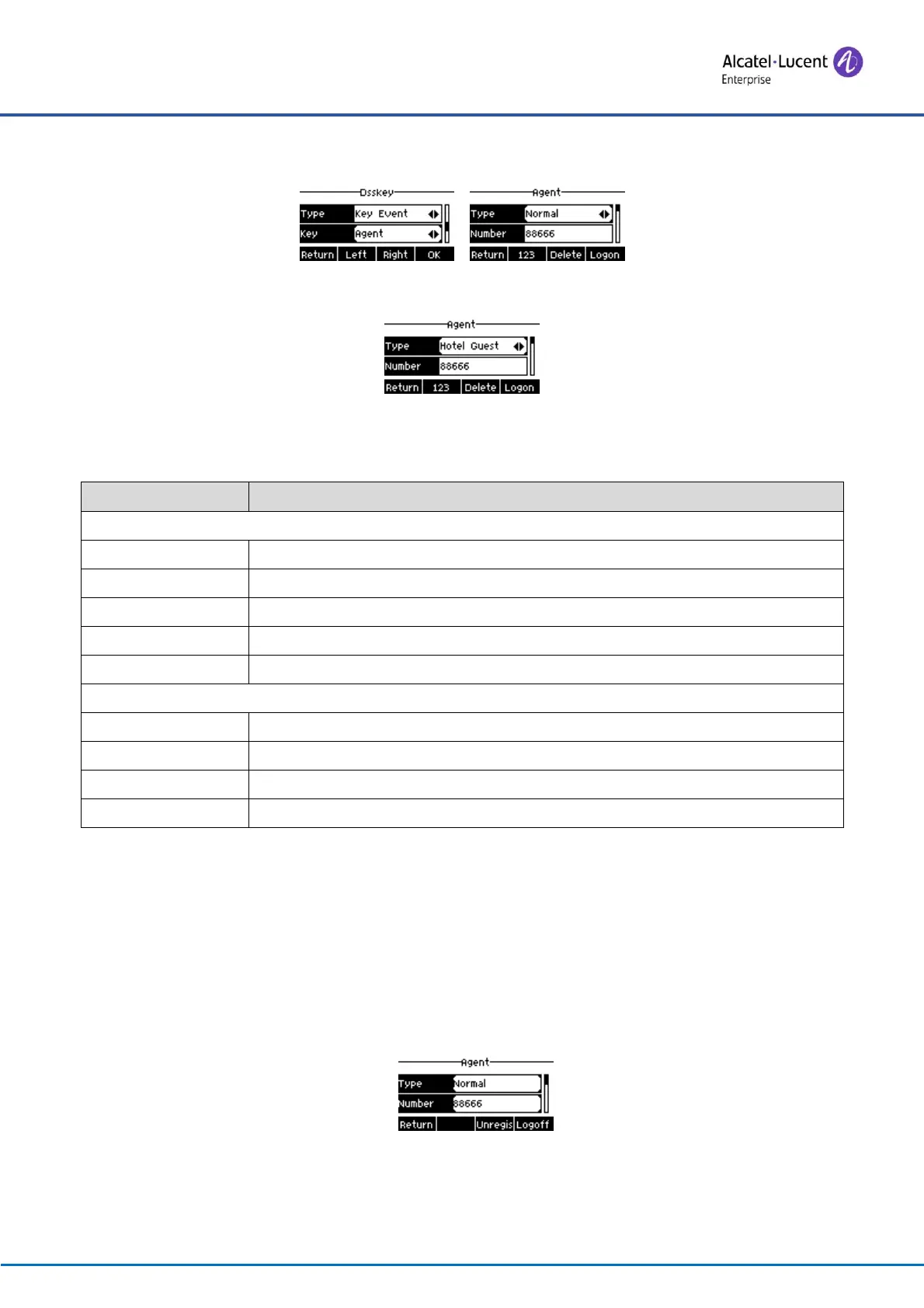H2 DeskPhone
H2P DeskPhone
8AL90394ENAAed01 50 /111
can be configured.
→
Figure 61 - Configuring the Agent account in Normal mode
Figure 62 - Configuring the proxy account - Hotel Guest mode
Table 9 - Agency mode
Set the proxy account number.
Set the proxy account number to verify the user name.
Set the proxy account number to verify the password.
Users can choose to save all types, or delete.
Set the proxy account number.
Set the proxy account number to verify the password.
Users can choose to save all types, or delete.
Using agent functions:
1) When the telephone has been configured on an SIP server, fill in the the correct number, user name
and password, click login, and then the telephone can be registered to the SIP server;
2) After registration, click logoff, and the telephone can delete the user name and password, and log out of
the SIP account.
3) If you click Unregister, the telephone retains the user name and password and logs out of the SIP
account.
Figure 63 - Agent logon page
