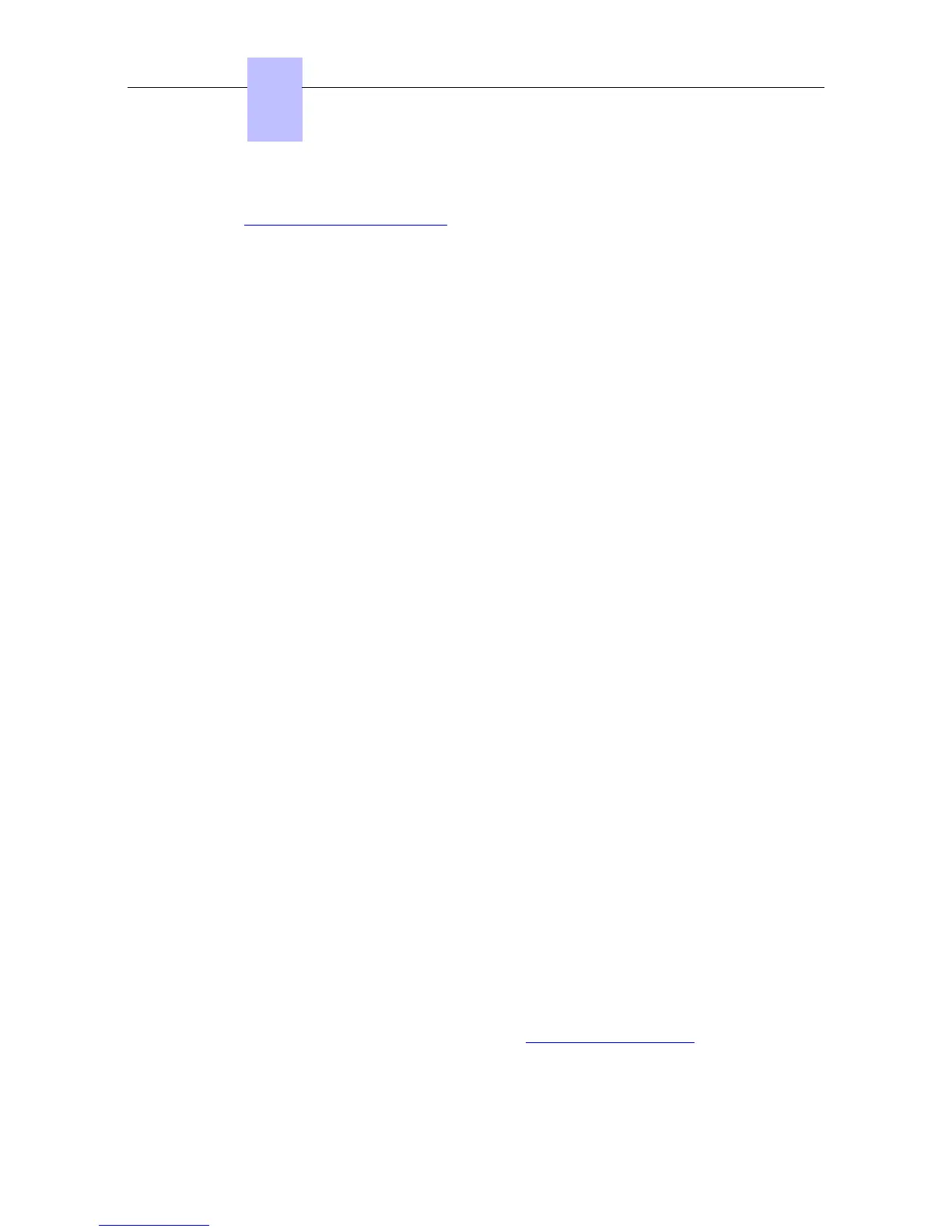10. Note this new password safely. It will be requested during the generic SIP set configuration
( Configuring the generic SIP set ).
Connecting the Set
This section describes how to:
- Connect a generic SIP set to the LAN (Local Area Network)
- Connect the power supply
Prerequisites
None
Connecting a SIP set to the LAN
Note:
If the set is supplied via Ethernet, ensure you are using a 802.3af standard-compatible switch.
To connect the set to the LAN:
- Plug the RJ45 cable into the set's LAN connector.
- Connect the RJ45 cable to the LAN.
Connecting Power Supply (Optional)
To supply power via an AC/DC external adapter:
- Plug the appropriate cable from the adapter into the set's power supply connector.
- Connect the plug from the adapter to the mains power supply.
Configuring the generic SIP set
The following parameters must be entered through the MMI or web interface when available:
- IP address (if no DHCP server is configured)
- Subnet mask (if no DHCP server is configured)
- Gateway adress (if no DHCP server is configured)
- DNS adresses (if no DHCP server is configured)
- VLAN use (if no DHCP server is configured)
- VLAN ID if VLAN use is set (if no DHCP server is configured)
- SIP username
- SIP password: this is different from the user password. It is randomly generated for each
SIP phone by the system and must be provided to the user in a secured way. It is used
both for SIP registration and for SIP authentication, since every SIP message must be
authenticated.
Note:
The random password must be entered manually in MMI. It must be made of with letters and
numbers only and can be viewed/reset in OMC.
This password has been previously generated in: Configuring the User in OMC .
- Registrar and proxy IP addresses: the Alcatel-Lucent OmniPCX Office Communication
Chapter
4
()
4-56
