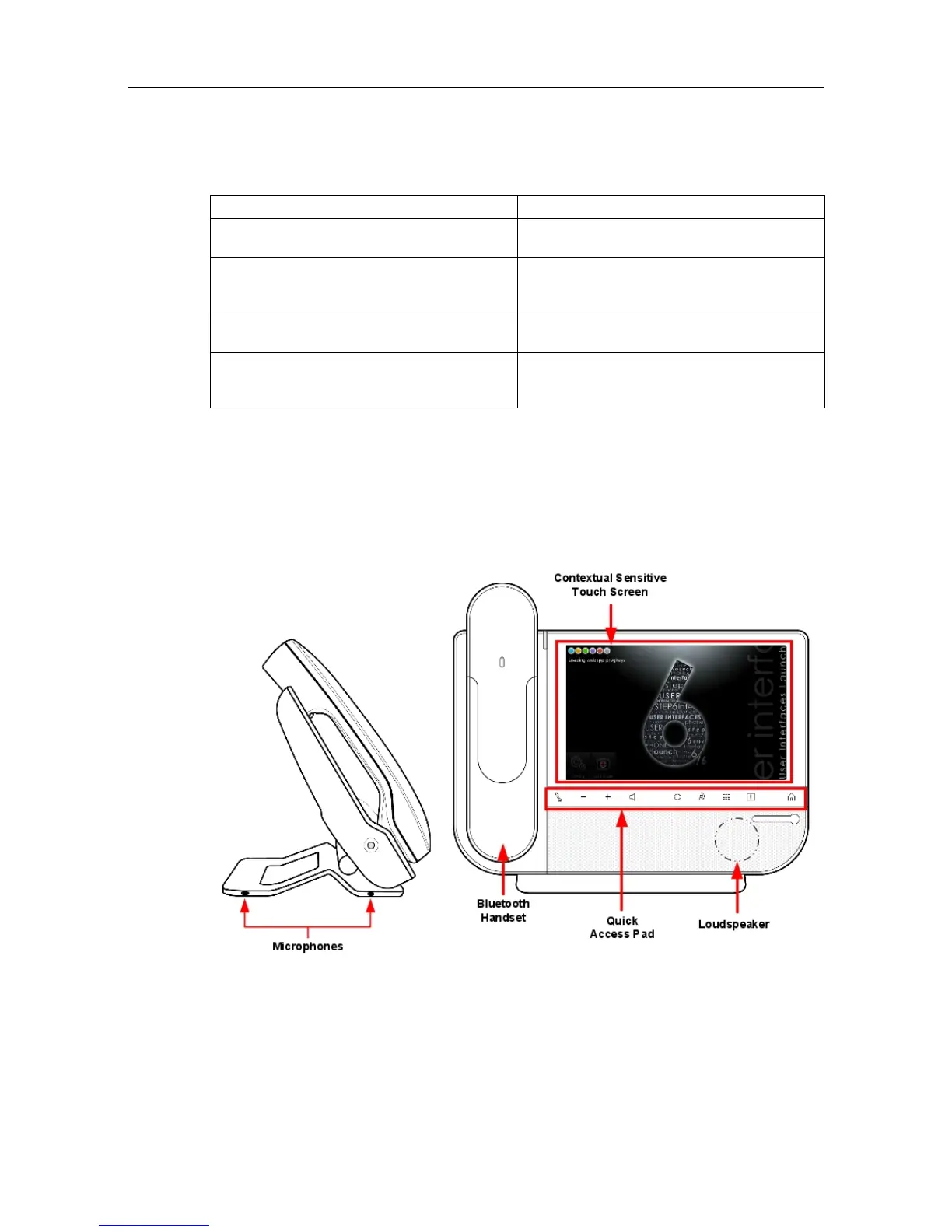Displayed Status Meaning
Set not connected SIP phone disconnected from network / No
SIP registration request from the phone
SIP registration KO SIP registration request from SIP Phone
rejected by Alcatel-Lucent OmniPCX Office
Communication Server
Set unregistered SIP phone unregistered from Alcatel-Lucent
OmniPCX Office Communication Server
SIP registration OK SIP phone connected and successfully
registered to Alcatel-Lucent OmniPCX Office
Communication Server
4.4.2 8082 My IC Phone
4.4.2.1 Commissioning
4.4.2.1.1 Overview
This module presents all the actions required for commissioning the 8082 My IC Phone sets.
Figure 4.40: 8082 My IC Phone set layout
The following figure illustrates the connectors on the base of each set.
()
4-39
