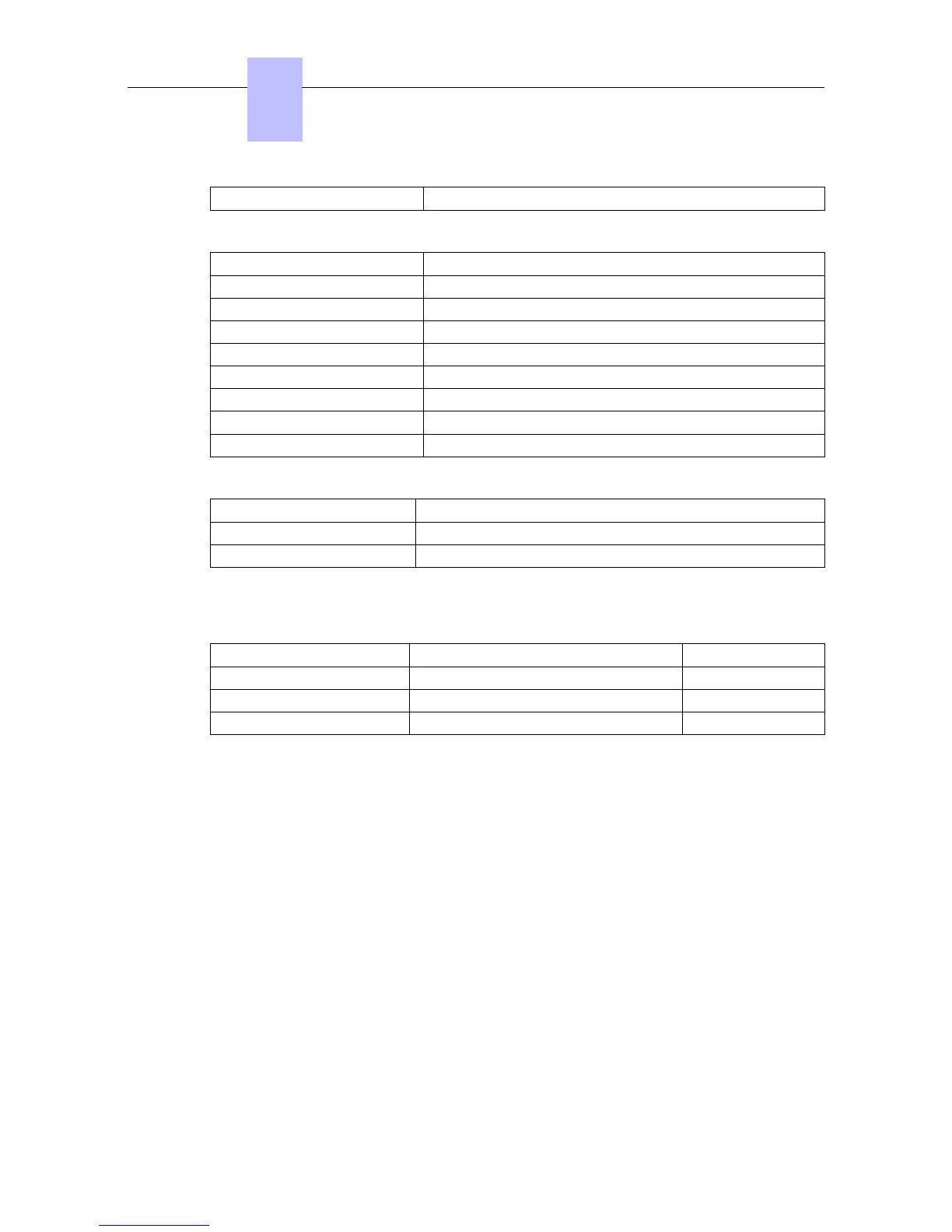6 Not used
Analog device socket:
Pin Description
1 Not used
2 Not used
3 Not used
4 Analog line
5 Analog line
6 Not used
7 Not used
8 Not used
Power supply connector:
Pin Description
1 26V AC
2 26V AC
4.8.3.3 Power Supply Details
The power supply unit depends on country:
Reference Characteristics Country
1AF01101BAAA 230V AC/26V AC 130mA Europe
1AF01101DAAA 230V AC/26V AC 130mA UK
1AF01101AAAA 115V AC/26V AC 130mA USA
4.8.3.4 Environment
Working temperature: 5°C to 45°C
Stocking temperature: -40°C to 70°C
Relative humidity: 5% to 85%
4.9 S0 Interface Module
4.9.1 Hardware description
4.9.1.1 Overview
The S0 Interface Module allows an S0 bus (2 B + 1 D channels) to be connected to the
Alcatel-Lucent OmniPCX Office Communication Server via a UA link. This bus allows S0
terminals (S0 sets, PCs equipped with an S0 interface, Fax G4, modem, etc.) to be connected.
The S0 Interface Module can be used alone or combined with an Alcatel-Lucent 9 series set.
Chapter
4
()
4-84
