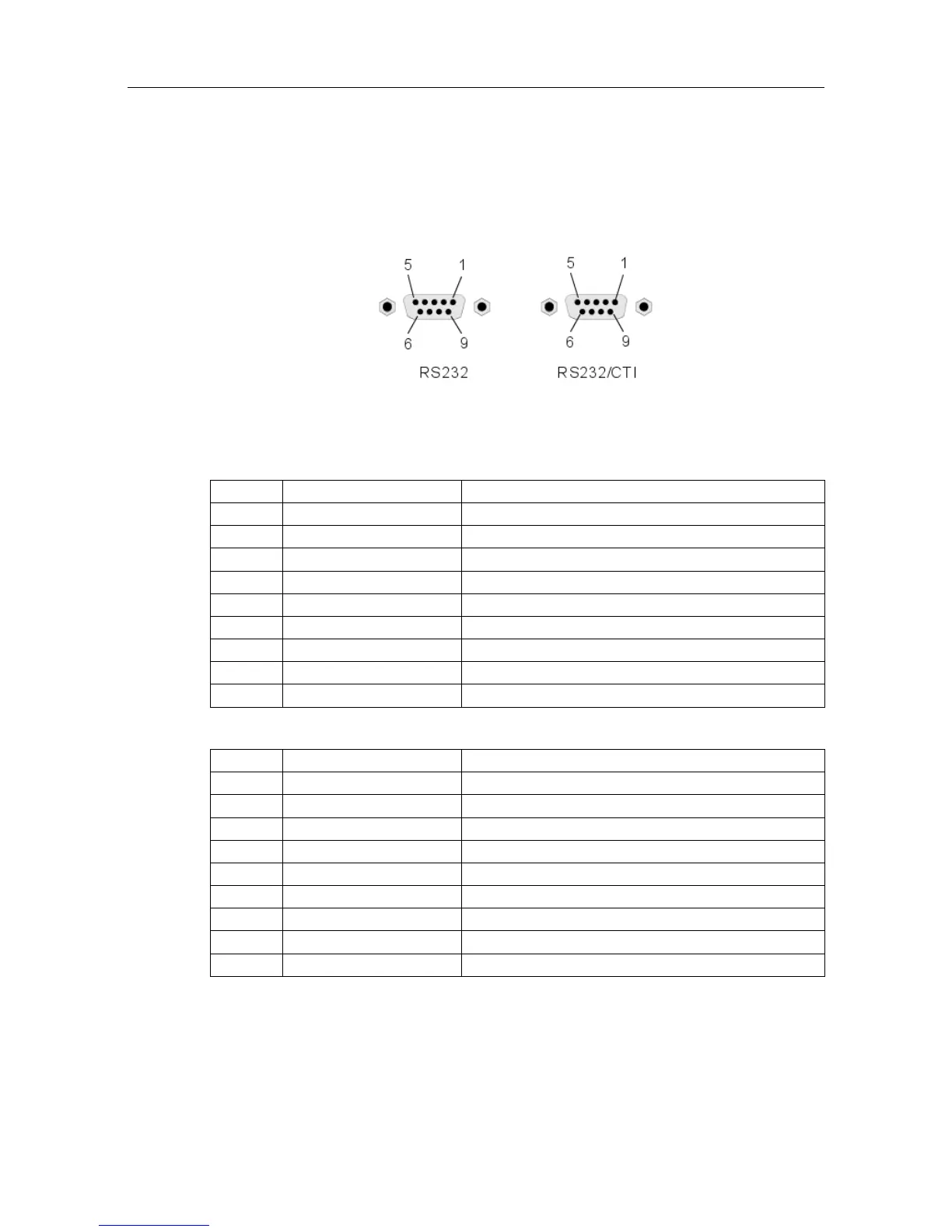2. V24 SUBD9 connector
3. CTI SUBD9 connector
Figure 4.53: Connector Details
RS 232 port (V24):
Pin Signal Description
1 DCD Data Carrier Detect.
2 TX Transmit data.
3 RX Received data.
4 DTR Data Terminal Ready.
5 GND Protective ground.
6 DSR Data Set Ready.
7 RTS Request To Send.
8 CTS Clear To Send.
9 RI Ringing Indicator.
CTI port:
Pin Signal Description
1
2 TX Data transmission
3 RX Data reception
4
5 GND Protective ground
6
7 RTS Transmission request
8 CTS Ready for transmission
9
4.8 AP Interface Module
4.8.1 Hardware description
()
4-79
