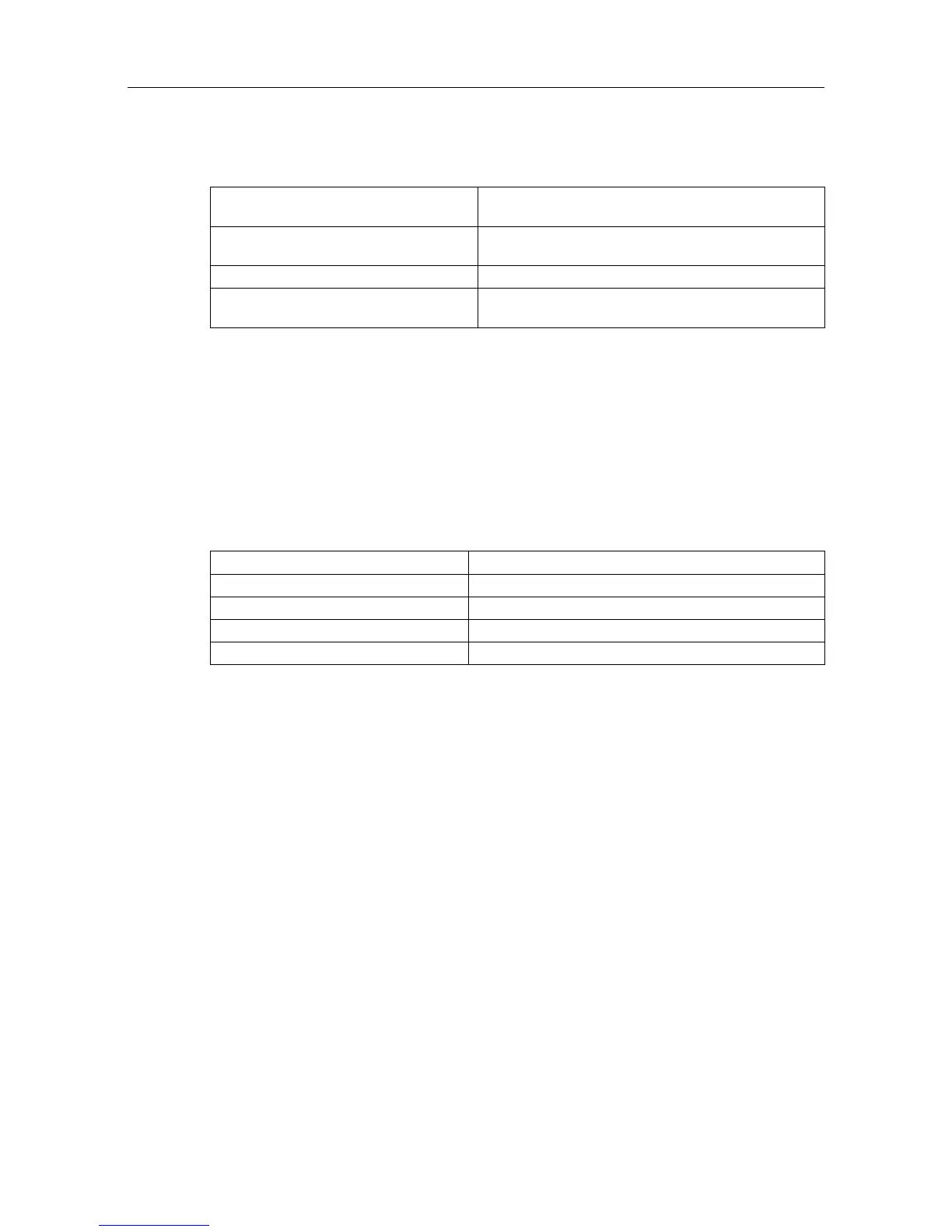Short flash every 0,25 seconds IP Network error (not connected, no DHCP/TFTP
server, no DAP Controller
Fast blink DAP operational, but trying to synchronize to
another DAP
Continuous fast blink Hardware error
Steady On DAP operational (and synchronized to other DAP or
is the synchronization master)
Note:
The colour of the top LED can be different depending on the operational mode.
• Normal (single band) mode
In the normal single band mode, the top LED will be Yellow.
• Dual Band
Mode In Dual Band mode, the LED colour shows the operational frequency:
• Green: Europe/International
• Red: North America / USA
- Lower LED – Red/Green
This LED is used to indicate the start-up and network status.
LED Status (lower LED, Red/Green) Meaning
RED Steady on Power but FPGA starting up
RED flashing Trying to connect to the network
Green flashing Network status display and showing network activity
Off 4080 IP-DECT operational
4.12 PIMphony
4.12.1 Overview
Alcatel-Lucent PIMphony is a personal productivity tool that connects your phone terminal
(dedicated, analog or DECT wireless set) with your computer, providing enhanced usage of
your telephone.
PIMphony IP is an IP phone that provides the same level of features as PIMphony associated
with an actual terminal. PIMphony IP is based on Voice over IP technology (VoIP). No physical
terminal is required.
Alcatel-Lucent PIMphony also provides tight integration with the most popular PIMs (Personal
Information Managers) on the market, enabling them for Computer Telephony.
Note:
For information and details concerning Alcatel-Lucent PIMphony installation, refer to the Installation
Manual section in the PIMphony Online Help.
The PIMphony Online Help is available:
- from the PIMphony CD-Rom and the Documentation CD-Rom: open the aochelp.chm file to access
the Online Help
()
4-103
