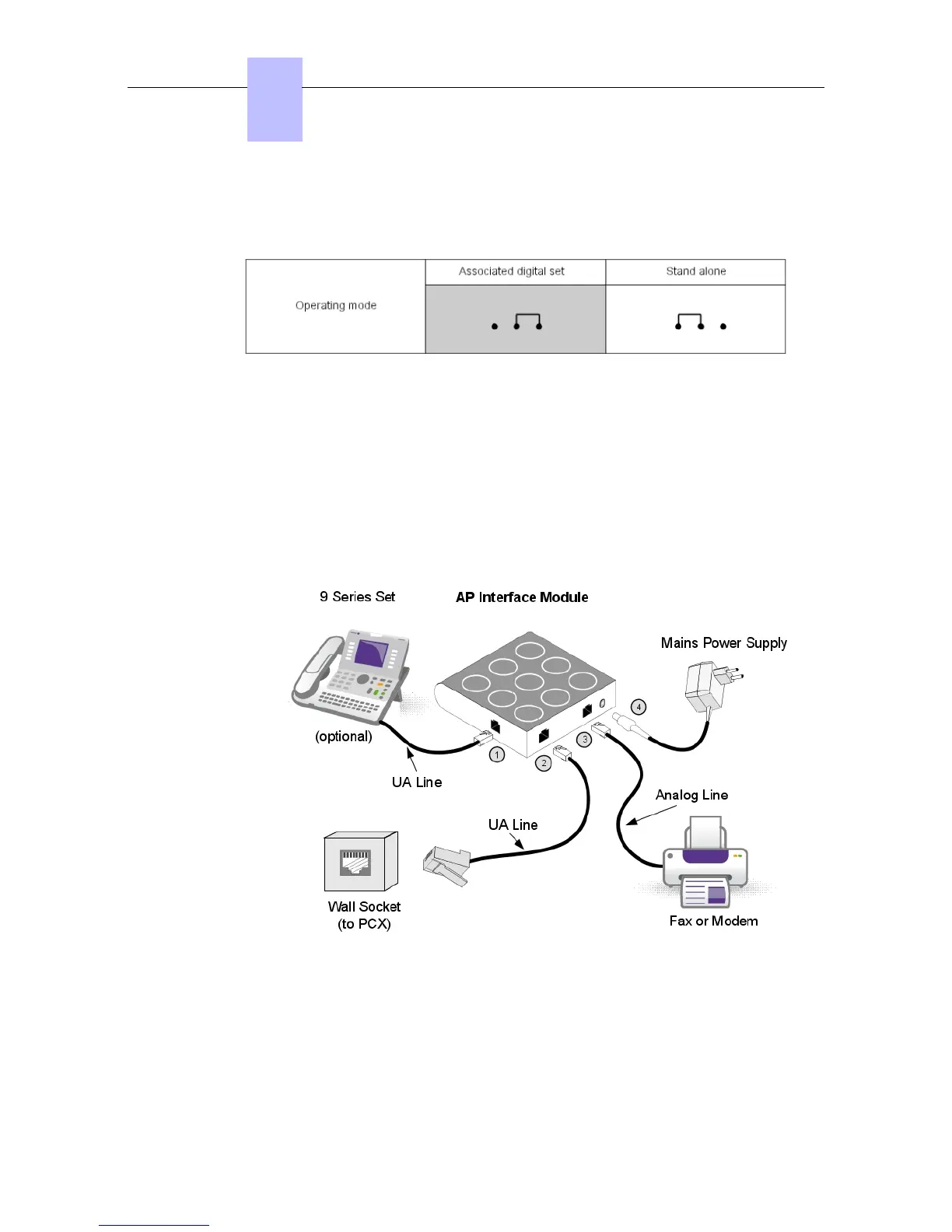4.8.2.2 Jumper
The jumper in a gray background is factory installed.
To configure the AP Interface Module, open the device with the 2 screws, located under the
module.
If the jumper is positioned for "stand-alone" operation, an associated set cannot work.
If the jumper is positioned for "associated digital set" operation, an associated set is
mandatory, the Interface Module cannot work without it.
4.8.3 External connections
4.8.3.1 Connecting AP Interface Module
Figure 4.57: AP Interface Module Connections
The AP Interface Module is connected to:
1. Digital set ( RJ11/RJ11 cable). 3 m maximum length
2. Alcatel-Lucent OmniPCX Office Communication Server via a wall socket and a distributor
Chapter
4
()
4-82
