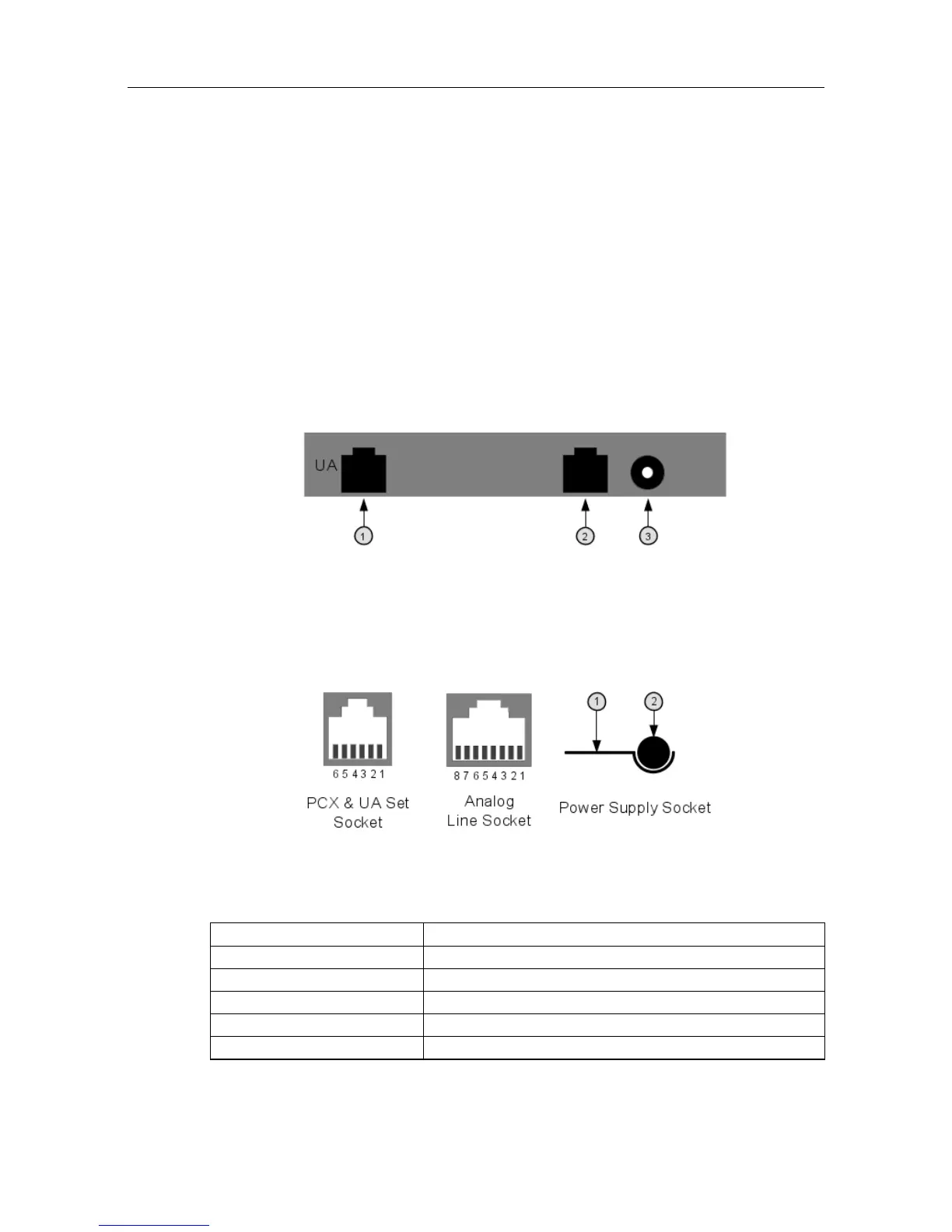frame.
Connect an AP module is identical to connect a digital set.
Maxinum length between AP module and PCX depends on cable quality. For example:
• LY 0.5 mm cable: up to 800 m
• Ref 278 0.6 mm cable: up to 1200 m
3. Analog device with an RJ45 or RJ11 cable. 100 m maximum length
4. Power supply unit (see details below)
Caution:
The mains power supply unit is used as a sectioning device. This device should be easily
accessible.
4.8.3.2 Rear Panel Details
Figure 4.58: AP Interface Module Rear Panel
1. Socket for UA line to PCX
2. RJ45 socket for analog device connection
3. Power supply socket
Figure 4.59: Socket Details
PCX and digital set socket:
Pin Description
1 Not used
2 External Ringing 1
3 UA line 1
4 UA line 2
5 External Ringing 2
()
4-83
