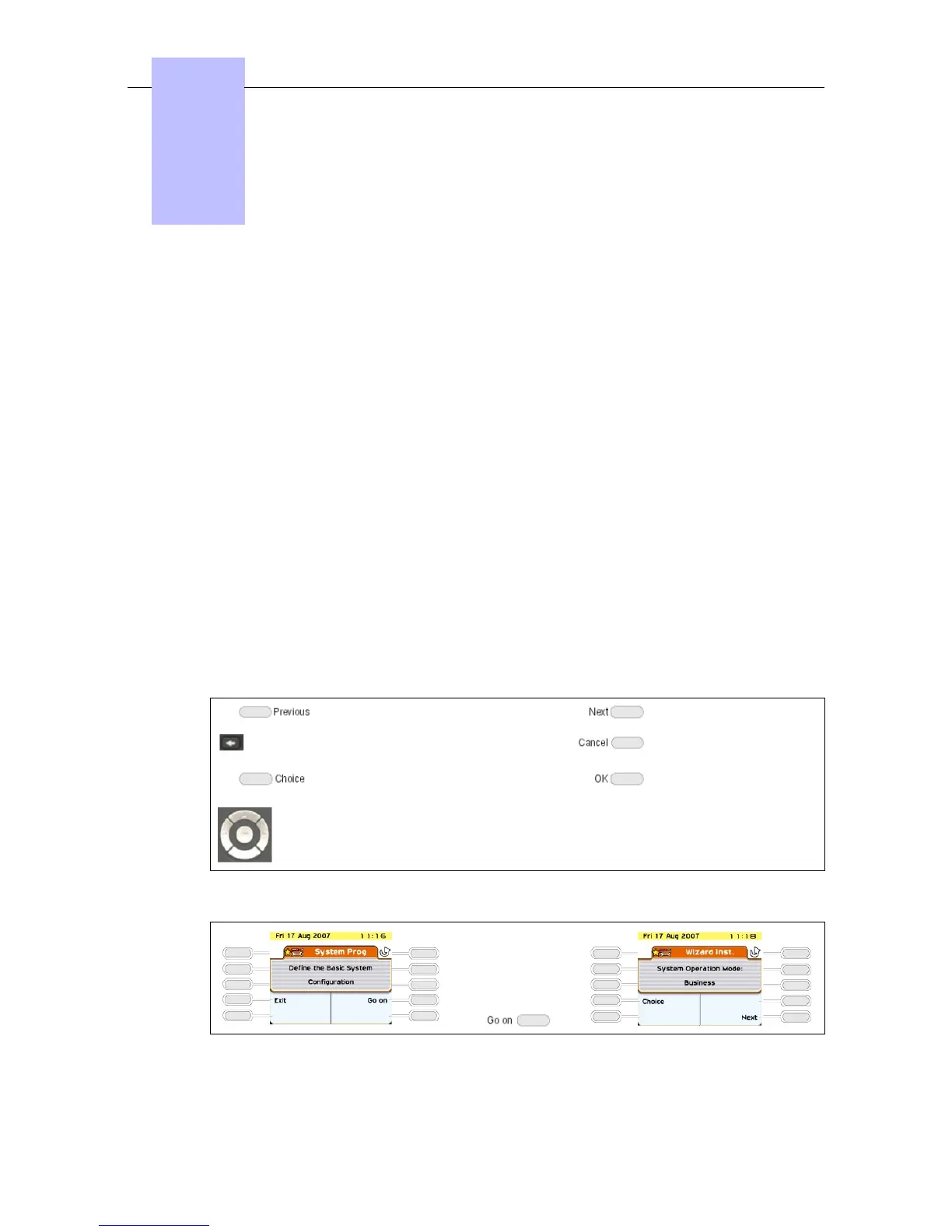6.1 System Startup from a Phone Set
6.1.1 Configuration procedure
You can start-up the system using a phone set, provided this phone set is either an
Alcatel-Lucent IP Touch 4038 Phone, Alcatel-Lucent 4039 Digital Phone, Alcatel-Lucent IP
Touch 4068 Phone or an Advanced phone set.
The phone set used needs to be defined as the operator phone set, that is the first phone set
connected to the system.
A start-up session is started automatically when the system is turned on for the first time.
Follow this start-up session to enter the data required to operate the system.
The procedures below show the Alcatel-Lucent IP Touch 4068 Phone interface, but the menus
are the same using the Alcatel-Lucent IP Touch 4038 Phone or Alcatel-Lucent 4039
Digital Phone interface and are similar using the Advanced interface.
In order to facilitate the first start-up, it is recommended that you have the following
information available:
- The number of your installation (international country prefix, national prefix, etc.).
- Basic metering unit value
- The ranges of numbers attributed by the network operator to the direct dial numbers (DDI)
of the terminals in your installation.
6.1.1.1 GENERAL DYNAMIC KEYS
Return to the previous menu Go to the next menu
Delete the last character Cancel
Move between the various
options from those offered
Validate an entry
Scroll up, down, left or right on the display
6.1.1.1.1 First POWER-UP
!
6-1
