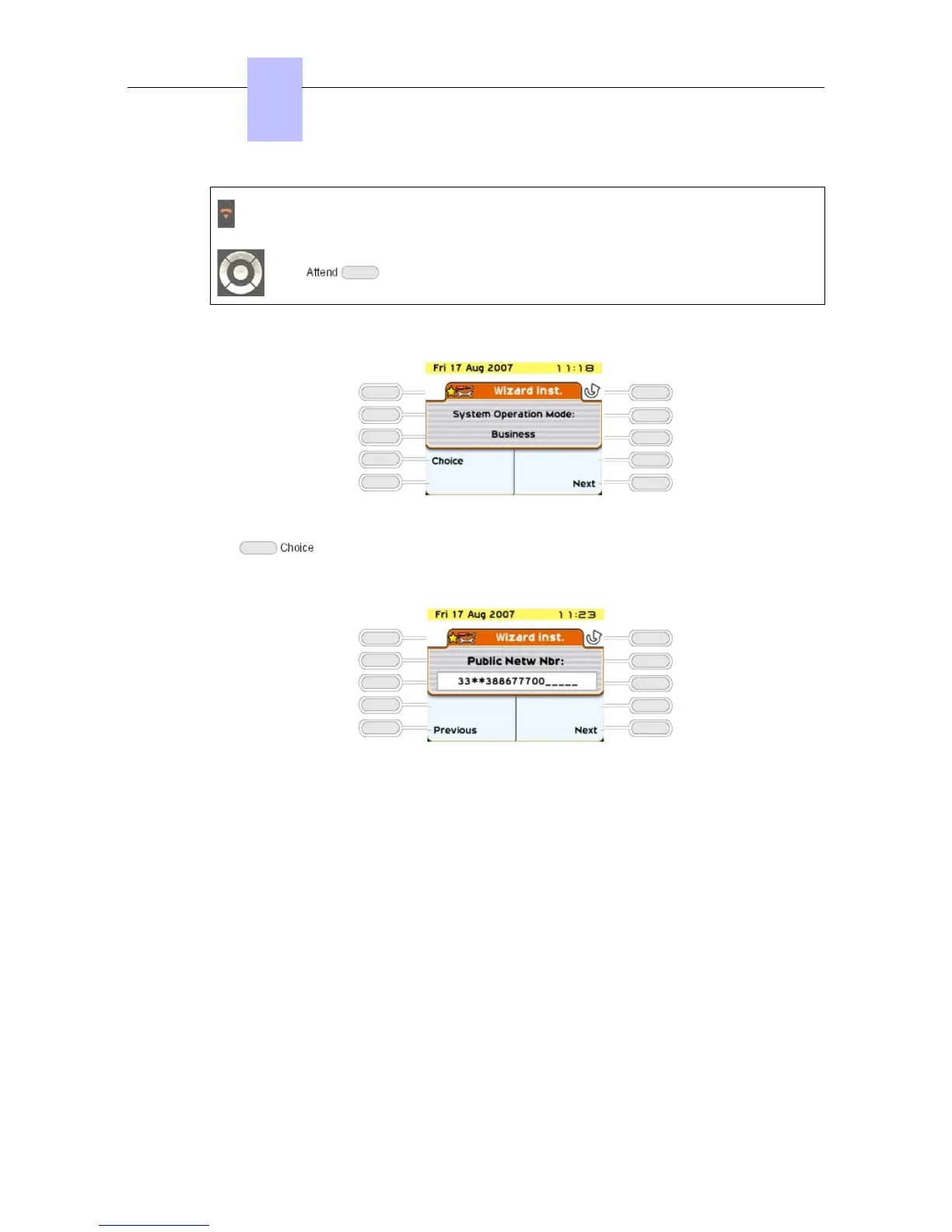To restart the session from the beginning during programming.
To restart the session if you quit using the Exit function
6.1.1.2 SYSTEM TYPE
: Used to define the system type: Business or Hotel
6.1.1.3 INSTALLATION NUMBER
This number must be entered in its entirety. The number of your installation can include a
maximum of three fields for a total of 18 digits.
The fields must be separated by an asterisk.
Possible fields include:
- International country prefix (for example: 33 for France): obligatory field.
- National prefix: optional field (has no meaning in France).
- Public number of the installation: obligatory field.
6.1.1.4 NUMBERING PLAN
Chapter
6
+
6-2
