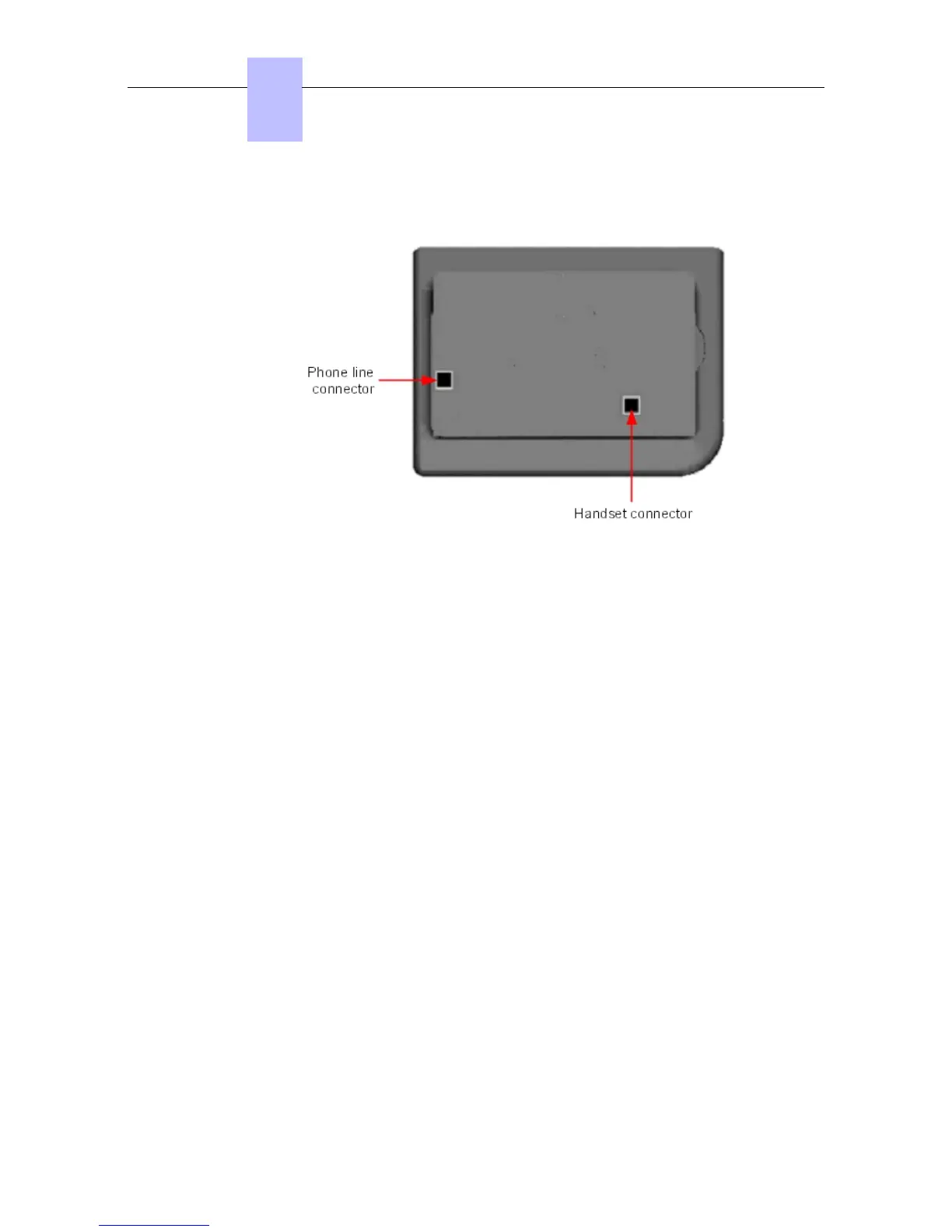Figure 4.46: Alcatel-Lucent 4019 Digital Phone connectors
4.6.1.1.2 Commissioning the set
This section describes how to:
- Connect the set
- Program keys
Prerequisites
None.
Connecting the set
This section describes how to connect the set to the telephone system.
Prerequisites
None.
Connecting the set to the telephone system
To connect the set to the telephone system:
1. Turn the set over so that you can see its base.
2. Plug the RJ11 cable into the set's UA port/phone line connector.
3. Connect the RJ11 cable to a UA port in the telephone system.
Programming keys
This section describes how to program the programmable keys.
Chapter
4
()
4-70
